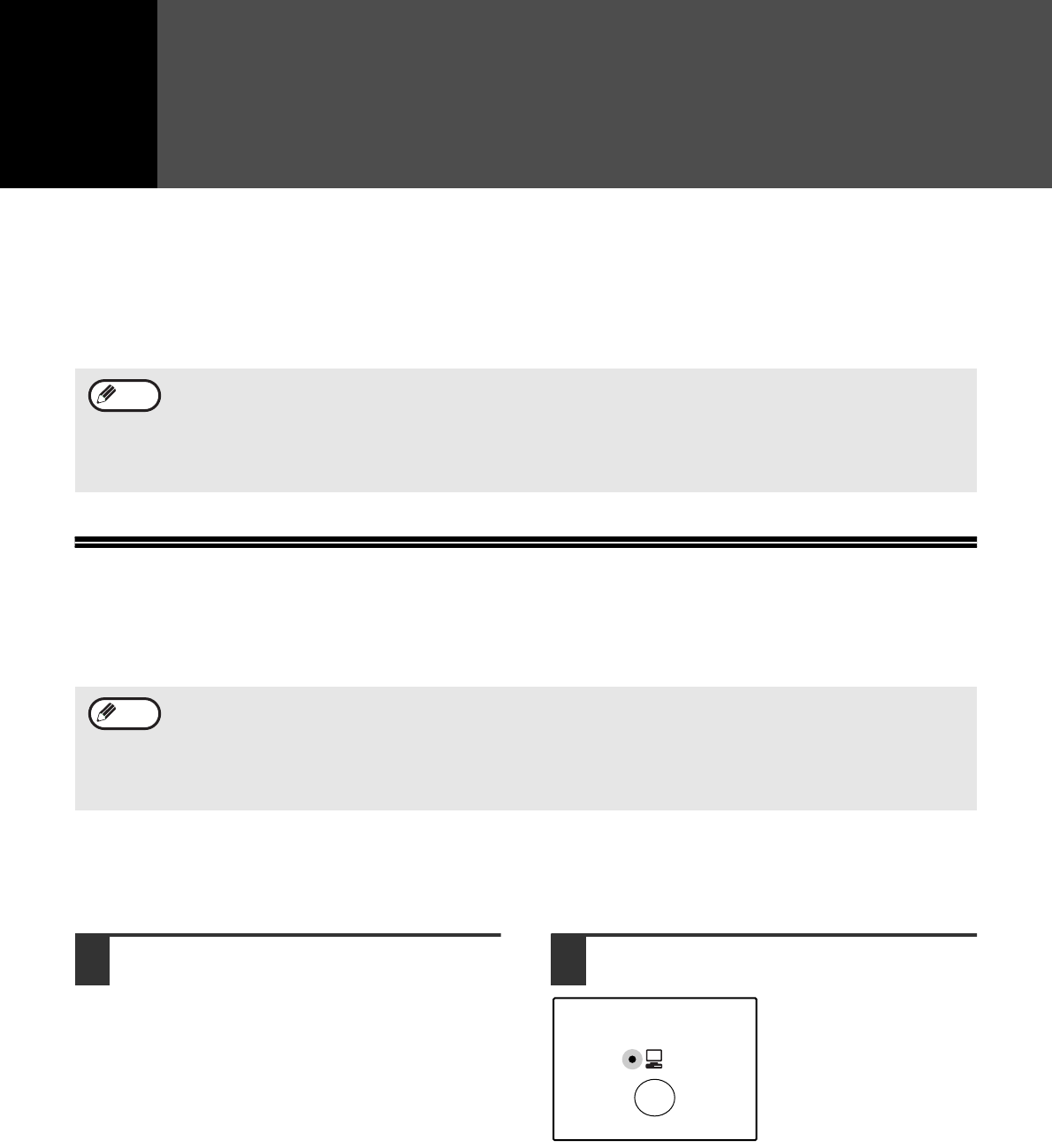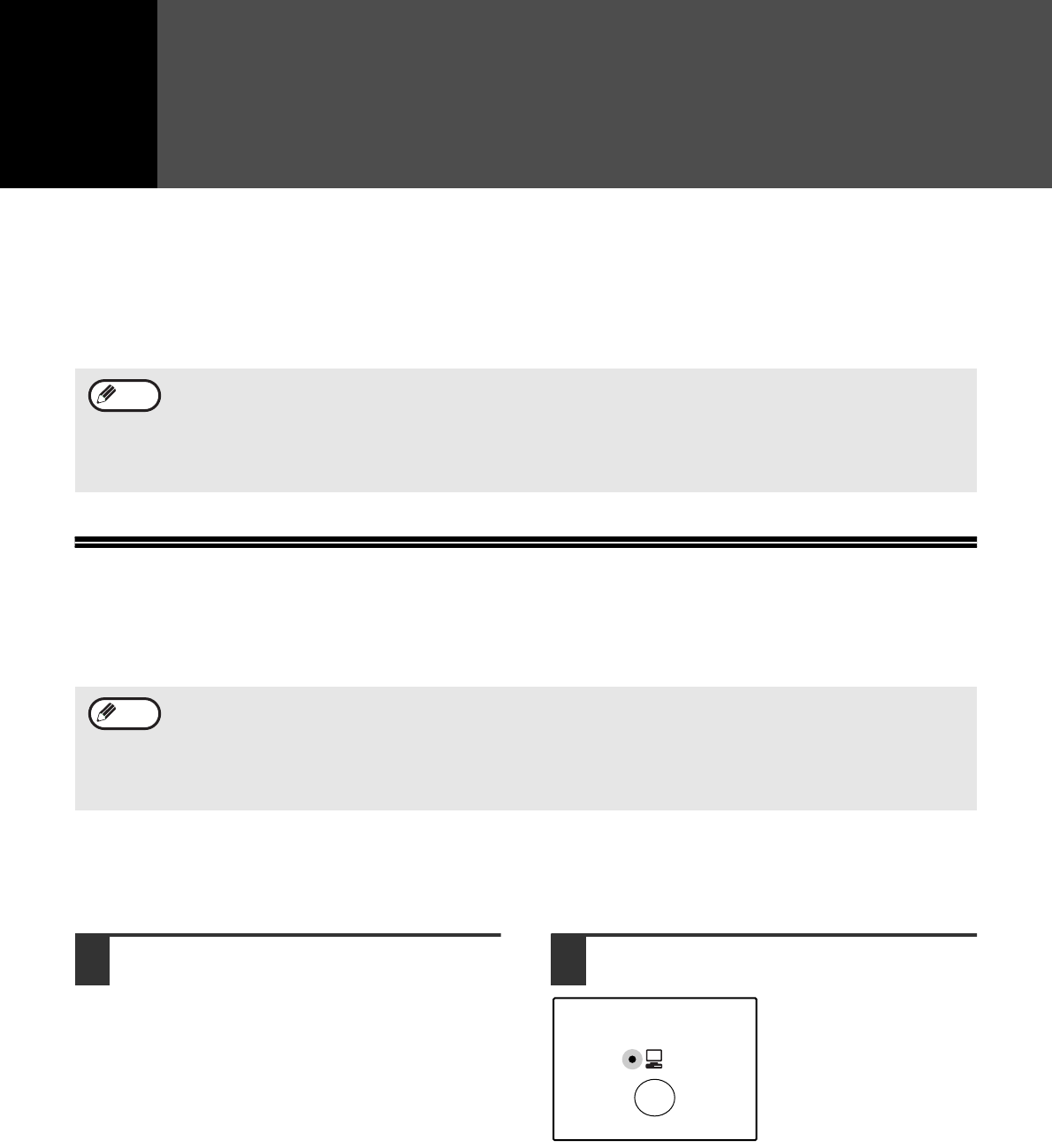
37
4
Chapter 4
PRINTER/SCANNER FUNCTIONS
The machine includes a USB 1.1 port and a parallel port as standard equipment.
A computer can be connected to these ports to use the machine as a printer or a scanner. In addition, a Dual
function board can be installed to enable the use of a USB 2.0 port, and the printer driver for the Dual function board
can be used with this board for high-speed data exchange. To use the machine as a printer or scanner, the printer
driver or scanner driver must first be installed as explained in the "SOFTWARE SETUP GUIDE".
USING THE PRINTER MODE
The procedure for loading paper is the same as for loading copy paper. See "LOADING PAPER". (p.00)
BASIC PROCEDURE FOR PRINTING
The basic procedure for printing is explained in the following. To use convenient printer functions, see the "Online
Manual" or the printer driver help file.
1
Make sure that paper is loaded in the
tray.
The procedure for loading paper is the same as
for copying. See "LOADING PAPER" (p.00) and
make sure the paper that you wish to use is
loaded.
2
Make sure that the ON LINE indicator
on the operation panel is lit.
If the ON LINE indicator is not lit, press the [ON LINE]
key. When the indicator is not lit, the machine is
off-line and cannot print. When the indicator is blinking,
the machine is printing a print job from memory.
• If a problem occurs in printer or scanner mode, see "TROUBLESHOOTING". (p.00)
• To use the printer driver for the Dual function board, your computer must be connected to the machine using the
USB 2.0 port. If the USB 1.1 port is used, the machine will not attain the full printing speed or other features of
the Dual function board.
• Do not install the printer driver for the Dual function board when the Dual function board is not installed. If this is
done, a warning message will print and printing will be canceled.
Note
• Print jobs received while the machine is copying or being used in scanner mode will be stored in memory. When
the copy job is finished or scanner mode is exited, the print jobs will begin printing.
• Printing is not possible when the front or side cover is opened for machine maintenance, or when a misfeed
occurs or the machine runs out of paper or toner, or when the drum cartridge reaches its replacement time.
• If an original misfeed occurs in the SPF/RSPF, printing will not be possible until the misfed original is removed
and the SPF/RSPF is restored to a usable state.
Note