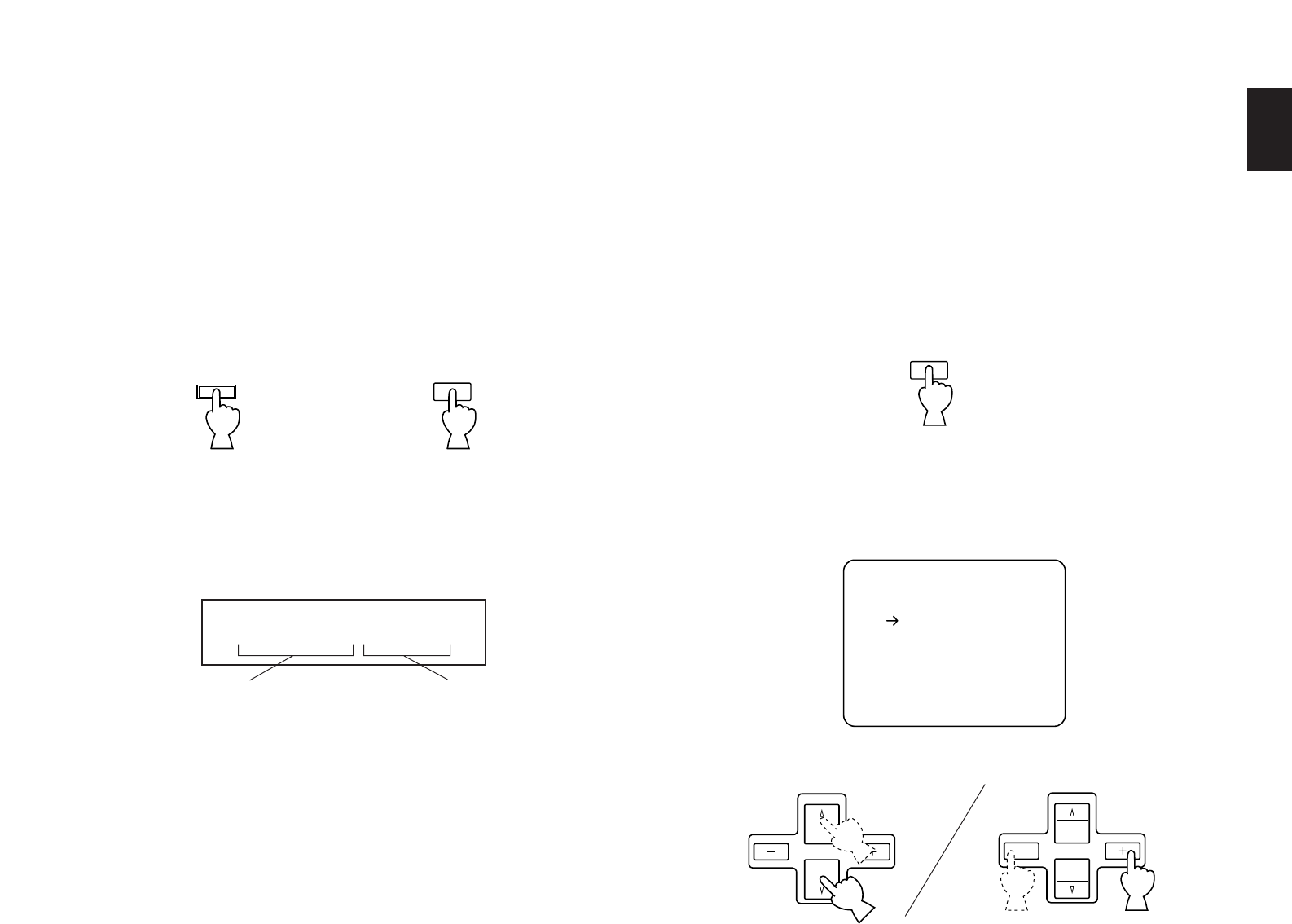
51
English
MUTING THE EFFECT SOUND
The EFFECT switch on the front panel and the EFFECT ON/OFF
key on the remote control unit make it simple to compare the normal
stereo sound with the fully processed effect sound.
To mute the effect sound and monitor only the main sound, press
the EFFECT ON/OFF key or the EFFECT switch. Press the EFFECT
ON/OFF key or the EFFECT switch a second time to restore normal
operation.
NOTES
• If the EFFECT switch or the EFFECT ON/OFF key is pressed to
turn effect sounds OFF when Dolby Surround AC-3 is decoded,
the sampling frequency and channel formation of the decoded
signal is shown on the display panel.
ex.)
• If the EFFECT switch or the EFFECT ON/OFF key is pressed to
turn effect sounds OFF when Dolby Surround AC-3 is decoded, it
may happen that sound is output faintly or not output normally
depending on a source. In that case, press the EFFECT switch or
the EFFECT ON/OFF key to turn effect sounds ON, or use an
input signal other than the AC-3 RF signal.
SUPERIMPOSED VIDEO
PROGRAM/PARAMETER DISPLAY
You can select program names and edit parameters
watching their data displayed on your video monitor screen and
superimposed over the video image as described on page 9.
1. Turn your monitor on, and press the ON SCREEN display key
on the remote control unit to call the full display mode.
2. The current program name and its parameters will be displayed
on the monitor screen. The arrow-shaped cursor points to the
currently selected parameter. Parameters are selected and edited
using the Parameter Select keys and +/– keys. (See page 59 for
details.)
EFFECT
EFFECT
ON/OFF
Front panel
or
Remote control
Remote control
Remote control
ON SCREEN
P01 CONCERT HALL 1
/
Hall A in Europe
EFCT TRIM 0dB
INIT.DLY 30ms
ROOM SIZE 1.0
LIVENESS 5
S.DELAY --ms
....
.... ...
/
/
....
/
... ...
....
EFFECT OFF
fs=44.1k
in : 3
/
2
Sampling frequency is
44.1 kHz.
Three channels at the front
Two channels at the rear


















