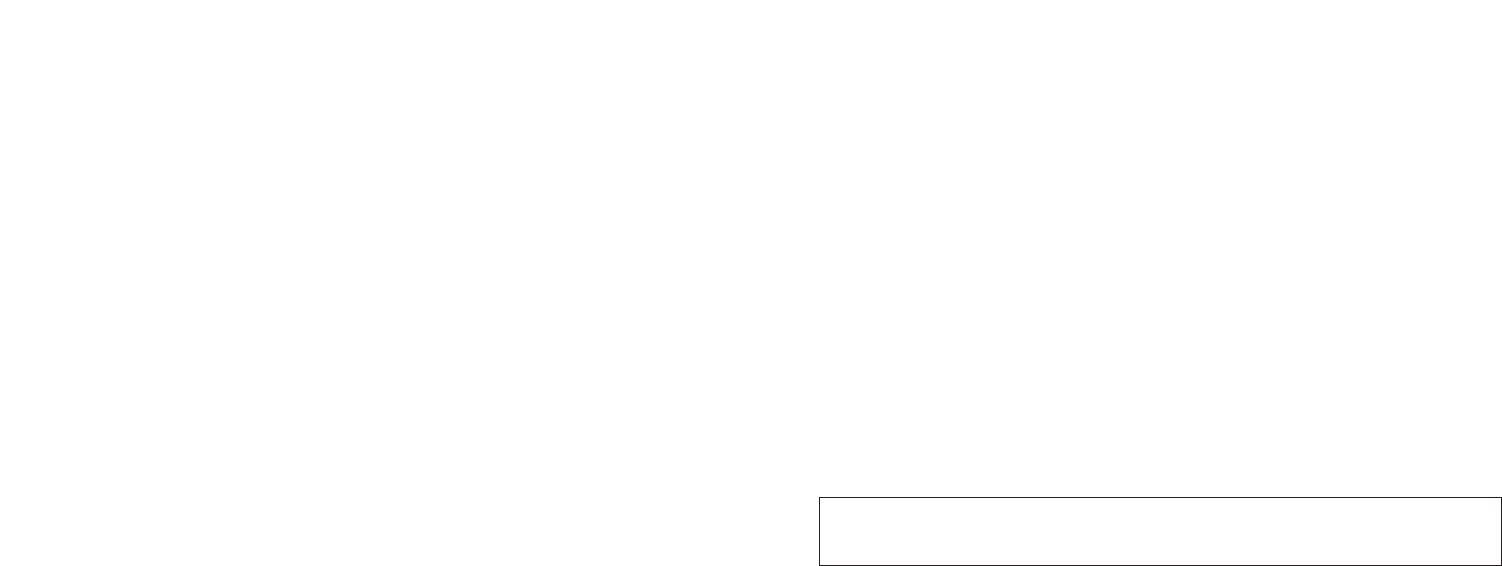
42
STD (Standard):
Powerful sounds of extremely wide dynamic range are not
always suitable for home use. Depending upon the
condition of your listening environment, it may not possible
to increase the sound output level as high as a movie
theater, however, in a level proper for listening to in your
room, the low level parts of source sound cannot be heard
as well because they will be lost among noises in your
environment.
AC-3 technology also makes it possible to reduce an
original sound track’s dynamic range for a home audio
format by “compressing” the data.
In this position, an AC-3 source is reproduced in the
“compressed” dynamic range of the source suitable for low
level listening.
If you desire, you can adjust the dynamic range manually
only when the STD position is selected.
Ⅲ H-LEVEL CUT (High Level Cut Scale)
Control range: 0.0 to 1.0 (in 0.2 step)
Preset value: 1.0
Adjusts the dynamic range of high level signals of source.
The larger the value, the range is more reduced. The
smaller the value, the range is more widened.
Ⅲ L-LEVEL BST (Low Level Boost Scale)
Control range: 0.0 to 1.0 (in 0.2 step)
Preset value: 1.0
Adjusts the dynamic range of low level signals of source.
The larger the value, the range is more widened. The
smaller the value, the range is more reduced.
Adjusting method
Select the title H-LEVEL CUT or L-LEVEL BST by pressing
the Parameter Select ▼▼ or ▲▲ key and adjust its value by
pressing the Parameter + or – key.
MIN: In this position, dynamic range is more reduced than in the
STD position. Selecting this position will be effective when
you must listen to a source in extremely low level.
* In this position, it may happen that sound is output faintly
or not output normally depending on a source. In that
case, select the MAX or STD position.
8. PARAMETER INI (Initializing parameters on a DSP
program)
You can initialize all parameter settings on a DSP program.
Note that a DSP program has two sub-programs; all parameters
on both sub-programs are initialized by this operation.
Initializing method
After selecting this function (title) in step 2 on page 36, press the
Parameter + or – key to display the DSP program numbers (1 –
12). A program number whose parameters has been changed is
marked with “
*
”. Press a Program Select Key corresponding to the
program number of which parameters you want to initialize. When
initialized, the “
*
” mark will disappear.


















