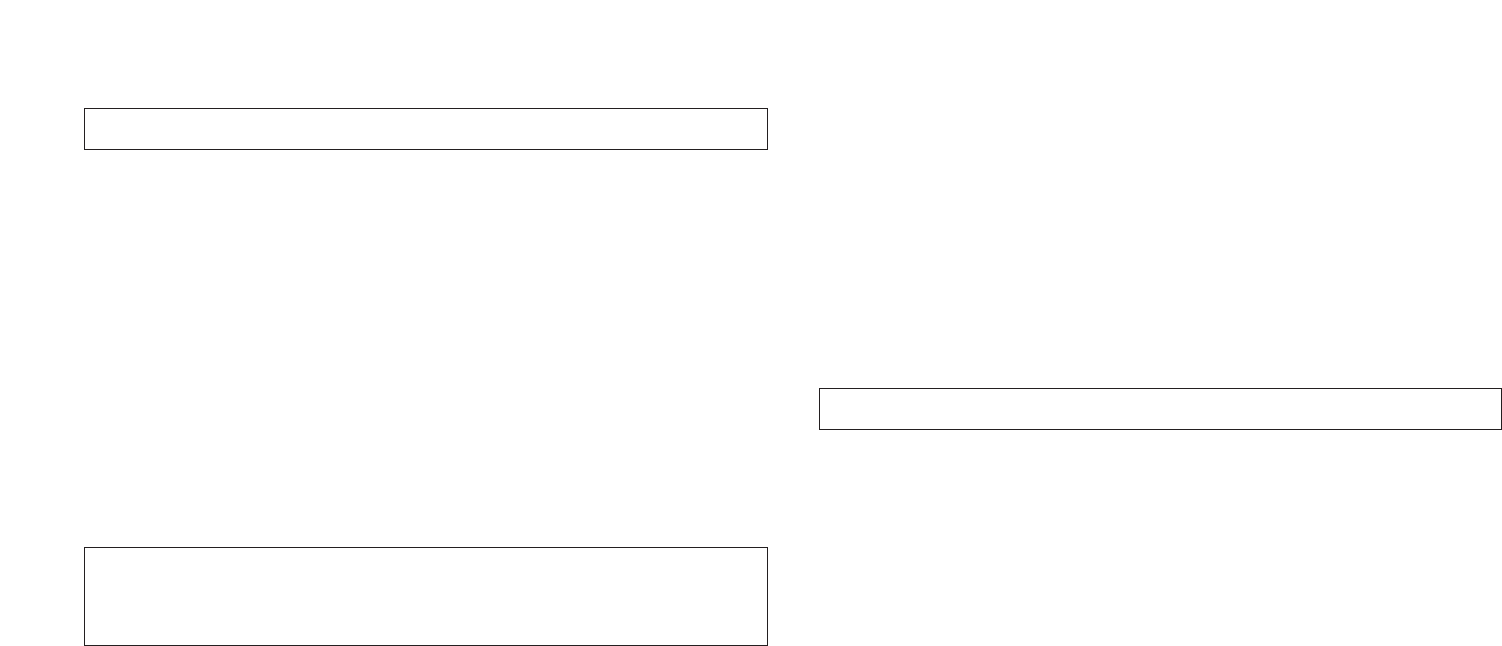
44
11. INPUT TRIM (Input level adjustment)
This function is available to all input sources. Select an input
source with the INPUT SELECTOR on the front panel or the input
selector keys on the remote control unit. Input level can be
controlled from 0 to +6 dB in 2 dB steps. The sound level of each
input source should be the same as that of regular CDs.
Input level adjustment can also be made by pressing the
INPUT TRIM control on the front panel. (See page 35.)
*
When the Dolby Surround AC-3 is decoded, your adjustment will
become ineffective, and the preset input level is restored.
12. INPUT MODE (Selecting the initial input mode of the
sources connected to the TV/DBS and VCR3/DVD
input jacks)
For the sources connected to the TV/DBS and VCR3/DVD
input jacks of this unit only, you can designate the input mode that
is automatically selected when the power of this unit is switched on
or when the input source is changed.
AUTO: In this position, the AUTO input mode is always selected
when the power of this unit is switched on or when the
input source is changed.
LAST: In this position, the input mode you have selected last time
is memorized and will not be changed even if the power of
this unit is switched on or when the input source is
changed.
*
See page 46 for details about switching the input mode.
Operating method
After selecting this function (title) in step 2 on page 36, press the
Parameter + or – key on the remote control. Next select the input
source TV/DBS or VCR3/DVD by pressing the Parameter Select ▼▼
or ▲▲ key so that the arrow points to its name, and then select the
AUTO or LAST mode by pressing the Parameter + or – key.
13. DIMMER (Changing brightness of the display panel)
You can adjust brightness of the display panel.


















