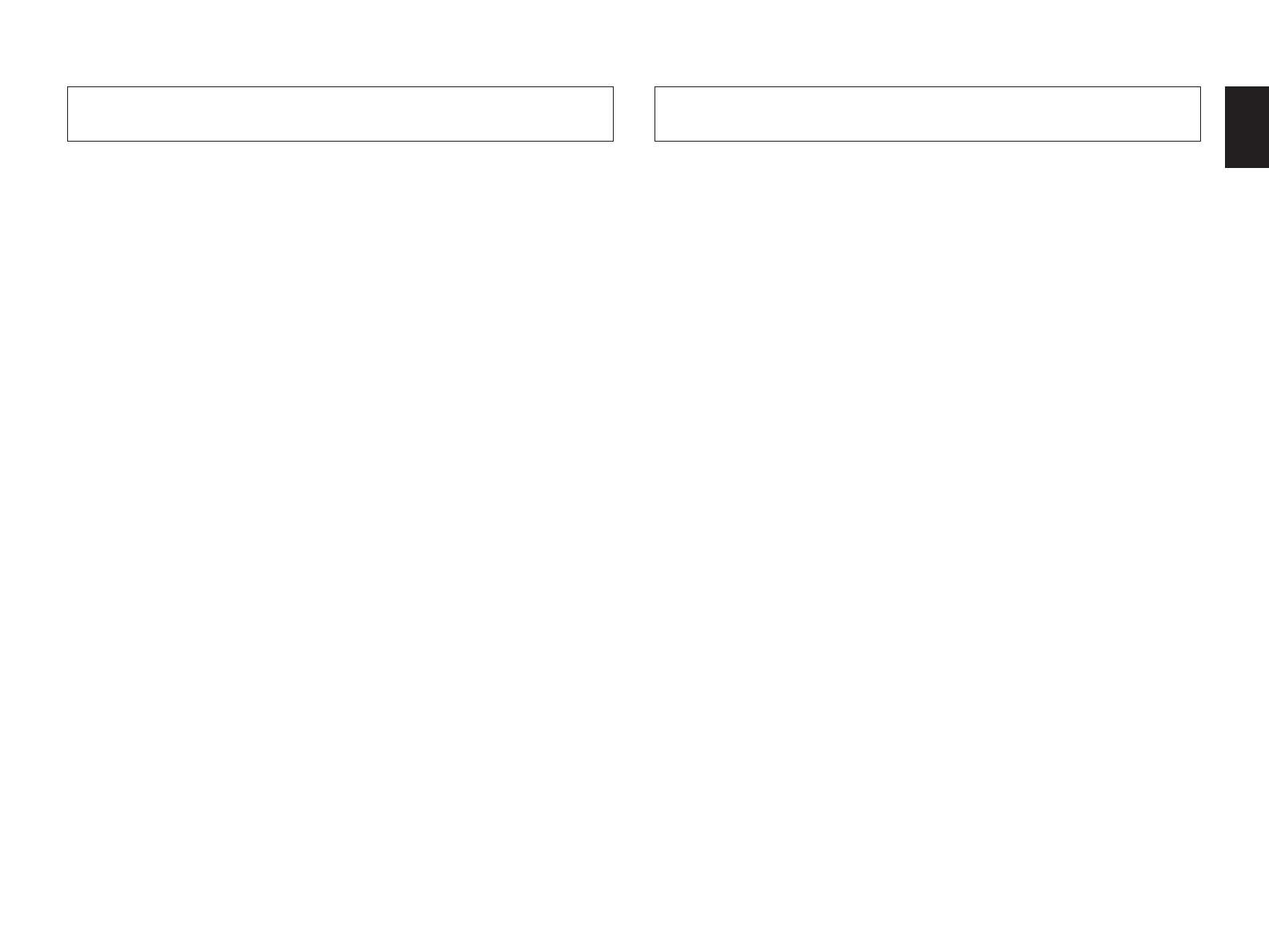
43
English
9. MEMORY GUARD (Locking DSP parameters and
other adjustments)
If you wish to prevent accidental alteration to DSP parameters
or other adjustments on this unit, select “ON”. In this position, they
are locked and cannot be changed. The following functions on this
unit can be locked by this operation.
• DSP parameters
• Other functions in the “SET MENU” mode
• ON SCREEN display key
• INPUT TRIM control
• FRONT, REAR and CENTER level +/– keys
• TEST switch
10. VCR 3 VIDEO (Switching the VCR 3/DVD VIDEO OUT
jack to a second monitor out jack.)
If you wish to connect a second monitor TV (or a projector) to this
unit, select “MONTR” position. The VCR 3/DVD VIDEO OUT jack
(and S VIDEO jack also) is switched to a second monitor out jack, so
you can connect this jack to the video input jack of another monitor
TV.
NOTES
• Even in the “MONTR” position, the VCR 3/DVD VIDEO IN jack
can be used as a normal video signal input jack and the VCR
3/DVD AUDIO SIGNAL IN/OUT jacks as normal audio
input/output jacks.
• If using the VCR 3/DVD jacks for connecting a third video
cassette recorder only, be sure to select “REC OUT” position.
If the picture on the monitor is disturbed while the third video
cassette recorder is functionning, “MONTR” position may be
selected. If so, select “REC OUT” position.


















