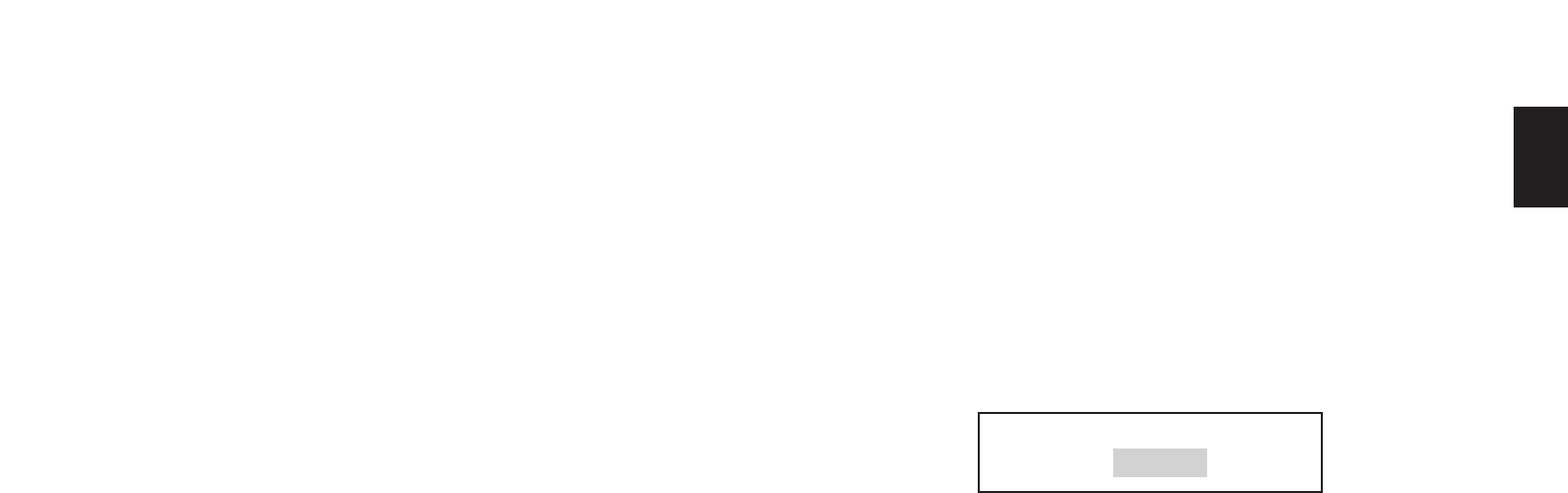
47
English
Notes on input mode selection for LD sources
• To play back a Dolby Surround AC-3 encoded source decoding its
AC-3 RF signal, set the input mode to “AUTO” or “AC-3 RF”.
• When you want to enjoy a Dolby Surround AC-3 encoded
source with a Dolby Pro Logic Surround program, select the
DIGITAL or ANALOG mode.
• In the AUTO mode, there may be a case that when you stop the
play of a Dolby Surround AC-3 encoded source temporarily by
pressing the PAUSE button or making a chapter search on the LD
player, the currently selected signal is changed to digital or analog
signal automatically, and when the play is restored, the AC-3 RF
signal is selected again. Sound output is interrupted for a moment
when such a change of input signals occurs. To prevent an
undesirable change of input signals, fix the AC-3 RF signal by
selecting the AC-3 RF mode.
NOTES
• For sources PHONO, TUNER, TAPE 2, VCR 1 and VCR 2, the
input mode cannot be changed because they input analog signals
only to this unit.
• When the input source is changed to LD, CD, TAPE 1, TV/DBS or
VCR3/DVD, or the input mode is changed, the currently selected
input mode is shown on the display panel and the monitor screen.
If changed to the AUTO mode, the type of selected input signal is
also shown as figured below.
*
However, if those operations are made when the test-tone is
output from this unit, the type of selected input signal will not be
shown. (Only “AUTO” will be displayed.)
I NPUT CD
AUTO : PCM


















