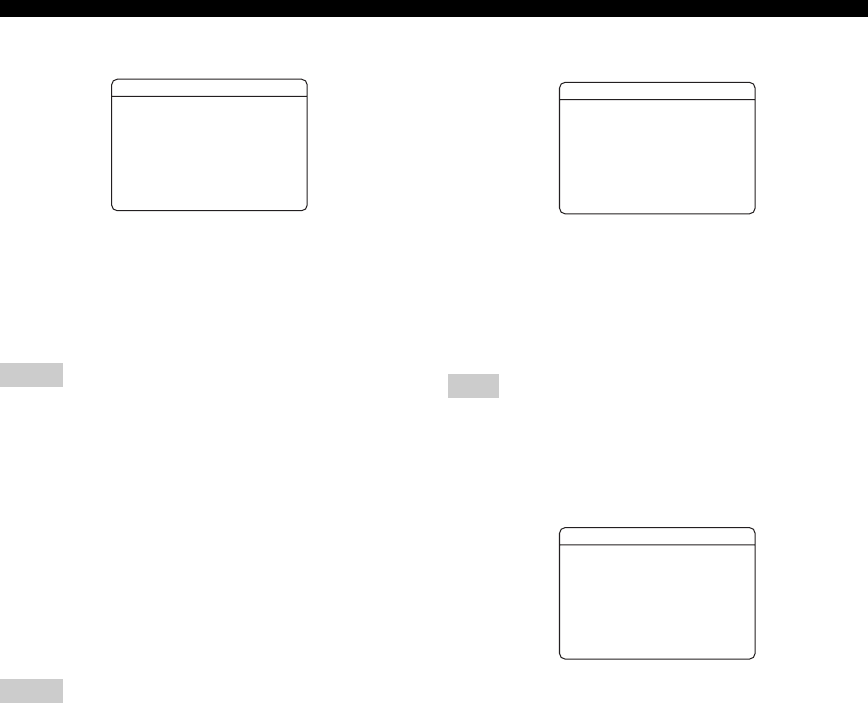
84 En
Customizing this unit (MANUAL SETUP)
■ Zone 2 settings E)ZONE2 SET
Zone 2 Maximum volume MAX VOL.
Use this feature to set the maximum volume level in the
Zone 2.
Control range: 16.5 dB, 15.0 dB to –30.0 dB
Control step: 5.0 dB
• The “MAX VOL.” setting takes priority over the “INI.VOL.”
setting. For example, when “INI.VOL.” is set to –20.0 dB and
then “MAX VOL.” is set to –30.0 dB, the volume level is
automatically set to –30.0 dB when you turn on the power of
this unit next time.
• The “MAX VOL.” setting does not affect the output level at the
“ZONE 2 OUT” jacks.
Zone 2 Initial volume INI.VOL.
Use this feature to set the volume level of Zone 2 when the
power of this unit is turned on.
Choices: Off, –80.0 dB to 16.5 dB
Control step: 0.5 dB
• The “MAX VOL.” setting takes priority over the “INI.VOL.”
setting.
• When you select “FRONT B”, “PRNS” or “NONE” in
“EXTRA SP ASSIGN” (see page 72), “Zone 2 SP Not
Assigned” appears in the OSD and the “ZONE2 SET”
parameter is not available.
• The “INI.VOL.” setting does not affect the output level at the
“ZONE 2 OUT” jacks.
■ XM Radio setting F)XM RADIO SET
XM Radio antenna XM ANTENNA
Use this feature to check the current reception level of the
XM Satellite Radio signals (see page 53). For the best
reception, orient the XM Mini-Tuner so that a value of
60% or more is displayed here.
Display status: NONE, 0 to 100%
“NONE” is displayed if the XM Mini-Tuner Dock is not
connected to this unit. In this case, check the antenna connections
(see page 53).
■ iPod universal dock setting G)DOCK SET
Charge on standby STANDBY CHARGE
Use this feature to select whether this unit charges the
battery of the stationed iPod or not when this unit is in the
standby mode (see page 58).
Choices: AUTO, OFF
• Select “AUTO” to charge the battery of the stationed
iPod when this unit is turned on and in the standby
mode.
• Select “OFF” to charge the battery of the stationed
iPod only when this unit is turned on.
Notes
Notes
OPTION MENU
E)ZONE2 SET
. MAX VOL.;+16.5dB
INI.VOL.;;;;;OFF
[ ]/[ ]:Up/Down
[ ]/[ ]:Select
p
p
[
[
Note
OPTION MENU
F)XM RADIO SET
XM ANTENNA;;;95%
[ENTER]:Return
OPTION MENU
G)DOCK SET
STANDBY CHARGE:
AUTO
[ ]/[ ]:Select
[ENTER]:Return
[
[


















