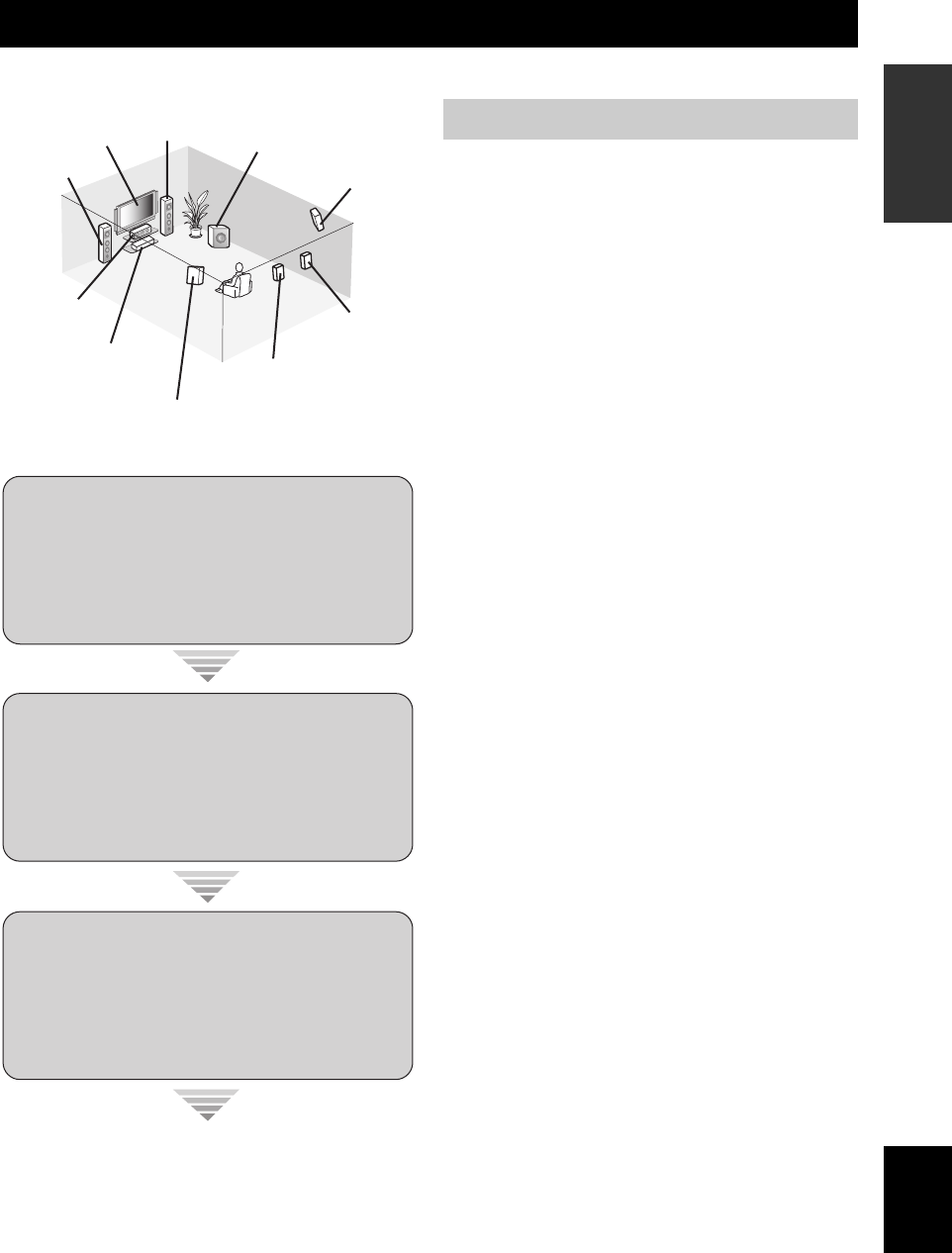
Quick start guide
5 En
INTRODUCTION
English
The following steps describe the easiest way to enjoy DVD movie playback in your home theater.
In these steps, you need the following supplied
accessories.
❏ AM loop antenna
❏ Indoor FM antenna
The following items are not included in the package of this
unit.
❏ Speakers
❏ Front speakers .................................... 2
❏ Center speaker ................................... 1
❏ Surround speakers .............................4
Select magnetically shielded speakers. The
minimum required speakers are two front speakers.
The priority of the requirement of other speakers is
as follows:
1. Two surround speakers
2. Center speaker
3. One (or two) surround back speaker(s)
❏ Active subwoofer .................................... 1
Select an active subwoofer equipped with an RCA
input jack.
❏ Speaker cables ........................................ 7
❏ Subwoofer cable ..................................... 1
Select a monaural RCA cable.
❏ DVD player ............................................... 1
Select DVD player equipped with coaxial digital
audio output jack and composite video output
jack.
❏ Video monitor........................................... 1
Select a TV monitor, video monitor or projector
equipped with a composite video input jack.
❏ Video cable .............................................. 1
Select an RCA composite video cable.
❏ Digital coaxial audio cable ..................... 1
Quick start guide
Front right
speaker
Subwoofer
Surround back
right speaker
Surround left
speaker
Front left
speaker
Surround back left
speaker
Surround right
speaker
Center
speaker
Video monitor
DVD player
Enjoy DVD playback!
Step 1: Set up your speakers
☞
P. 6
Step 2: Connect your DVD player
and other components
Step 3: Turn on the power and
press SCENE 1 button
☞
P. 7
☞
P. 9
Preparation: Check the items


















