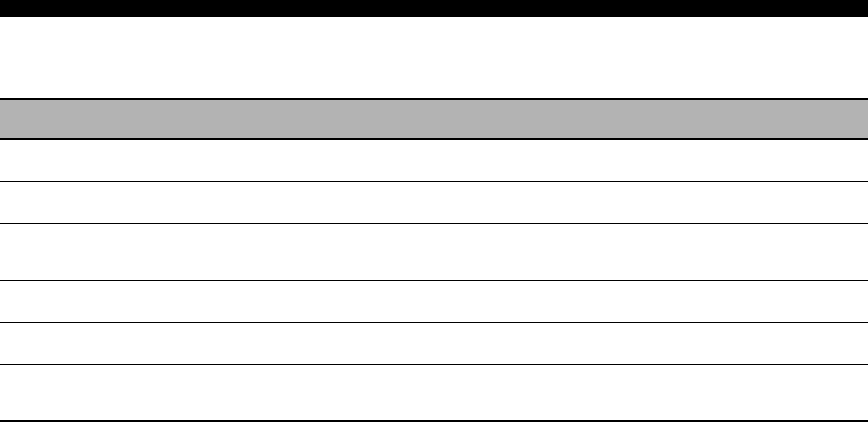
70 En
Customizing this unit (MANUAL SETUP)
Option menu 3 OPTION MENU
Use this menu to manually adjust the optional system parameters.
■ Signal information SIGNAL INFO
Use this feature to check audio and video signal information (see page 40).
Parameter Features Page
A)DISPLAY SET
Adjusts the brightness of the display and converts video signals.
81
B)MEMORY GUARD
Locks sound field program parameters and other “SET MENU” settings.
82
C)AUDIO SELECT
Designates the default audio input jack select setting for the input sources when you turn on
the power of this unit.
82
D)PARAM.INI
Initializes the parameters of a group of sound field programs.
82
E)XM RADIO SET
Displays the current reception level of the XM Satellite Radio signals.
82
F)DOCK SET
Selects whether this unit charges the battery of the connected iPod or not when this unit is in
the standby mode.
83


















