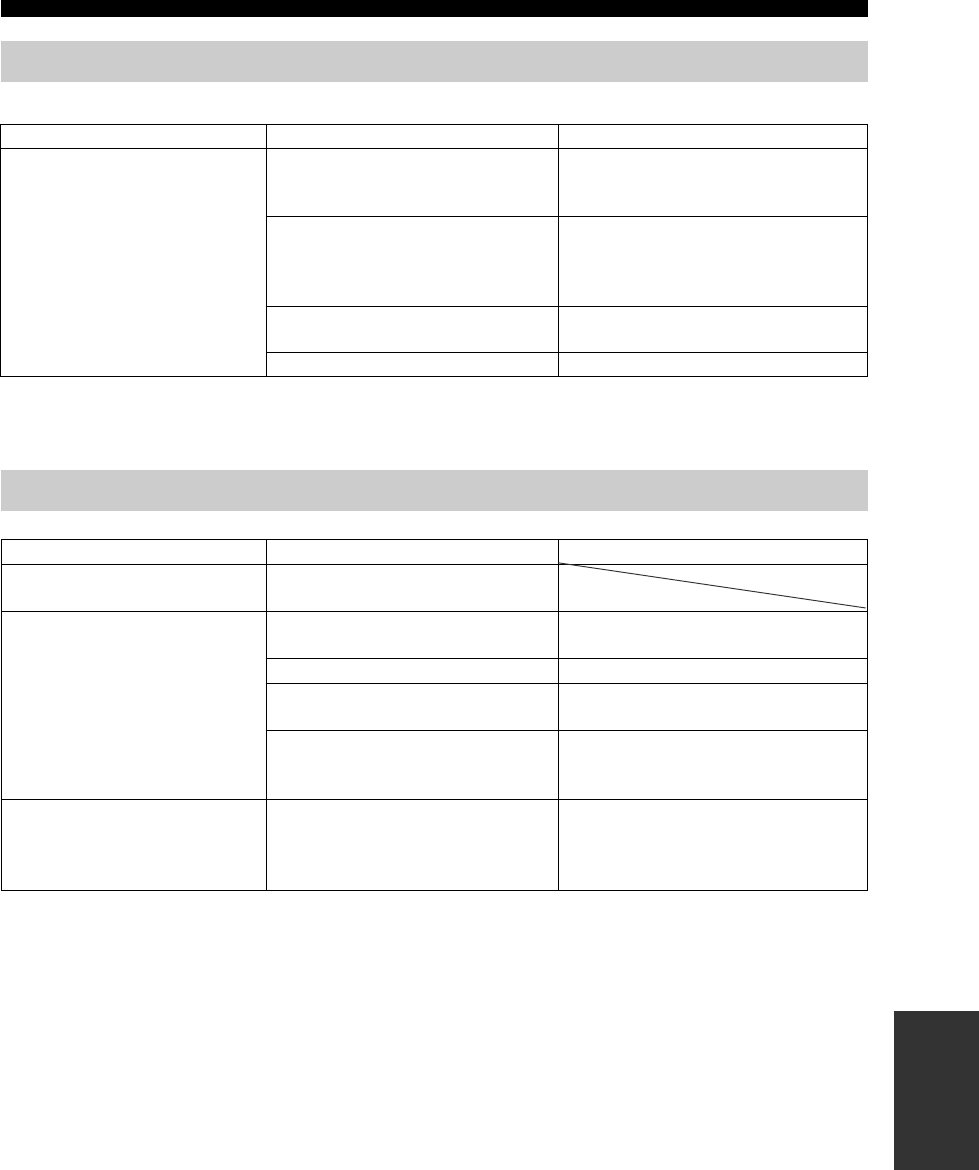
33
TROUBLESHOOTING
APPENDIX
Remote control
Problem Cause Solution
The remote control does not
work for operating this unit.
The remote control may be operated
outside the remote control operation
range.
For information on the remote control
operation range, refer to “USING THE
REMOTE CONTROL” (page 5).
The remote control sensor on this
unit may be exposed to direct
sunlight or lighting (inverted
fluorescent lamps).
Change the lighting or this unit’s
orientation.
The remote control mode selection
may be improper.
Select the mode that suits your purpose.
The batteries may be worn out. Replace the batteries with new ones.
Disc playback
Problem Cause Solution
Some button operations do
not work.
Some discs do not support certain
this unit functions.
Playback does not start
immediately when pressing
h.
The disc may not be set in the disc
tray properly.
Set the disc in the disc tray properly.
The disc may be dirty. Wipe the disc clean.
The disc loaded into
this unit
may be
not compatible.
Make sure you use a disc supported by
this unit.
When moved this unit from a cold
place to warm one, condensation may
be form on the disc reading lens.
Wait for one to two hours, then try
again.
The message “No Disc”
appears in this unit display
even though a disc is
inserted.
The disc may not be set in the disc
tray.
Set the disc in the disc tray properly.
00EN_00_CRX-M170_G.book Page 33 Wednesday, July 27, 2005 6:11 PM


















