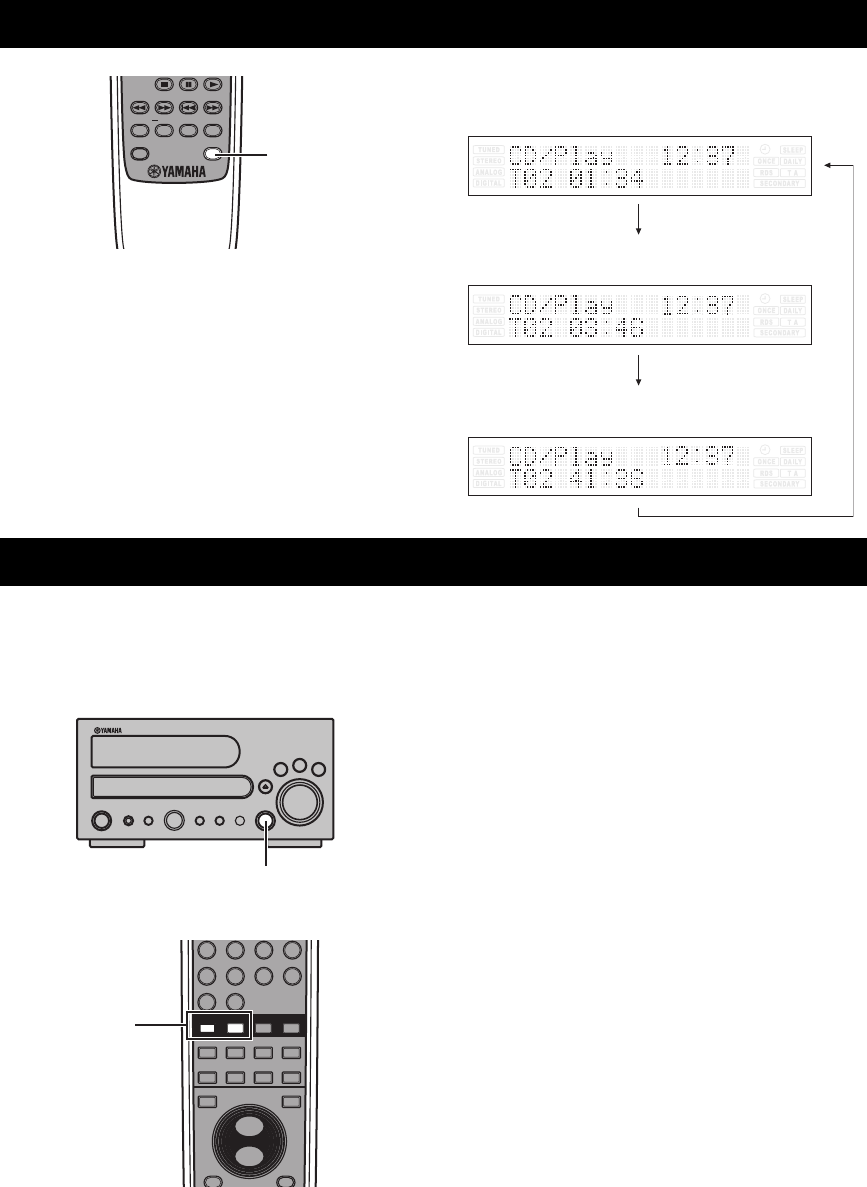
TIME DISPLAY
20
Press TIME during playback.
Each time TIME is pressed, the display changes as
follows:
If you connect an other component such as VCR, TV or AUX to this unit, you can enjoy sources played back on that
component with this unit.
Press SOURCE (or AUX 1 or AUX 2 on the remote
control) to select ‘AUX 1’ or ‘AUX 2’.
TIME DISPLAY
REPEAT A-B PROG CLEAR
RANDOM TIME
TIME
Elapsed time of the current track
Remaining time of the current track
Remaining time of the disc
LISTENING TO THE EXTERNAL SOURCES
NATURAL SOUND CD RECEIVER CRX-M170
POWER
STANDBY/ON
SOURCE
BAND
VOLUME
CLEAR
h
INFO/
TEXT MODE
s
FUNCTION
/FM MODE
e
TIME
MODE
TONE/
BALANCE
PROGRAM
/MEMORY
PHONES
TUNING/PRESET/TIME
b
/
w
f
/
a
PUSH-ENTER
SOURCE
1 2 3 4
5 6 7 8
9 0
BAND PRESET TUNER
TIMER DIMMER
SLEEP
FUNCTION/
FM MODE
INFO/TEXT AUTO TUNE
ENTER
d
d
AUX 2AUX 1 TAPE CD
MUTE
VOLUME
+
–
AUX
00EN_00_CRX-M170_G.book Page 20 Wednesday, July 27, 2005 6:11 PM


















