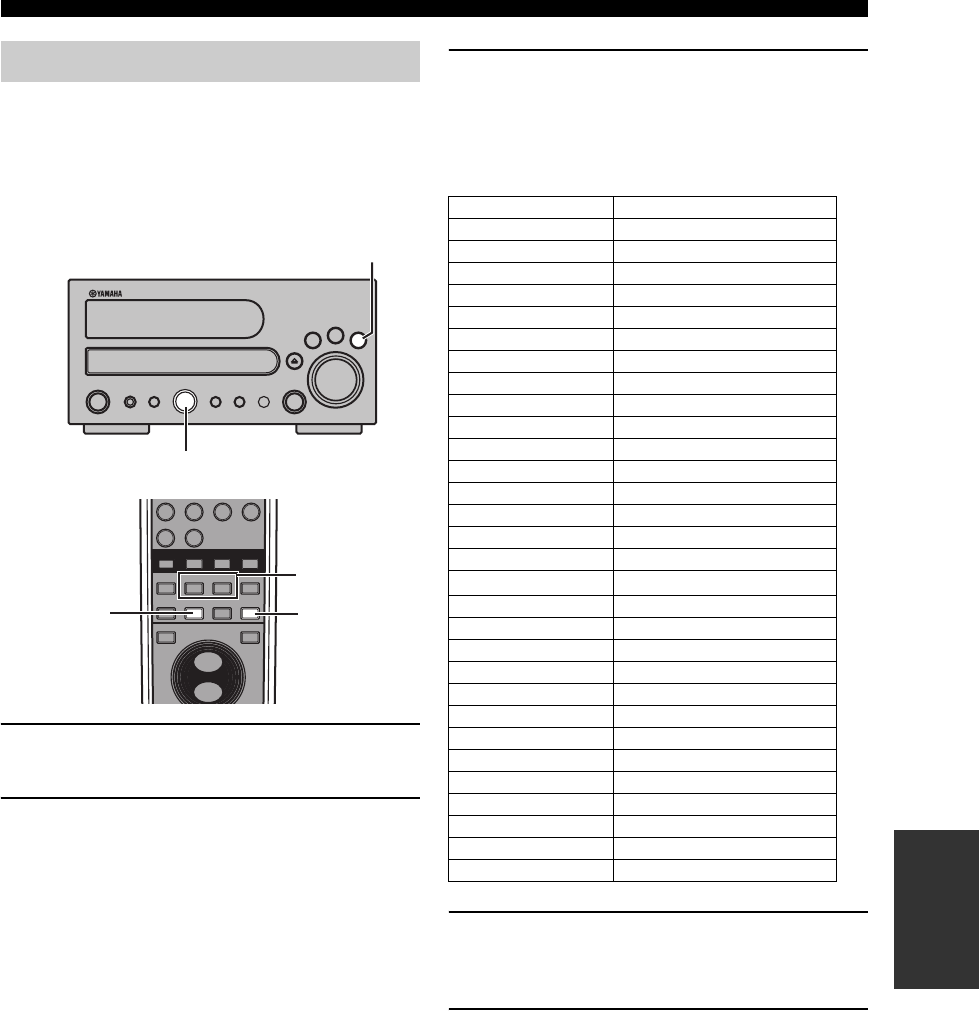
25
Receiving RADIO DATA SYSTEM
ENJOYING
RADIO
You can tune into FM Radio Data System stations by
selecting a program type (genre). Once you select a
program type, this unit automatically searches for FM
Radio Data System stations currently broadcasting the
corresponding programs.
1 Turn into an FM station (page 21).
2 Press INFO/TEXT MODE (or INFO/TEXT on
the remote control) for more than three
seconds.
3 Rotate MULTI JOG (or press PRESET on the
remote control) to select the desired PTY
program.
The available 31 program types are as follows:
Program Type (genre)
4 Press MULTI JOG (or ENTER on the remote
control).
The program type stops flashing.
5 Rotate MULTI JOG (or press PRESET on the
remote control) to start seeking.
• The unit stops searching when it finds a station
broadcasting the selected type of program.
• PTY Search will stop at the beginning frequency if the
program type is not found.
• To cancel search, press INFO/TEXT MODE.
PTY Search mode
NATURAL SOUND CD RECEIVER CRX-M170
POWER
STANDBY/ON
SOURCE
BAND
VOLUME
CLEAR
h
INFO/
TEXTMODE
s
FUNCTION
/FM MODE
e
TIME
MODE
TONE/
BALANCE
PROGRAM
/MEMORY
PHONES
TUNING/PRESET/TIME
b
/
w
f
/
a
PUSH-ENTER
INFO/TEXT
MODE
MULTI JOG
5 6 7 8
9 0
BAND PRESET TUNER
TIMER DIMMER
FUNCTION/
FM MODE
INFO/TEXT AUTO TUNE
ENTER
d
d
AUX 2AUX 1 TAPE CD
VOLUME
+
–
PRESET
ENTER
INFO/TEXT
News News
Current Affairs Current Affairs
Information Information
Sport Sports
Education Education
Drama Drama
Cultures Cultures
Science Science
Varied Speech Varied Speech
Pop Music Pop Music
Rock Music Rock Music
Easy Listening Easy Listening
Light Classics Light Classics
Serious Classic Serious Classic
Other Music Other Music
Weather & Metr Weather & Meteorology
Finance Finance
Children s Prog
Children’s Program
Social Affairs Social Affairs
Religion Religion
Phone In Phone In
Travel & Tourin Travel & Touring
Leisure & Hobby Leisure & Hobby
Jazz Music Jazz Music
Country Music Country Music
National Music National Music
Oldies Music Oldies Music
Folk Music Folk Music
Documentary Documentary
Alarm Test Alarm Test
Alarm-Alarm! Alarm-Alarm!
'
00EN_00_CRX-M170_G.book Page 25 Wednesday, July 27, 2005 6:11 PM


















