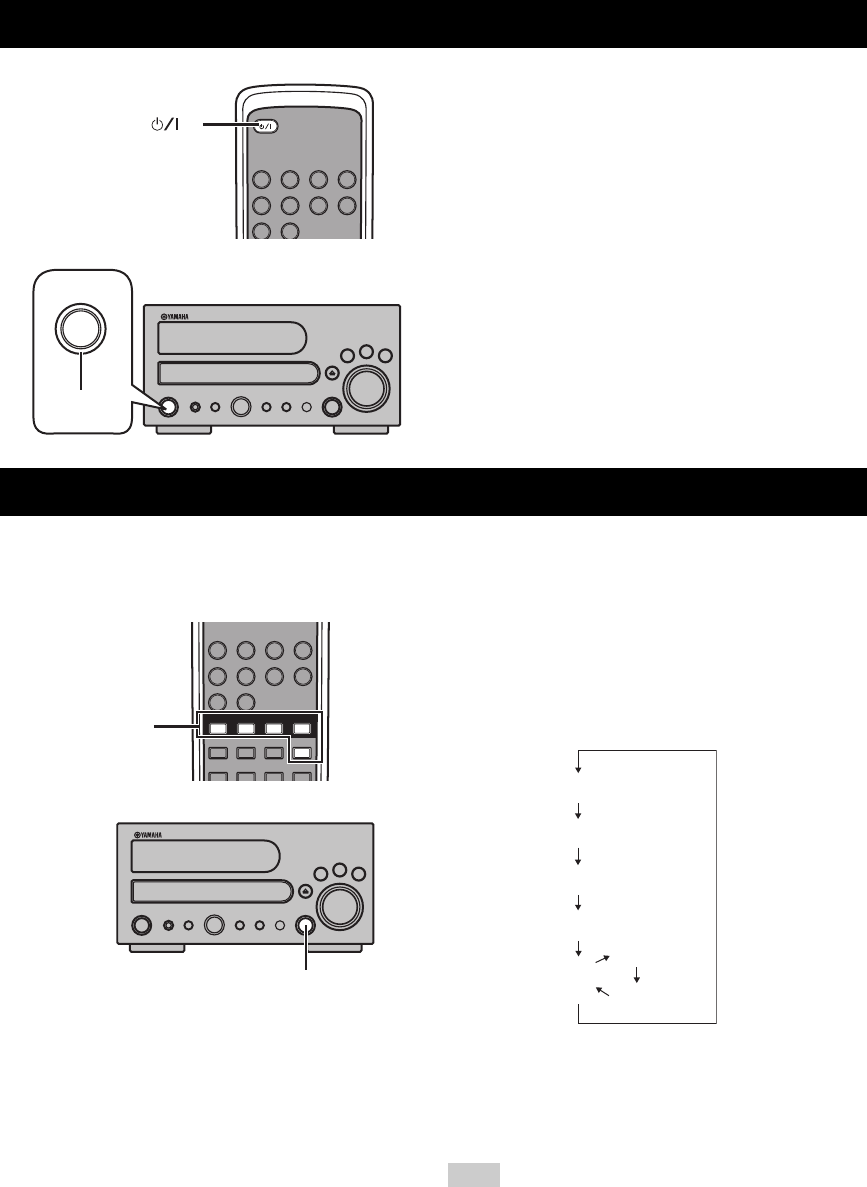
TURNING THE POWER TO ON/STANDBY
10
Press STANDBY/ON to turn on this unit or set it
to the standby mode.
• When the unit is turned on, the display lights up and the
standby indicator turns off.
• When the unit is in the standby mode, the display goes out
and the standby indicator turns on.
• If the timer is set while the unit is in the standby mode, the
standby indicator blinks slowly.
You can enjoy various sources with this unit. After connecting speakers, antennas, or other equipments, follow the
procedure below to select an input source you want to play on this unit. For information on connection methods, refer to
pages 6 to 9.
Press source (or one of the input selector
buttons on the remote control) to select the input
source you desire.
•Every time the SOURCE button is pressed, the mode
changes as follows:
* In the tuner mode, one for three you selected will be
displayed.
• Listening to CDs: see page 15.
• Listening to External source: see page 20.
• Listening to tuners: see page 21.
This unit itself does not provide recording features. To make
recordings, you need to connect recording equipment to this unit.
TURNING THE POWER TO ON/STANDBY
STANDBY/ON ( )
STANDBY/ON
1 2 3 4
5 6 7 8
9 0
NATURAL SOUND CD RECEIVER CRX-M170
POWER
STANDBY/ON
SOURCE
BAND
VOLUME
CLEAR
h
INFO/
TEXT MODE
s
FUNCTION
/FM MODE
e
TIME
MODE
TONE/
BALANCE
PROGRAM
/MEMORY
PHONES
TUNING/PRESET/TIME
b/w f/a
PUSH-ENTER
POWER
STANDBY/ON
Standby
indicator
SELECTING AN INPUT SOURCE
1 2 3 4
5 6 7 8
9 0
BAND PRESET TUNER
FUNCTION/
FM MODE
INFO/TEXT AUTO TUNE
ENTER
d
d
AUX 2AUX 1 TAPE CD
Input selector
NATURAL SOUND CD RECEIVER CRX-M170
POWER
STANDBY/ON
SOURCE
BAND
VOLUME
CLEAR
h
INFO/
TEXT MODE
s
FUNCTION
/FM MODE
e
TIME
MODE
TONE/
BALANCE
PROGRAM
/MEMORY
PHONES
TUNING/PRESET/TIME
b
/
w
f
/
a
PUSH-ENTER
SOURCE
Note
AUX 1
AUX 2
TAPE
CD
FM
∗
AM
DAB
00EN_00_CRX-M170_G.book Page 10 Wednesday, July 27, 2005 6:11 PM


















