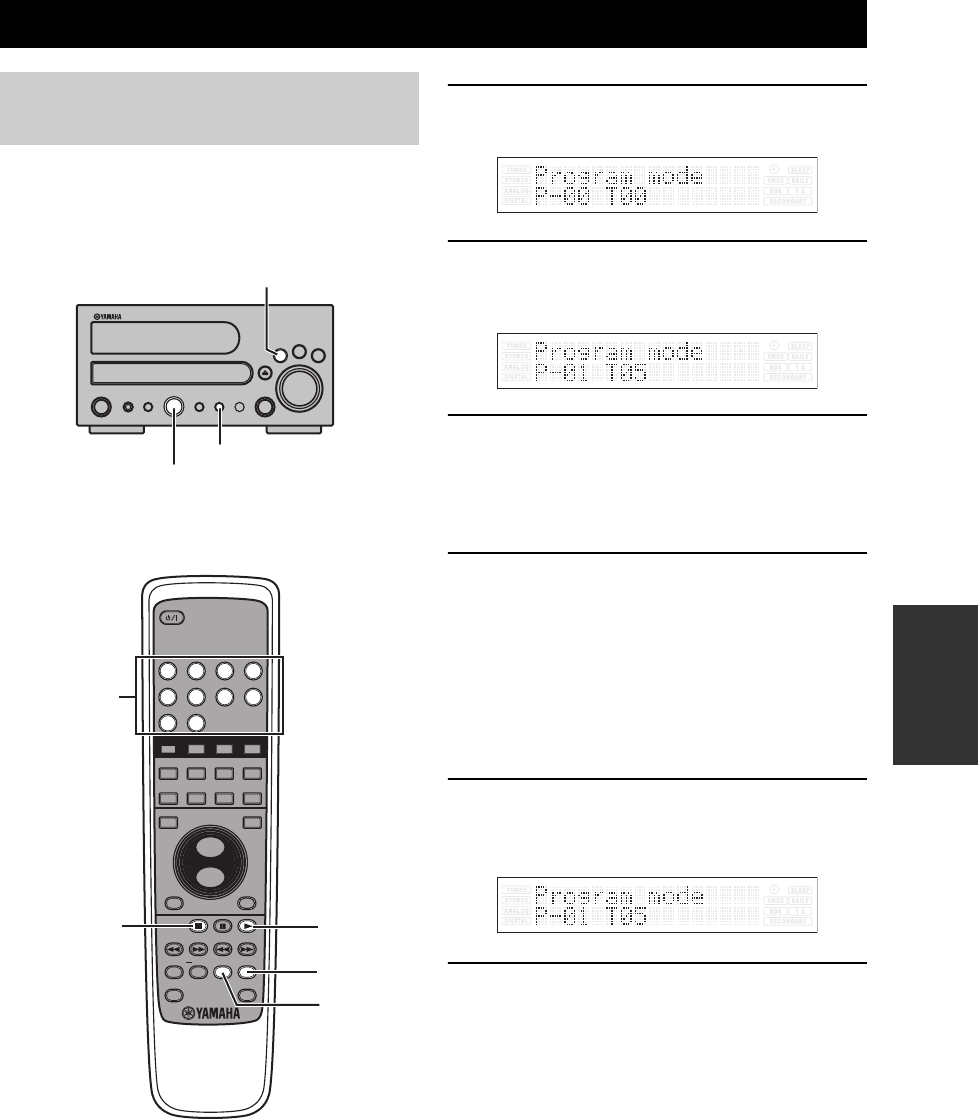
PROGRAMMING PLAYBACK
17
ENJOYING
MUSIC DISCS
You can customize the playback order for tracks stored in
the disc. Program play creates a custom play list of up to
32 tracks.
1 In the stop mode, press PROGRAM/MEMORY
(or PROG on remote control).
2
Select the desired track by rotating MULTI JOG,
and press MULTI JOG (or press the number
buttons on the remote control) to enter.
3 Repeat step 2 until you store all desired
tracks.
“FULL” appears on the display and no more can be
programmed, if you attempt to program more than 32
tracks.
4
Press
MULTI JOG
(or
PROG
on the remote
control)
again
to set the program.
The Program mode is finished.
To return to the normal display, press PROGRAM/
MEMORY (or 7 on the remote control) again.
■ To playback the program
1 Press PROGRAM/MEMORY (or PROG on
the remote control)
.
“Program mode” appears on the display.
2 Press p to start programmed playback.
• The programmed contents are not lost if the unit is
turned off, but they are lost when the disc tray is
opened.
• The unit will stop automatically when the playback
of all the programmed tracks is finished. The
programmed contents disappear from the display,
but it is not lost.
y
You can play the programmed tracks repeatedly
(page 19).
PROGRAMMING PLAYBACK
Customizing playback order
(Program Play)
NATURAL SOUND CD RECEIVER CRX-M170
POWER
STANDBY/ON
SOURCE
BAND
VOLUME
CLEAR
h
INFO/
TEXT MODE
s
FUNCTION
/FM MODE
e
TIME
MODE
TONE/
BALANCE
PROGRAM
/MEMORY
PHONES
TUNING/PRESET/TIME
b
/
w
f
/
a
PUSH-ENTER
MULTI JOG
PROGRAM/MEMORY
p (Play)
STANDBY/ON
2 3 4
5 6 7 8
9 0
BAND PRESET TUNER
TIMER DIMMER
SLEEP
FUNCTION/
FM MODE
INFO/TEXT AUTO TUNE
ENTER
d
d
AUX 2AUX 1 TAPE CD
REPEAT A-B PROG CLEAR
RANDOM TIME
MUTE
VOLUME
+
–
1
Number
buttons
PROG
CLEAR
7 (Stop)
3 (Play)
00EN_00_CRX-M170_G.book Page 17 Wednesday, July 27, 2005 6:11 PM


















