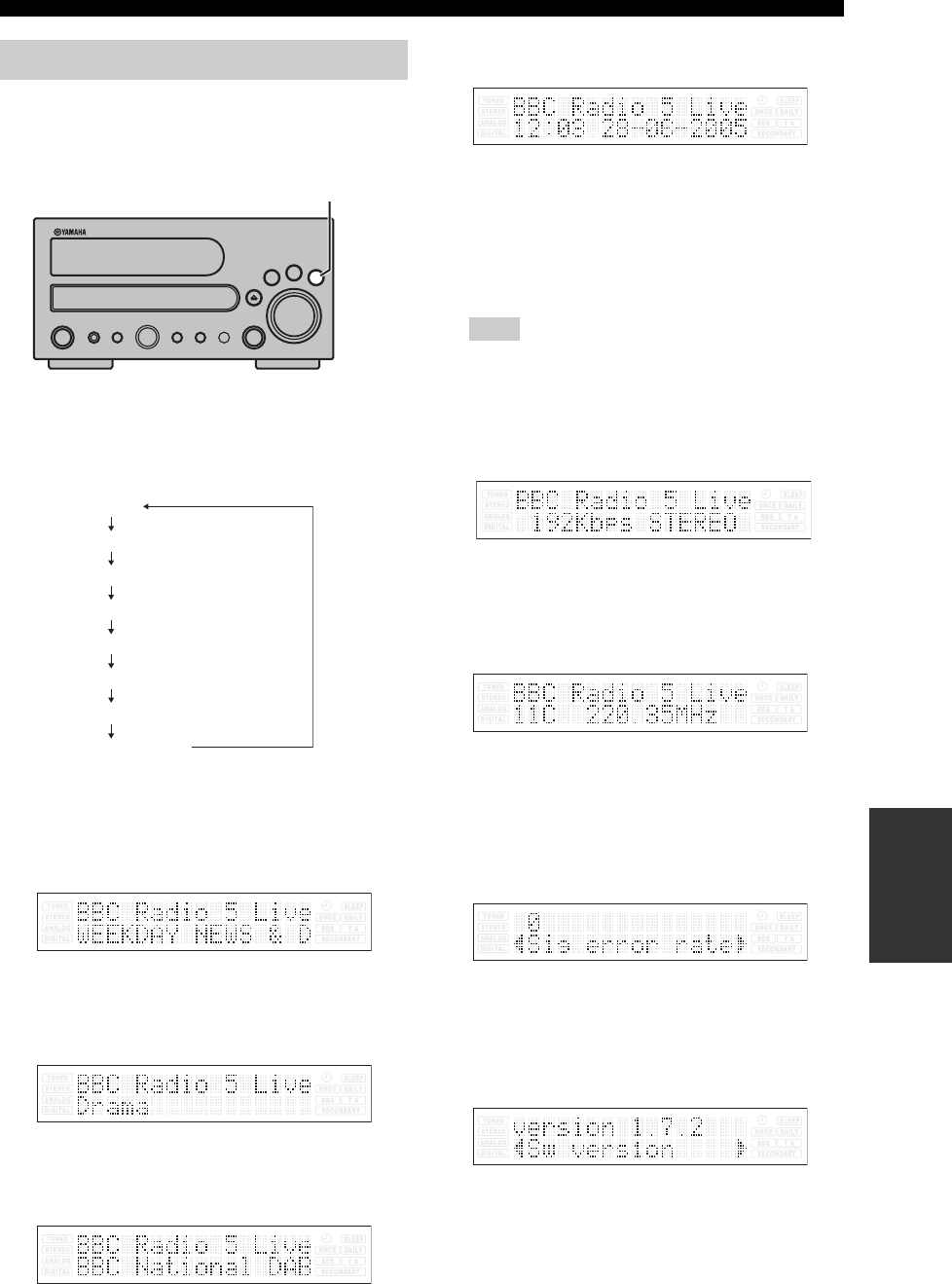
31
DAB tuner
ENJOYING
RADIO
You can choose the information type displayed in the
second line of the display while listening to a DAB
channel.
Press INFO/TEXT MODE (or INFO/TEXT on the
remote control).
Each time INFO/TEXT MODE is pressed, the information
is displayed as follows:
■ DLS
The Dynamic Label Segment (DLS) is the scrolling
text label supplied by the radio station. It may be
information about the song or program being
broadcasted.
■ Program type
Displays the type of broadcast supplied by the DAB
station, such as Pop, Rock or Classical music.
■ Multiplex name
Displays the name of the Multiplex that is
broadcasting the program.
■ Date and time
Displays the current date and time.
No matter which DAB mode is selected, the
unit receives clock time data from the DAB
station and adjusts the clock.
• The clock setting is automatically adjusted to the clock
time data being broadcast by the DAB station.
Some functions (such as Sleep Timer) might be affected if
the clock is readjusted.
■ Bitrate mode
Displays the bitrate of the currently playing
broadcast.
■ Channel and frequency
Displays the channel and frequency of the currently
playing broadcast.
■ Sig error rate (Signal error rate)
Displays the digital bit error rate (0-99) of the
currently playing broadcast. This is for information
only; no adjustment is available. The lower the figure,
the better the quality of the received broadcast.
■ Sw version (Software version)
Displays the version number of the installed software.
This is for information only; no adjustment is
available.
Changing display setting
NATURAL SOUND CD RECEIVER CRX-M170
POWER
STANDBY/ON
SOURCE
BAND
VOLUME
CLEAR
h
INFO/
TEXT MODE
s
FUNCTION
/FM MODE
e
TIME
MODE
TONE/
BALANCE
PROGRAM
/MEMORY
PHONES
TUNING/PRESET/TIME
b
/
w
f
/
a
PUSH-ENTER
INFO/TEXT
MODE
DLS
Program type
Multiplex name
Date and time
Bitrate mode
Channel and frequency
Sig error rate
SW version
Note
00EN_00_CRX-M170_G.book Page 31 Wednesday, July 27, 2005 6:11 PM


















