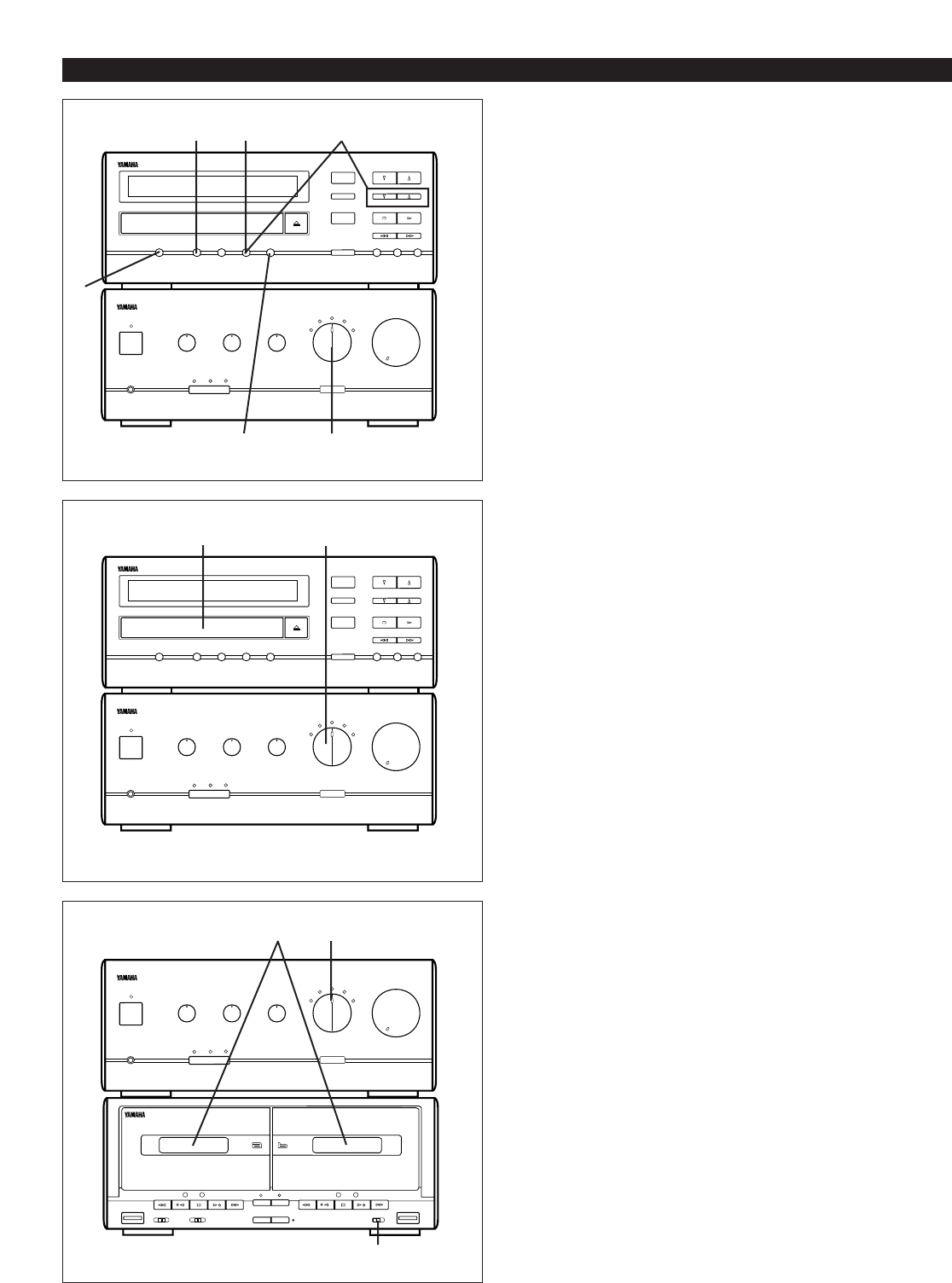
E-31
Before setting the timer clock, make sure that the current
time is correct.
Timer operation
To listen to the tuner
1 Select the TUNER position.
2 Tune to the desired station. (Refer to the “TUNER
OPERATION” on page 19.)
3 Press the DISPLAY button.
4 While the “TIMER” indicator is flashing, and while pressing
the TIME ADJUST button, press the HOUR and MINUTE
buttons to set the desired time.
5 Release the TIME ADJUST button.
* When the start time of the timer is set by mistake,
press the CLEAR button and repeat step 4.
6 Press the TIMER button.
* “TIMER” appears on the display.
This sets the timer to the stand-by condition.
* The tuner turns on automatically at the desired time.
To play a compact disc
1 Select the CD position.
2 Load the disc.
3 Perform steps 3 – 6 of the “To listen to the tuner” section.
* CD playback starts automatically at the desired time.
To playback a cassette tape
1 Select the TAPE position.
2 Load a recorded cassette tape into the tape “a” or tape “b”
cassette compartment.
* If tapes are loaded in both the compartments, tape “b”
will be played back by the timer play.
3 Set the TIMER switch to the PLAY position.
4 Perform steps 3 – 6 of the “To listen to the tuner” section.
* Tape playback starts automatically at the desired time.
(Playback of the side which corresponds to the play
button which illuminated just before the timer setting
was completed will commence.)
HOW TO USE THE BUILT-IN TIMER
6
3
5 4
1
21
CLEAR
2
1
3


















