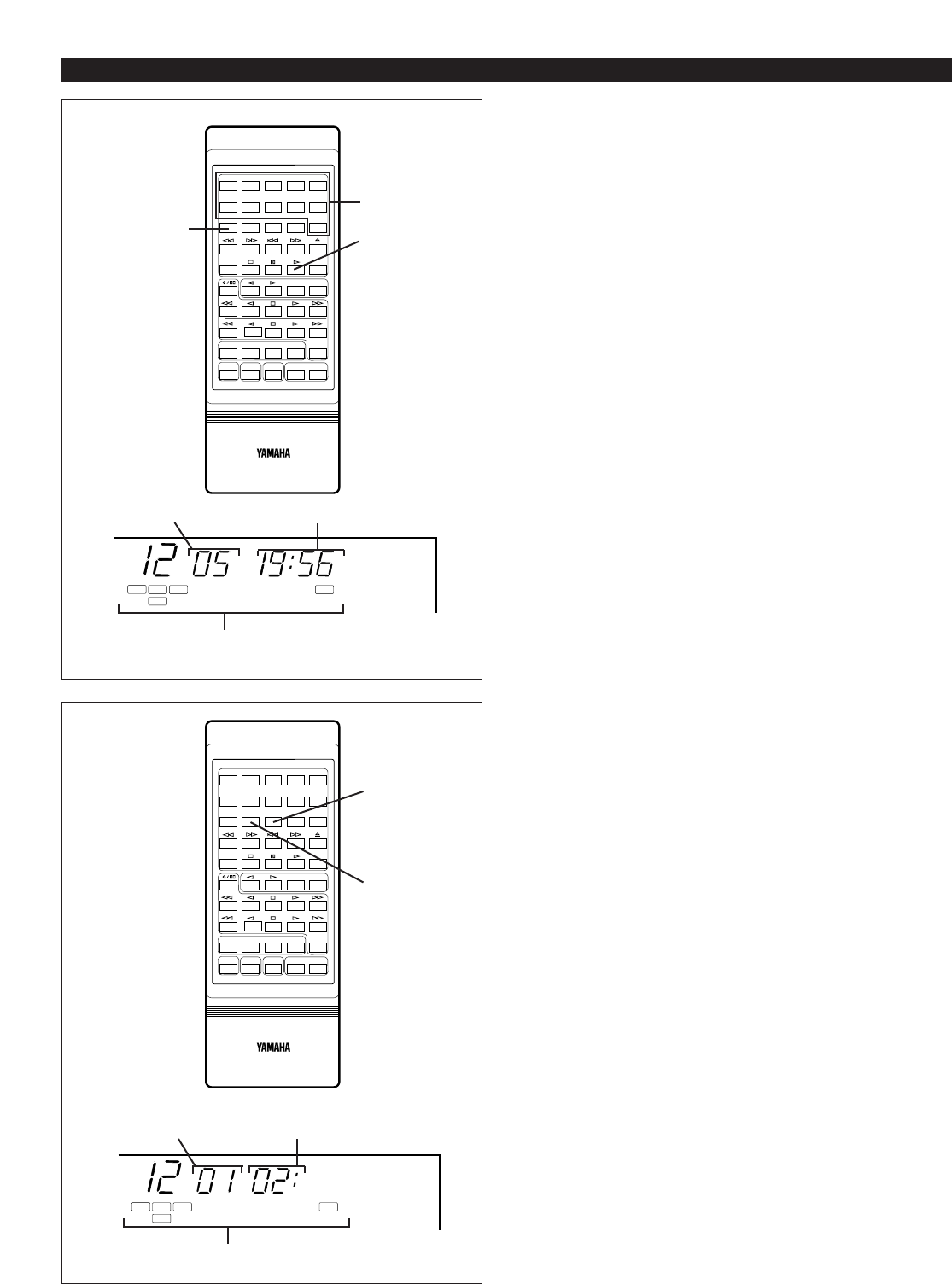
12
34
5
6
7
8
9
0
CLEAR
CALL
+
TIME
PROG
REPEAT
CD
BAND
TUNER
HALL
JAZZ CLUB
ROCK CNCT
OFF
POWER
AUX
DAT
VOLUME
TAPE
-
b
a
10
+
12
34
5
6
7
8
9
0
CLEAR
CALL
+
TIME
PROG
REPEAT
CD
BAND
TUNER
HALL
JAZZ CLUB
ROCK CNCT
OFF
POWER
AUX
DAT
VOLUME
TAPE
-
b
a
10
+
E-16
Program play
You can program up to 20 tracks in any desired order.
1 Load a disc and close the disc table.
2 When in the stop mode, press the PROGRAM button to
prepare for programming.
* The “PROGRAM” indicator will flash.
3 Use the track number input buttons to select the desired
track number.
* The selected track number will be displayed.
* The programmed playback order and the total play
time of the programmed tracks will be automatically
displayed, and only those track numbers will appear in
the music schedule.
* For example, to choose selection 12
(1)Press the “+10” button.
(2)Within 3 seconds, press the “2” button.
4 Repeat step 3 for any other track. Up to 20 tracks can be
programmed.
5 Press the play button to start playback of programmed
selections.
Notes
•
It is also possible to program a sequence of tracks while
looking at the list of tracks on the surface of the disc
before closing the disc table.
•
During playback or pause, programming is not possible.
To check the program data
Press the CALL button while the disc is stopped to review the
order of the programmed sequence before playback begins.
* While the playback order and track numbers are
displayed, the track numbers on the music schedule will
also flash on and off in the same order.
Press the CALL button during playback or pause to check the
number of the next track to be played.
To cancel the programmed sequence
Press the CLEAR button while the disc is stopped and the
“PROGRAM” indicator is lit.
* To cancel the last programmed track during programming,
press the CLEAR button when the “PROGRAM” indicator
is flashing.
Notes
•
Opening the disc table automatically cancels the
programmed sequence.
•
Programming and cancelling are not possible during
playback or pause.
COMPACT DISC OPERATION
1
23
12
10
PROGRAM
TOTAL
1
23
12
10
PROGRAM
TOTAL
2
3
5
Playback order Total playing time
Music schedule
CALL
CLEAR
Playback order Track number
Music schedule


















