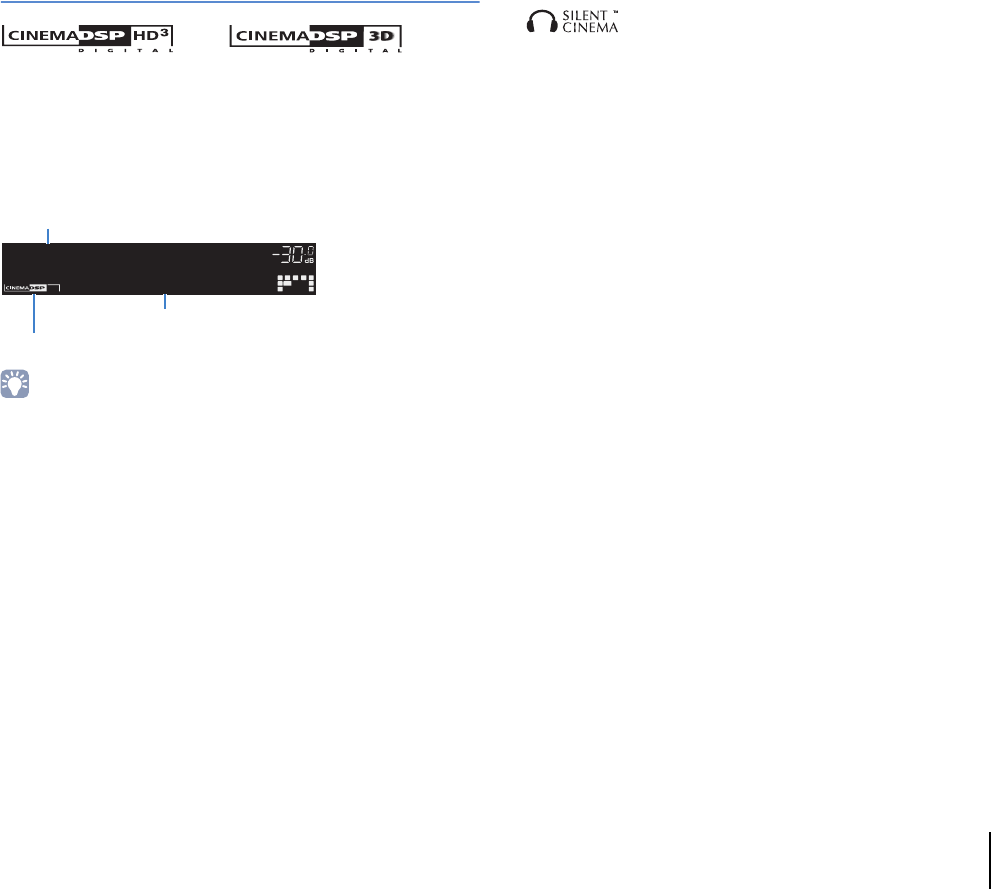
PLAYBACK ➤ Selecting the sound mode En 64
Enjoying stereoscopic sound fields
(CINEMA DSP HD/CINEMA DSP 3D)
* CINEMA DSP HD³: RX-A3020, CINEMA DSP 3D: RX-A2020
The unit is equipped with a variety of sound programs that utilize
Yamaha’s original DSP technology (CINEMA DSP HD³/CINEMA
DSP 3D). It allows you to easily create sound fields like actual
movie theaters or concert halls in your room and enjoy natural
stereoscopic sound fields.
• To use the conventional CINEMA DSP, set “CINEMA DSP 3D Mode” (p.99) in the
“Option” menu to “Off”.
• We recommend using front presence speakers in order to experience the full
effect of the stereoscopic sound fields (and rear presence speakers for further
spatial sounds). However, even when no front presence speakers are connected,
the unit creates Virtual Presence Speaker (VPS) using the front, center, and
surround speakers to produce stereoscopic sound fields.
■ Enjoying sound field effects without
surround speakers (Virtual CINEMA DSP)
If you select one of the sound programs when no surround
speakers are connected, the unit creates the surround sound field
using the front-side speakers.
■ Enjoying surround sound with
headphones (SILENT CINEMA)
You can enjoy surround or sound field effects, like a multichannel
speaker system, with stereo headphones by connecting the
headphones to the PHONES jack and selecting a sound program
or a surround decoder.
OUT
1
IN
OUT
2
VOLUME
MUTE
DRCADAPTIVE
3
ZONE
2
SBLPL SBRSB PR
SW1
SL
SW2SW
SR
PL
CL R
PR
STEREO
ENHANCER
SLEEP
HD
TUNED
PRE
AMP
PAR TY
ZONE
3
ZONE
4
HD
TAG
DOCK
HallinVienna
CLASSICAL
MUSIC
“CINEMA DSP !” (RX-A3020) or “CINEMA DSP n” (RX-A2020) lights up
Sound program category
Sound program


















