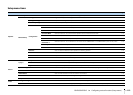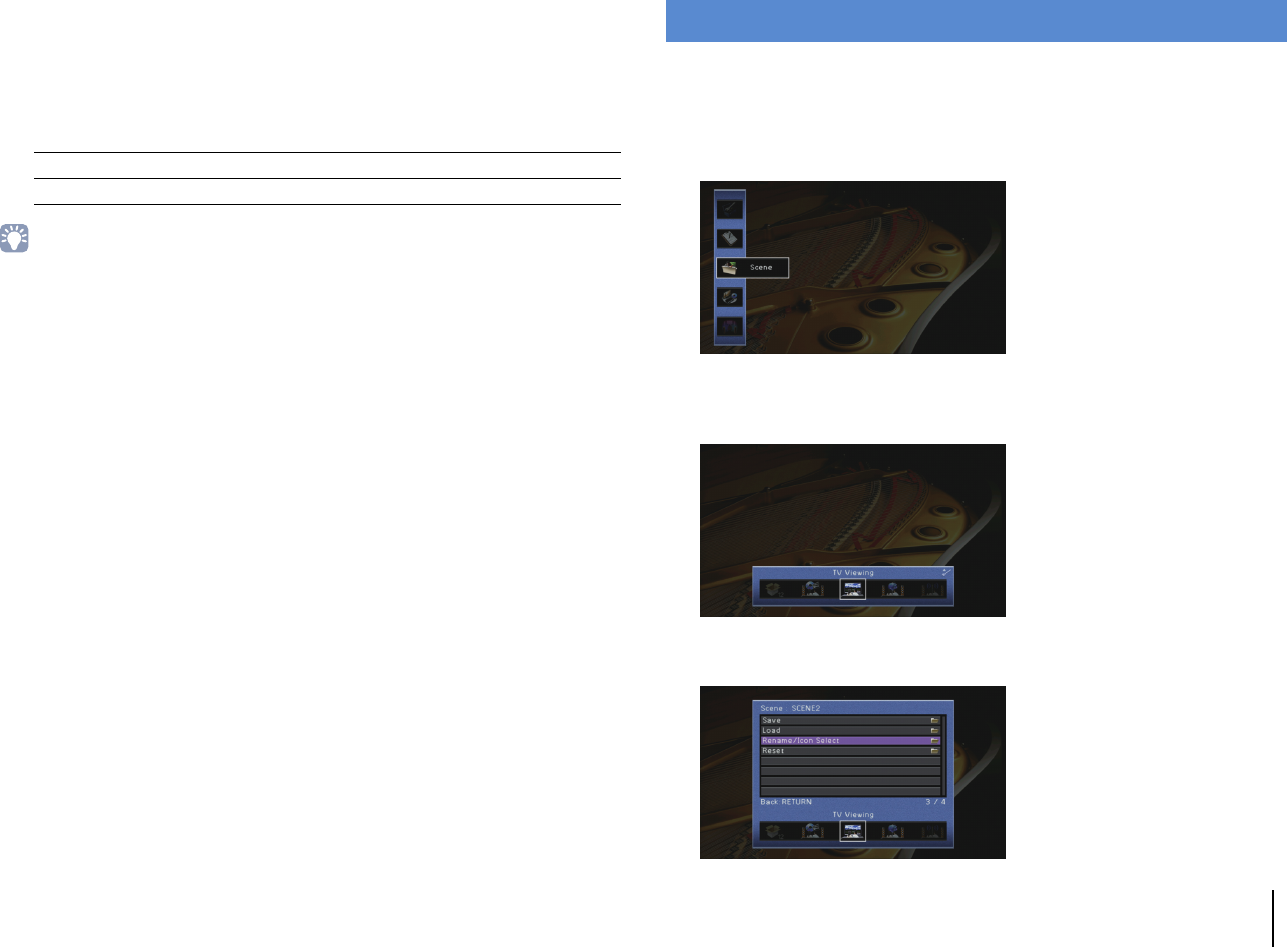
CONFIGURATIONS ➤ Configuring the SCENE function (Scene menu) En 105
■ DMC Control
Selects whether to allow DLNA-compatible Digital Media Controller (DMC) to control
playback.
Input source
SERVER
Settings
• A Digital Media Controller (DMC) is a device that can control other network devices through the network.
When this function is enabled, you can control playback of the unit from DMCs (such as Windows Media
Player 12) on the same network.
You can change the settings of the SCENE function (p.61) using the TV screen.
1
Press ON SCREEN.
2
Use the cursor keys to select “Scene” and press ENTER.
3
Use the cursor keys (e/r) to select a scene to be configured and
press the cursor key (q).
4
Use the cursor keys (q/w) to select an item and press ENTER.
Disable Does not allow DMCs to control playback.
Enable (default) Allows DMCs to control playback.
Configuring the SCENE function (Scene menu)