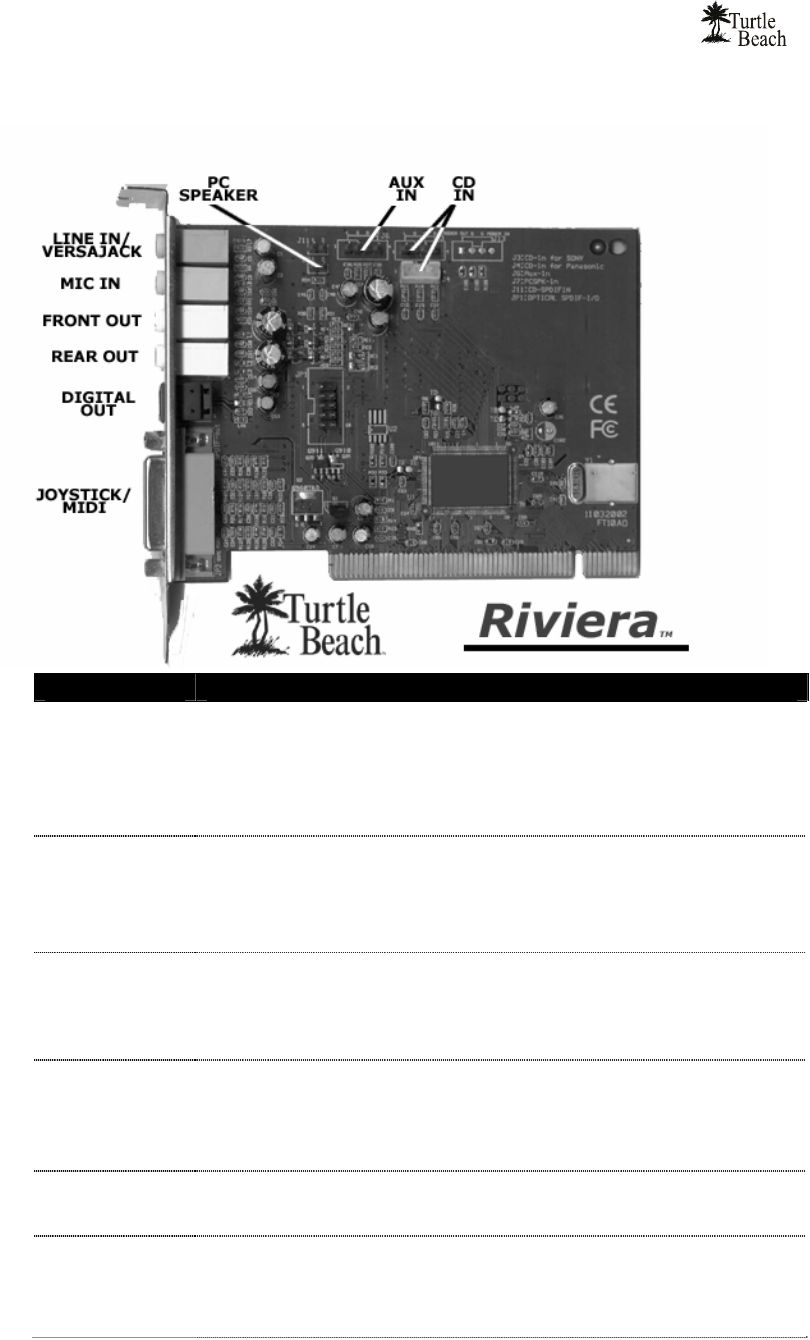
User’s Guide
4
RIVIERA CONNECTORS
Connector Function
VersaJack™ /
Line-In L/R
This multi-function jack operates in two modes which are selected on the Riviera
Control Panel (described in the previous section):
Center/Sub Speaker Output Mode: When using Riviera for 5.1 surround sound
playback, this jack provides analog signals for the center and sub speaker outputs.
Line input mode: When configured as an input, this jack lets you record from
external line-level sources, such as CD players, cassette players, etc.
Microphone Input
(Monaural)
For condenser or dynamic microphones.
Low-noise preamplifier provides wide range input sensitivity (10mV – 200mV).
Mic gain is normally +20dB. To activate an additional 20dB boost on the mic gain,
access the Mixer tab in the Control Panel. Press the “…” button under the Mic
volume slider and check the “Microphone Boost” option.
Front Speakers
channels 1 & 2
Rear Speakers
channels 3 & 4
Front Speakers can drive headphones or powered speakers.
Use Front channel for stereo playback.
Use Front and Rear channels for 4-channel playback.
Stereo or 4 channel setting is selected from the Riviera Control Panel.
Digital Out Optical S/PDIF output for playback of pure digital audio at resolutions of up to 24
Bits at 44.1 kHz or 48 kHz sampling rates, allowing for pass-through of Dolby®
Digital and DTS® multi-channel DVD sound to external A/V receivers.
The digital output operates only when speaker mode in the Advanced Options
dialog box is set to headphone or 2 speakers.
Joystick/ MIDI
connector
D-SUB 15 pin connector for external joystick and MIDI input/output when using
earlier drivers for Windows 98/Me/2000. This connector is disabled when using the
Windows XP and Vista drivers.
CD L/R In 1
(Stereo)
For internal analog CD audio. Pin configuration:
Pin 1 - Left (white)
Pin 2 - Ground (black)
Pin 3 - Ground (black)
Pin 4 - Right (red)


















