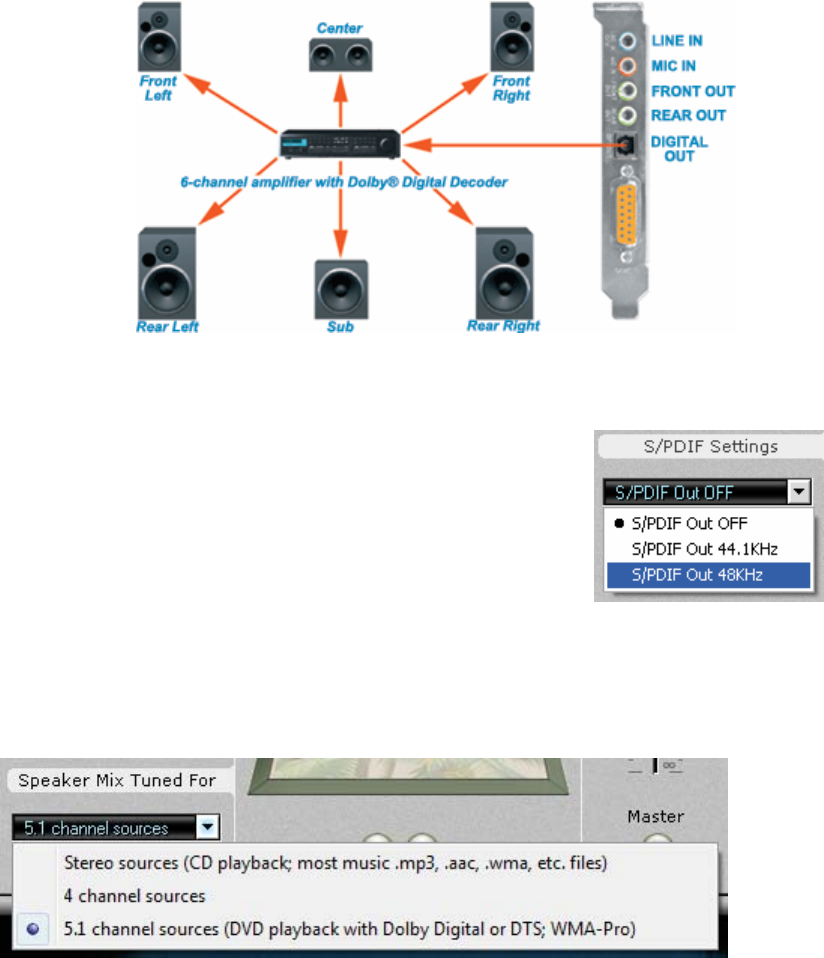
WWW.TURTLEBEACH.COM
21
Riviera
The S/PDIF Pull-down menu lets you select the following S/PDIF output modes:
S/PDIF Out Off: S/PDIF output is turned off, so there is no
digital signal. Note that whenever S/PDIF is turned on, a red
light will be emitted from the S/PDIF output on the rear bracket.
S/PDIF Out 44.1kHz: Digital audio is transmitted in S/PDIF
format at 44.1kHz sample rate.
S/PDIF Out 48kHz: Digital audio is transmitted in S/PDIF
format at 48kHz sample rate.
‘SPEAKER MIX TUNED FOR’ DROP-DOWN MENU (VISTA ONLY)
When Speaker Positioning is enabled in Vista, this menu allows you to “mix and match” the number of input
and output channels. For more information about this, please refer to the “Speaker Positioning & Multi-
Speaker settings under Vista” section of this manual.


















