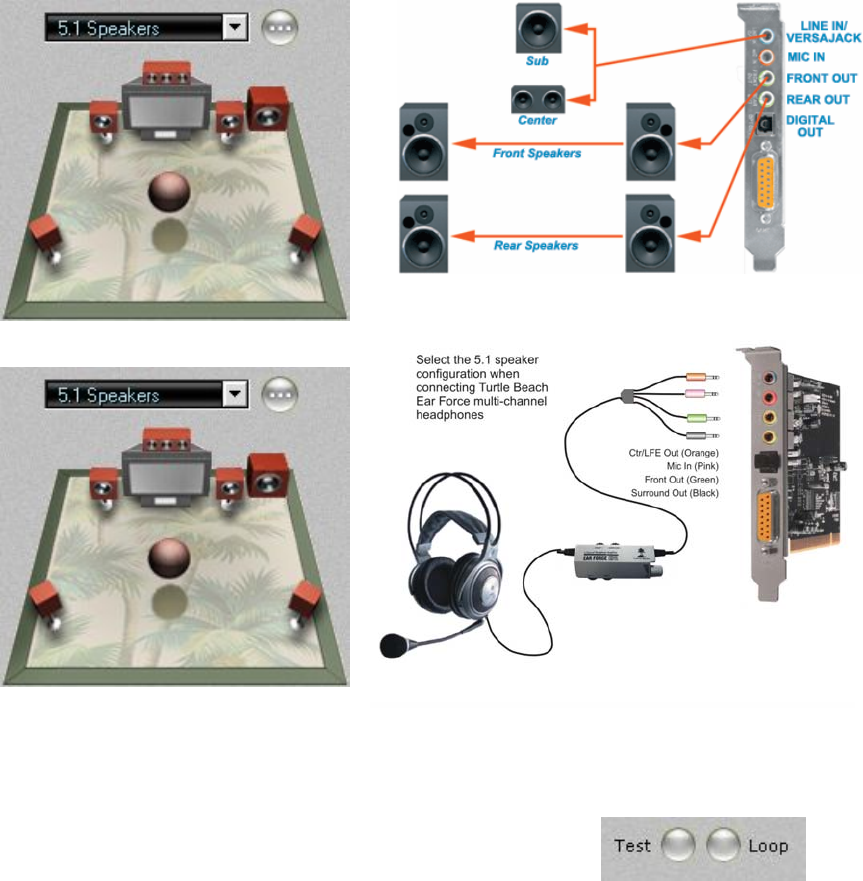
WWW.TURTLEBEACH.COM
19
Riviera
5.1 Speakers (5.1 Surround)
5.1 Headphones (5.1 Surround)
T
ESTING THE SPEAKER CONFIGURATION
After selecting the speaker configuration to match your speaker system,
you can check if the speakers are properly connected by clicking on the
speaker icon to play a test signal on that speaker.
The buttons at the bottom of the speaker configuration illustration, labeled Test and Loop, operate as
follows:
Test: When this button is clicked, the test signal automatically advances to the next speaker so that all of
the speakers in a configuration are played once.
Loop: When this button is enabled, if the Test button is clicked, the test signal will continuously play in
sequential order on all speakers until the Test button is turned off. If the Loop button is enabled with the
Test button off, clicking a speaker will repetitively play the test signal on that speaker until the Loop
button is turned off.


















