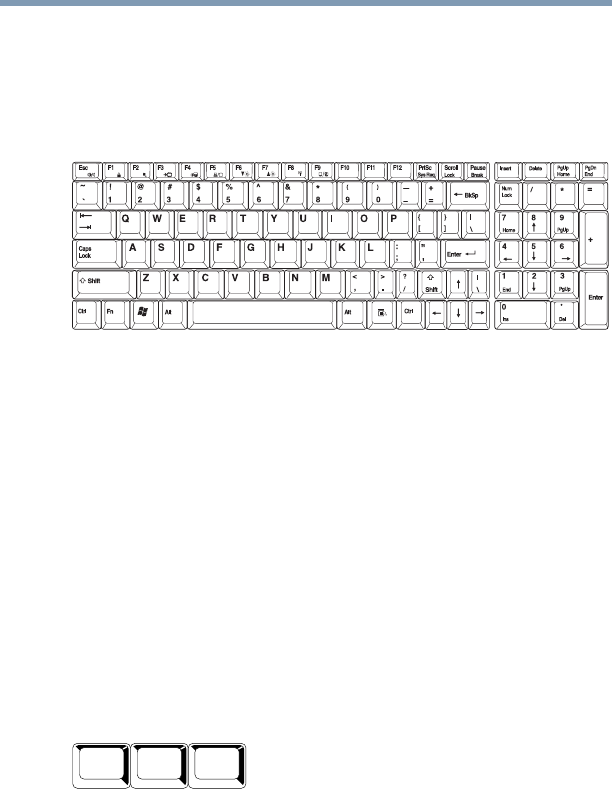
85
Learning the Basics
Using the keyboard
5.375 x 8.375 ver 2.3
Using the keyboard
Your computer’s keyboard contains character keys, control
keys, function keys, and special Windows
®
keys, providing all
the functionality of a full-size keyboard.
Sample keyboard
Character keys
Typing with the character keys is very much like typing on a
typewriter, except that:
❖ The space bar creates a space character instead of just
passing over an area of the page.
❖ The lowercase letter l (el) and the number 1 are not
interchangeable.
❖ The uppercase letter O and the number 0 are not
interchangeable.
Ctrl, Fn, and Alt keys
Sample Ctrl, Fn, and Alt keys
The
Ctrl, Fn, and Alt keys do different things depending on the
program you are using. For more information, see your
program documentation.
Alt
Ctrl
Fn


















