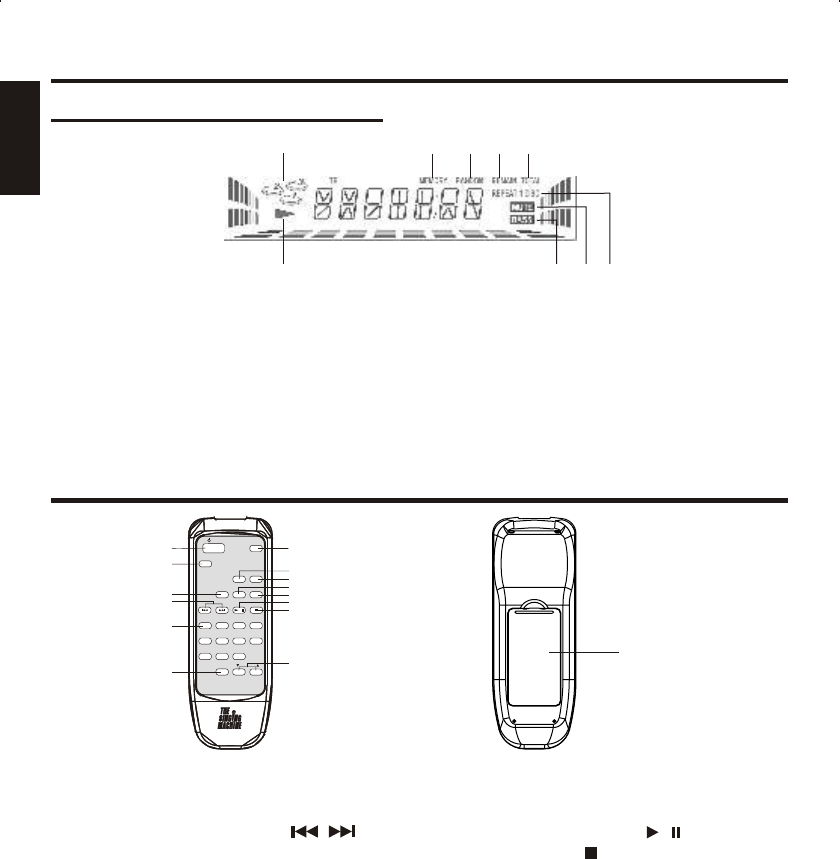
RC-301
SLEEP
MUTE
1 2 3
5
4
76
+109 0
8
RANDOM
DISC
SKIP
SKIP
STOP
PLAY/
PAUSE
REPEAT
DISPLAY
PROGRAM
FUNCTION
VOLUME
BASS
/
/ON
E7
DISPLAY
VFD DISPLAY - ON THE UNIT
1. DISC Icon
2. MEMORY Icon
3. RANDOM Icon
4. REMAIN TRACK Icon
5. TOTAL TRACK Icon
6. REPEAT Icon
7. MUTE Icon
8. BASS Icon
9. DISC PLAY Icon
REMOTE CONTROL OVERVIEW
1. POWER Button
2. FUNCTION Button
3. RANDOM Button
4. SKIP Buttons
5. Number Buttons
6. BASS Button
7. MUTE Button
8. PROGRAM Button
9. DISPLAY Button
10. REPEAT Button
11. DISC SKIP Button
12. PLAY/PAUSE Button
13. STOP Button
14. VOLUME Buttons
15. Battery Compartment Lid
REMOTE CONTROL (BATTERIES NOT INCLUDED)
To operate
! Remove rear battery compartment lid, by sliding it away from the back cabinet.
! Install two alkaline AA batteries in the proper position with + & - polarities as indicated
in the battery compartment. Be sure to replace the compartment lid.
! For trouble free use, point remote control directly at the SMG-301.
! If remote fails to operate, change the batteries.
(This Remote Control is not compatible with universal remote controls.)
15
/
/
1
6
2
7
3
4
5
8
9
10
11
12
13
14
ENGLISH
1 2
3
4
5
6
7
8
9


















