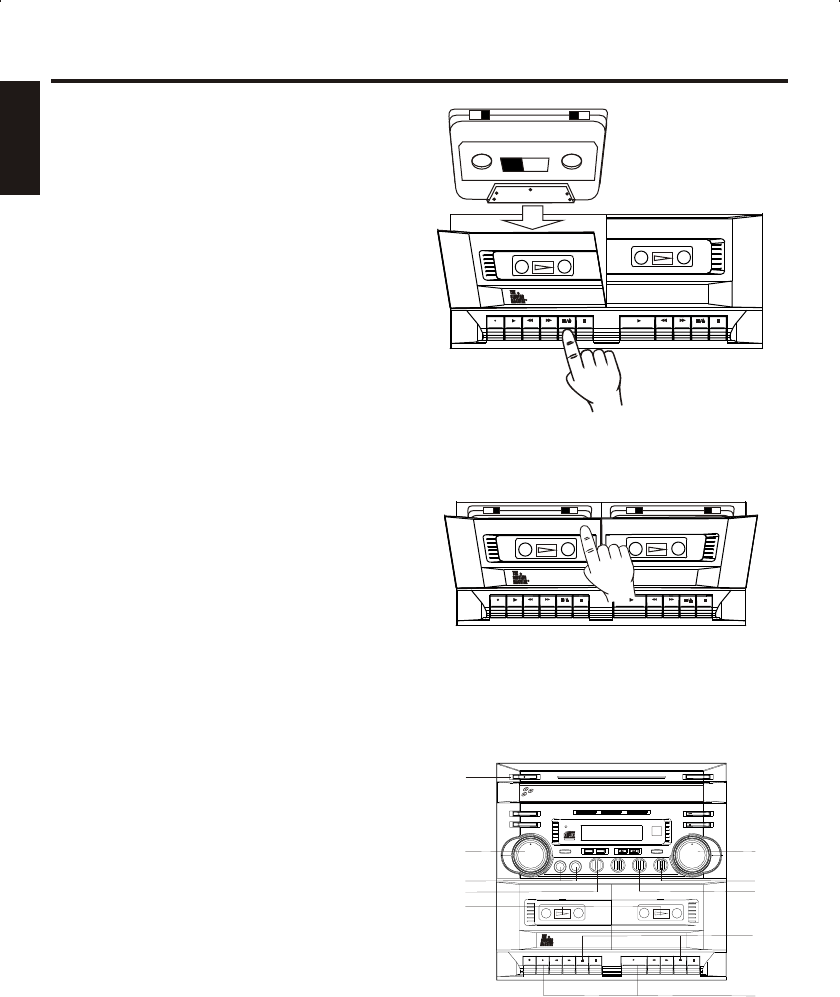
RECREC PLAYPLAY REWREW FFWDFFW D STOP/EJ.STOP/EJ. PAUSEPAUSE PLAYPLAY REWREW FFWDFFWD STOP/EJ.STOP/EJ. PAUSEPAUSE
RECORD/PLAYBACK
TAPE 1
PLAYBACK
TAPE 2
E15
LOADING AND UNLOADING CASSETTES
Follow these steps to load and unload
cassettes:
1. Press the STOP/EJECT button (9).
2. Insert a cassette with desired side facing
you, tape surface down. Avoid touching
tape.
3. Close cassette holder/tape deck cover.
To ensure firm locking of cassette
holder/tape covers, please press the
cassette door(s) at the center point (or
the maximum right position) until a
‘click’ sound is heard.
Note: To unload, press STOP/EJECT button
(9), remove cassette and close cover.
PLAYBACK
1. Turn on POWER (1).
2. Press FUNCTION SELECT button to
select the TAPE function, then load
cassette(s) into Tape Deck 1, Tape Deck 2
or both Decks (5).
3. Depress PLAY button(s) (10) of Deck 1 or
Deck 2.
4. Adjust MASTER VOLUME (6), and
BALANCE (8) controls to your pleasure.
5. Adjust PITCH (Tape Speed) (7) control if
desired. This will alter pitch and tempo. If
music is too high for your voice, slow down
the tape and it will lower the pitch. If too
low, speed up tape and pitch will raise. You
will feel a distinct click when the PITCH
knob is re-centered.
6. To stop the tape on either Deck, press
STOP/EJECT button (9) on that Deck
once. (Pressing a second time will eject
the tape.) When a tape reaches its end,
that deck will automatically stop and its
PLAY button will be released.
PLAYBACK
RECORD/PLAYBACK
TAPE 1
TAPE 2
REC PLAY REW FFWD STO P/EJ. PAUSE PLAY REW FFWD STO P/EJ. PAUSE
CASSETTE OPERATION
ENGLISH
DISPLAY
DISC SKIP
MIC VOLUME
OPEN/CLOSEOPEN/CLOSE
PLAY/PAUSE
STOP
MASTER VOLUME
DISC 1
MEGA BASS
MIC 1
MIC 2
ECHO A.V.C.
BALANCE
MIN
MAX
OFF
L
R
LO
HI
REPEAT
PROGRAM
SKIP
DISC 2 DISC 3
RECORD/PLAYBACK
PLAYBACK
TAPE 1TAPE 1
TAPE 2TAPE 2
RECREC
PLAY
PLAY
REW
REW
FFWD
FFWD
STOP/EJ.
STOP/EJ.
PAUSE
PAUSE
3 CD3 CD
3 COMPACT DISC + GRAPHICS KARAOKE3 COMPACT DISC + GRAPHICS KARAOKE
SMG-301 SMG-301
3 CD ROTARY CHANGER SYSTEM3 CD ROTARY CHANGER SYSTEM
G R A P H I C SG R A P H I C S
3CD+GRAPHIC CHANGER DISPLAY
REMOTE
SENSOR
CDG
FUNCTION SELECT
PITCH
/ON/ON
1
2
3
5
4
6
7
8
9
10


















