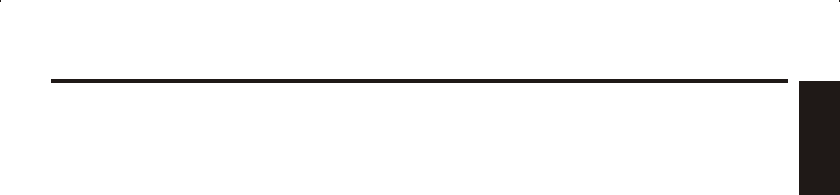
E16
CASSETTE OPERATION
CONSECUTIVE PLAY 2. Follow instructions for MICROPHONES/
1. Turn on POWER (1). ECHO. When either or both microphones
are plugged into the Microphone Jacks
2. Press FUNCTION SELECT button to (3), their output is mixed with the playback
select the TAPE function, then load from cassette tapes. Adjust MIC VOLUME
cassettes into both decks (5). (2) for the best balance between playback
and microphone levels.
3. Depress PLAY button of Deck 2, which will Adjust ECHO (4) to add depth and
begin to play. richness to vocals.
4. Depress PAUSE button of Deck 1, then 3. Adjust MASTER VOLUME, ECHO AND
the PLAY button of Deck 1. When Deck 2 PITCH Controls to your satisfaction. Your
stops, either by the pressing of the voice will be combined with the music and
STOP/EJECT button or because the tape will be heard through the loudspeakers.
reaches its end, Deck 1 will begin to play.
4. With Singing Machine or similar multiplex
cassettes, you can sing duets along with
MICROPHONES/ECHO the recorded artist and background music.
When either or both microphones are You can also eliminate the vocal track and
plugged into the Microphone Jacks (3), their do a solo perf ormanc e with the
output is mixed with the playback from background music by turning the
cassette tapes. Adjust MIC VOLUME (2) for BALANCE Control (8).
best balance between playback and
microphone levels. RECORDING TO TAPE
1. Load a blank cassette in Tape Deck 1.
SING ALONG WITH A TAPE
1. Following instructions for PLAYBACK. 2. Load a Singing Machine or any other
a) Turn on POWER (1). prerecorded tape into Tape Deck 2.
b) Press FUNCTION SELECT button to
select the Tape function, then load 3. Start Tape Deck 2 by pressing the PLAY
cassette(s) into Tape Deck 1, Tape button.
Deck 2 or both Decks (5).
c) Depress PLAY button(s) (10) of Deck 1 4. Press both RECORD and PLAY button of
or Deck 2. Tape Deck 1 at the same time. The
d) Adjust MASTER VOLUME (6), and combined output of your voice and the
BALANCE (8) controls to your playback of Tape Deck 2 will be recorded
pleasure. on the blank tape in Tape Deck 1.
e) Adjust PITCH (Tape Speed) (7) control
if desired. This will alter pitch and
tempo. If music is too high for your
voice, slow down the tape and it will
lower the pitch. If too low, speed up tape
and pitch will raise. You will feel a
distinct click when the PITCH knob is
re-centered.
f) To stop tape on either Deck, press
STOP/EJECT button (9) on that Deck
once. (Pressing a second time will eject
that tape.) When tape reaches its end,
that deck will automatically stop and its
PLAY button will be released.
ENGLISH


















