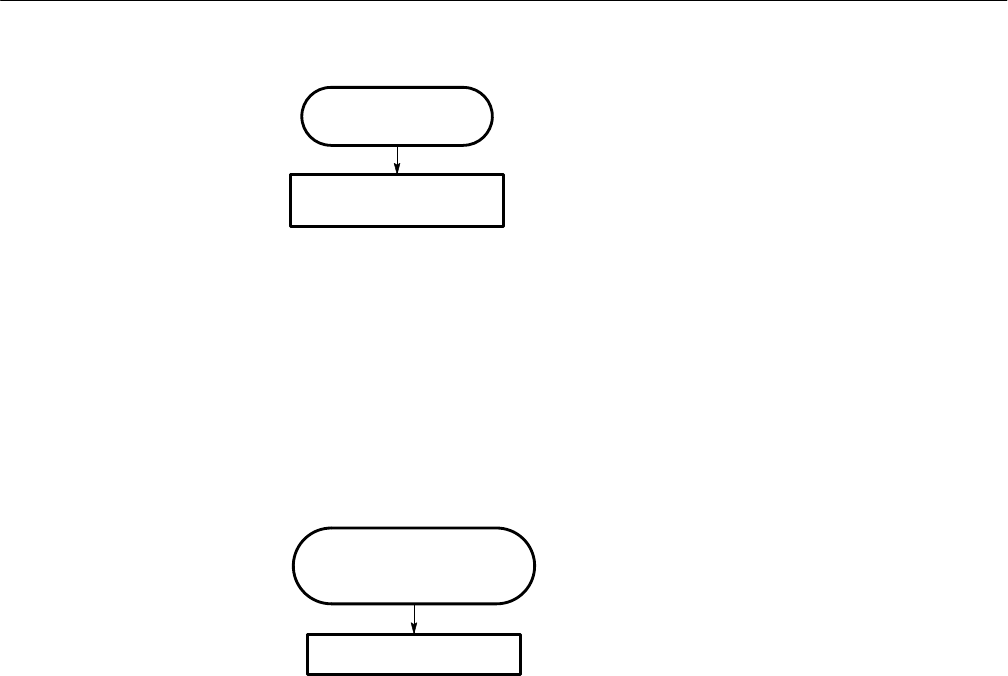
Troubleshooting Procedures
WFM 90 and WFM 91 Service Manual
6–49
Use this procedure when the
display is dim or blotchy.
Replace the Backlight
in the Display module.
Figure 6–30: Flowchart for dim or blotchy display
Use this procedure when all
of the display modes are bad
except Picture when no
menus are displayed.
Replace the Top board.
Figure 6–31: Flowchart for bad displays except Picture mode


















