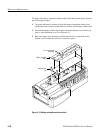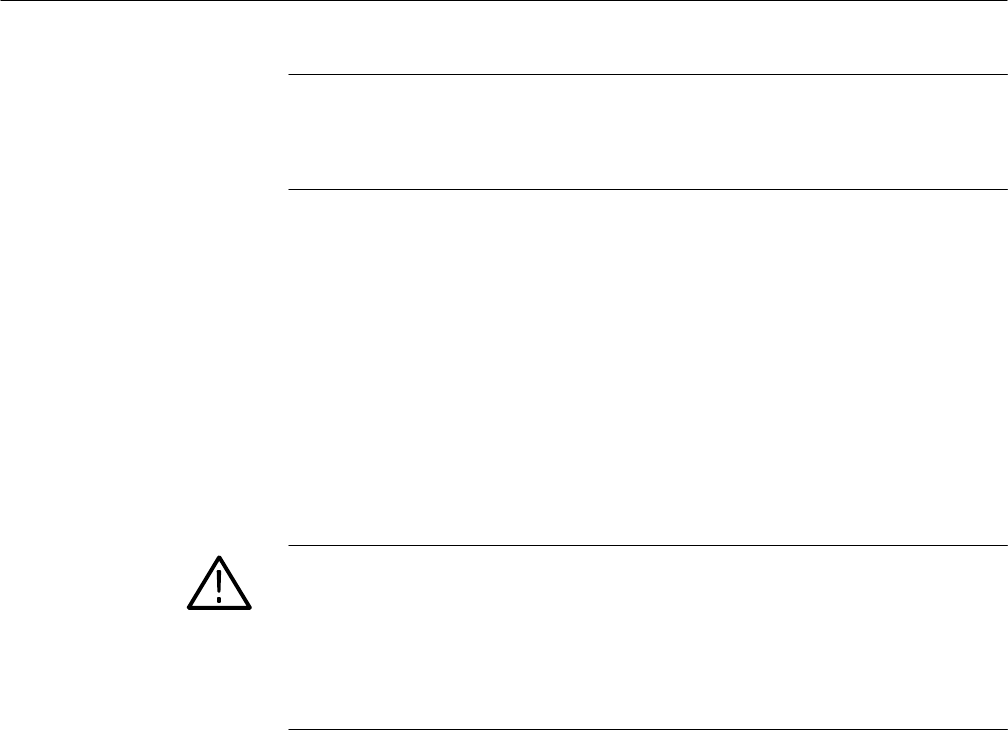
Troubleshooting Procedures
6–34
WFM 90 and WFM 91 Service Manual
NOTE. If the jumper wires will not stay securely attached to the battery connector
pins, you will need to remove the instrument bottom case to obtain access to the
battery connector pins on the Bottom board. Refer to Bottom Cover on
page 6–23.
4. Attach the voltmeter across the test resistor in Figure 6–16.
5. Connect the AC adapter to the WFM 90 or WFM 91 Handheld Waveform,
Vector, Picture, and Audio Monitor.
6. Check for a voltage reading of +2 VDC on the voltmeter with the WFM 90
or WFM 91 Handheld Waveform, Vector, Picture, and Audio Monitor turned
on, and a reading of +8 to +9 VDC with the instrument turned off. The
voltage will slowly rise when the instrument is turned off.
7. If the voltage reading in the previous step was correct, replace the batteries.
If the voltage reading was incorrect, replace the Bottom board.
WARNING. To prevent electric shock and high-voltage arcing, do not operate the
Backlight power supply with the LCD module removed. High voltages in excess
of 1 kV can be present on the Backlight power supply leads when operated open
circuit.
If the LCD module is removed, always remove the Backlight board before
powering up the instrument for test.
Low-Voltage Power Supply
Use the following procedure to check that the low-voltage power supplies are
operating properly before proceeding to Fault Symptom Table.
1. Disconnect the AC adapter from the WFM 90 or WFM 91 Handheld
Waveform, Vector, Picture, and Audio Monitor.
2. Remove any installed batteries. See Batteries on page 6–21.
3. Remove the top cover. See Top Cover on page 6–7.
4. Connect the AC adapter and turn on the instrument.
5. Check the supply voltages listed in Table 6–4: