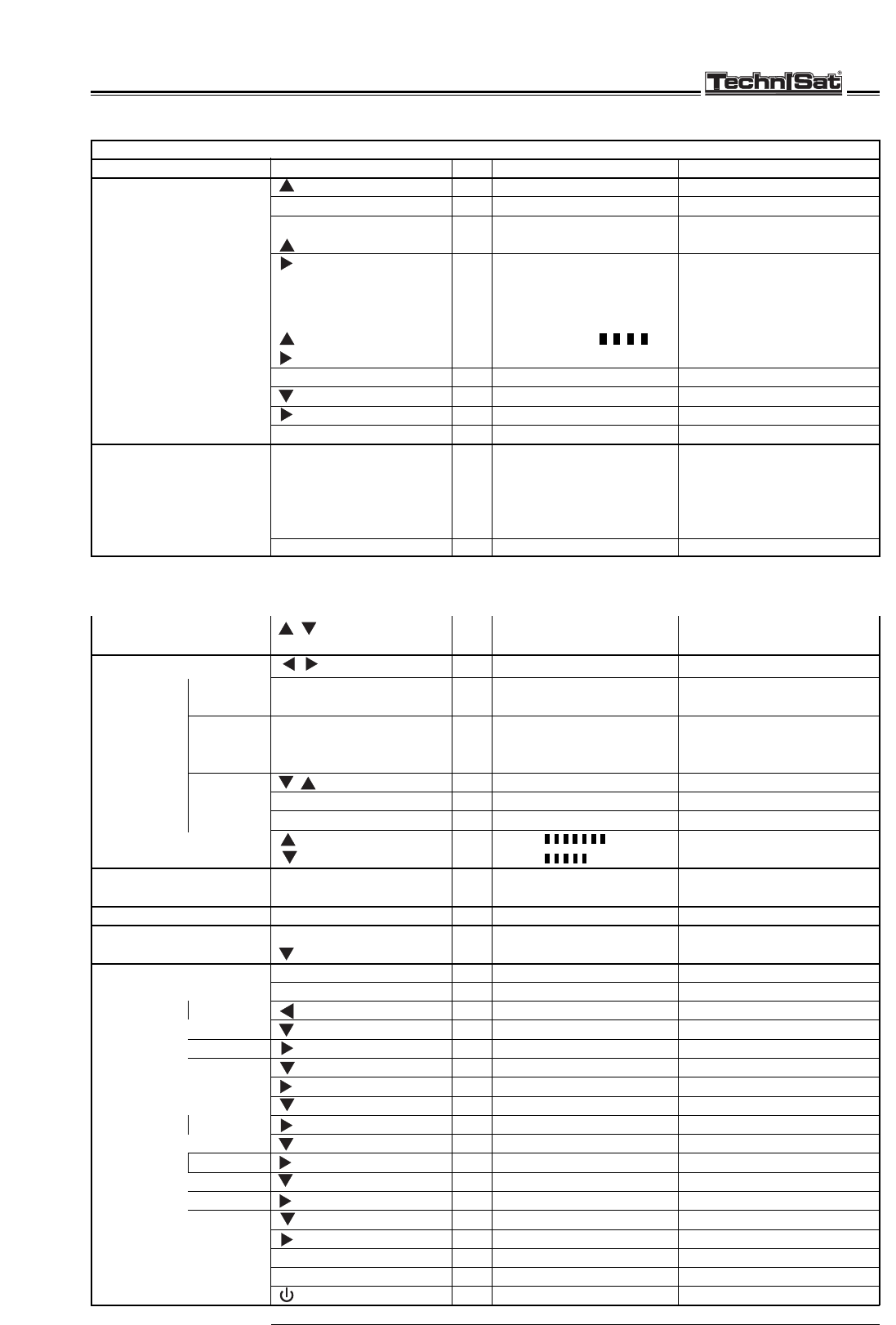
TechniSat ST 6002 S
If a satelite cannot be found:
Sat programming
CNCL F System-Menu F 113 (Bsp.)
F Sat programming F 113
ENTER F Sat 27,5w Intel 601 CH 01
(Example)
F Position 5204 (Eg.) CH 01
hold
until a satellite F Position 5402 (Eg.) CH 01
is received
F Position CH 01
F Position 5402 (Eg.) CH 01
ENTER F Position 5406 (Eg.) CH 01
2 x F Sat 27,5w Intel 601 CH 01
F Sat 45w PanAmSat CH 01
If all Satellites
have been
programmed
CNCL 2 x F “Programme of the
F127(Eg.)
last programmed-
Satellite”
001 F “Programm PRO 7 F 001
from ASTRA”
Channel Selection
R 19,2o ASTRA 003 F 003 (Eg.)
or F 19,2o ASTRA 003
or 001
or 01 F 19,2o ASTRA 001 F 001
or 1
or MENU F Menu F 005
ENTER F 005 ARD 1 Plus F 005
press F 061 RADIOROPA F 005
ENTER F 19,2o ASTRA 061 F 061
RADIOROPA
Volume
F Vol.: ... F 006 (Eg.)
Control
F Vol.: ..... F 006 (Eg.)
Mute
Mute F Mute F 006 (Eg.)
19,2o ASTRA 007 F 007
Time Display
ENTER F 19:15 Nord 3
Set Timer
MENU F Menu F 007 (Eg.)
2 x F Set Timer F 007
ENTER F Time 1 aus F 007
ENTER F Channel 007 F 007
005 oder
2 x F Channel 005 F 007
F Month 09/1992 F 007
F Month 10/1992 F 007
F Day 08/Thurs F 007
2 x F Day 10/Sat F 007
F Start 19:01 F 007
2015 oder
press F Start 20:15 F 007
F Stop 19:03 F 007
2200 oder
press F Stop 22:00 F 007
F Type single F 007
F Type daily F 007
F Date 10. 10, 1992 F 007
F Date 17. 10, 1992 F 007
ENTER F Zeitpunkt 1 ein F 007
CNCL 2 x F “Channel 007” F 007
F F 007
10
5.2. Bedienung


















