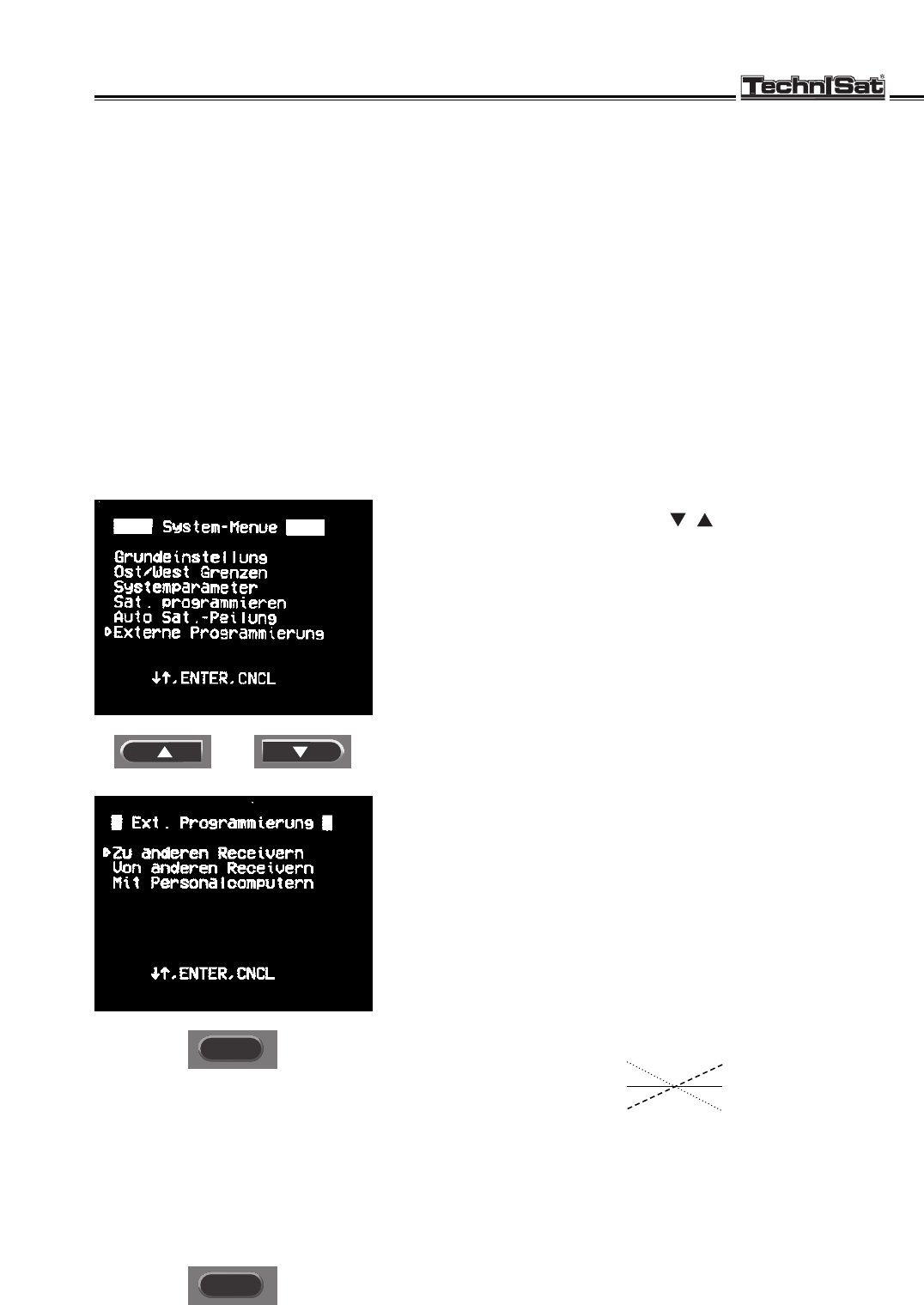
6.1.6. External Programming
It is possible to transfer data between two ST 6002 S or bet-
ween a personal computer and the ST 6002 S. To do this you
require a cable with two RS 232 connectors. If you wish to
exchange data with a personal computer you require in addi-
tion the appropriate software (disc). Prerequisite is that the
computer has a RS 232 serial port. Both the cable and the soft-
ware can be ordered from TechniSat.
Select "Interface ext-link" from the System Menu. (To return to
the System Menu first switch the appliance into stand-by mode
using RCU, and then press the buttons on the front panel
simultaneoulsy for a few seonds.)
Connect both appliances with the appropriate cable as shown
below:
To transfer data from one ST 6002 S to another, select "Master"
on the programmed receiver and "Slave" on the receiver you
wish to programme.
Point the remote control at both receivers and press ENTER
to inititate the data transmission.
Press CNCL to leave this menu.
NOTE: External programming via a computer is described in
a separate software manual.
TechniSat ST 6002 S
19
ENTER
CNCL
TX 2
GND 5
RX 3
TX 2
GND 5
RX 3


















