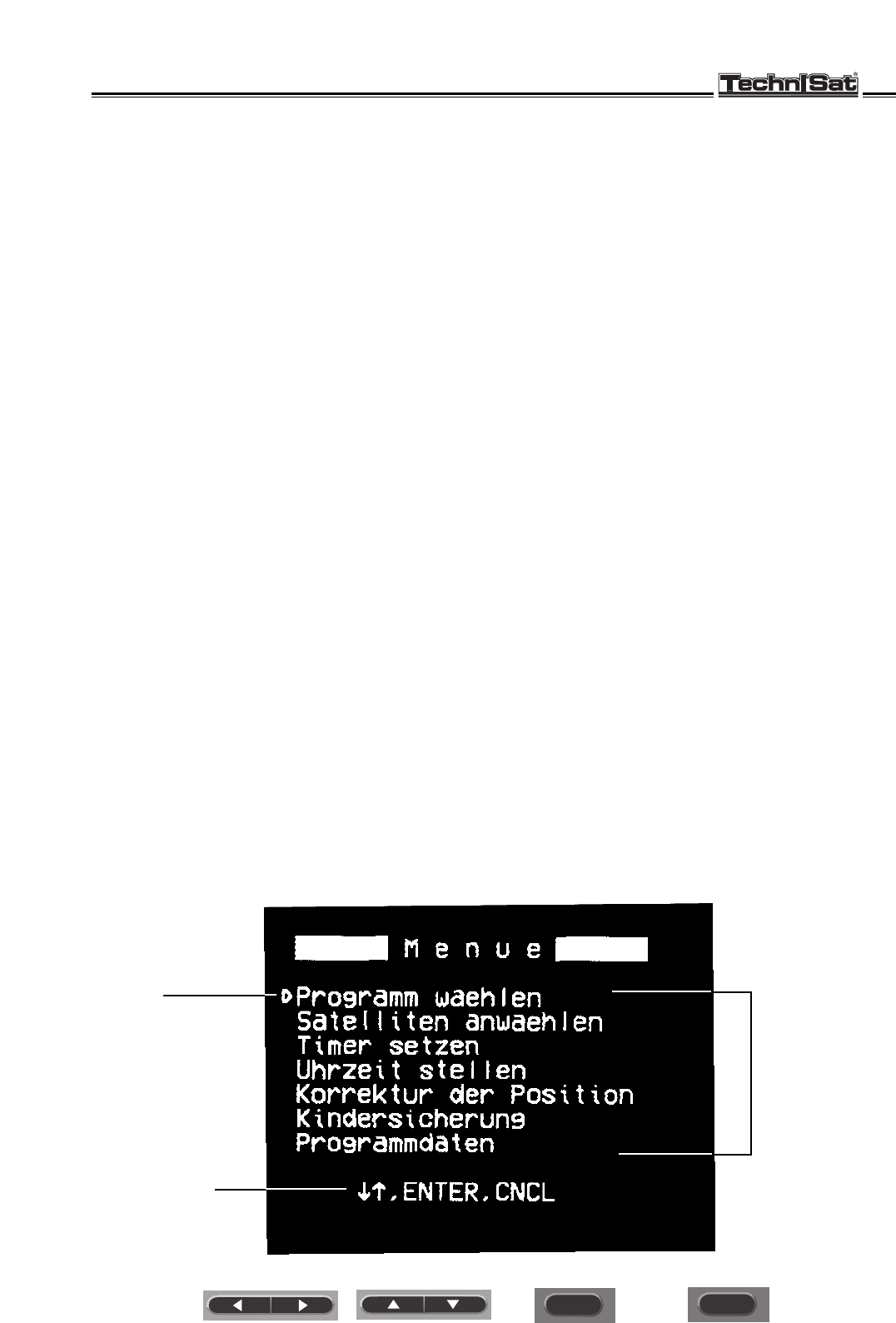
TechniSat ST 6002 S
6. INSTALLATION
6.1. Installation of Outside Unit
6.1.1. General
The following instructions assume that the system
has been installed correctly so that all the satel-
lites can be received.
ATTENTION: The ST 6002 S has been pro-
grammed for use with a Triple-Band-LNB. With
this you can receive all three frequency bands
(11 GHz, DBS and 12 GHz). If you use a Dual-
Band-LNB please pay attention to the changed
input frequencies in the 12 GHz band (prepro-
gramming pages 40 - 44).
Input frequency for Dual-Band-LNB in 12 GHz
band
=
Input frequency for Triple-Band-LNB minus
725 MHz
IMPORTANT: If you press any button whilst the
dish is moving, the movement will stop imme-
diately. Where possible avoid this when pro-
gramming satellites and when using the auto-
matic satellite search. Otherwise, satellites that
have already been saved could be deleted.
The receiver ST 6002 S has many functions.
For ease of use and so that it is not necessary
to use a different button for each function the
receiver uses "On Screen Display" and func-
tion keys. In this way related functions are con-
densed into "Menus". An arrow shows which
function is in use. Underneath each menu the
various keys which may be used are shown.
By using the CNCL key you can leave each
menu without saving the alterations.
11
EXAMPLE-
Cursor
Function Keys
Functions
ENTER
CNCL


















