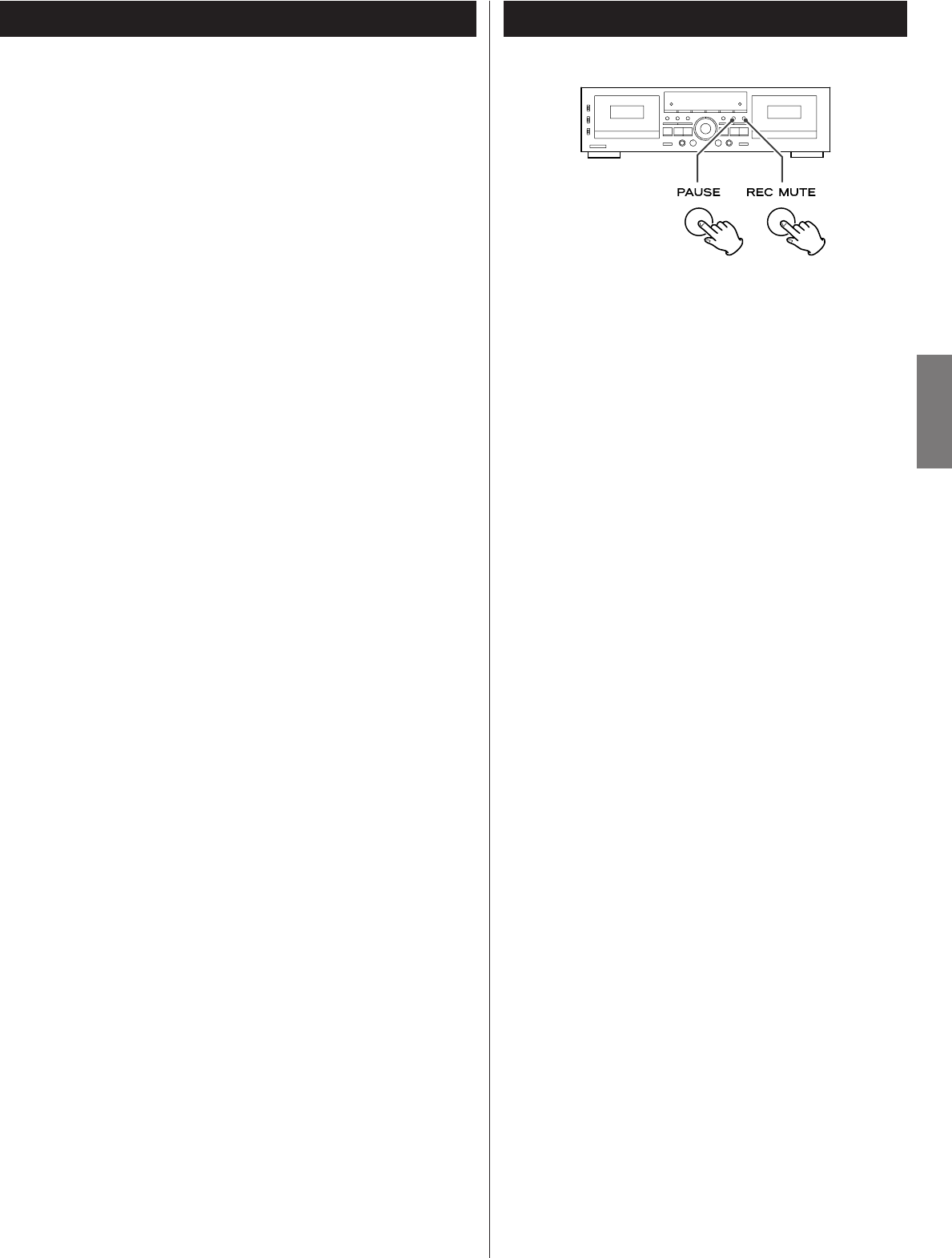
ENGLISH
21
< During dubbing, either the NORM DUB or HIGH DUB
indicator lights steadily on the display.
< During normal speed dubbing, only the following buttons
work:
TAPE I deck: STOP (H
)
TAPE II deck: PAUSE, REC MUTE, STOP (H
)
During high-speed dubbing, only the stop button (H
) works.
<
Pressing the stop button (H) on either deck stops both tapes
at once.
< Neither DUB START button works immediately after the tape
is fast-forwarded or rewound to the end. Wait for 5 seconds
or more before pressing the button.
<
During dubbing, the pitch control does not work.
<
Recording level adjustment is not necessary for dubbing, as
the recording level is set to the level of the pre-recorded tape.
Operating the REC LEVEL control, before or after starting
dubbing, has no effect at all.
<
If a nearby television set is switched on during high-speed
dubbing, a high-pitched interference noise may be recorded
on the tape. To avoid this, either perform dubbing at normal
speed, or turn off the television.
Editing during Dubbing (only at normal speed)
You can prevent unwanted songs or unnecessarily long blanks
from being dubbed, or you can create blanks between songs.
1. At the desired point during dubbing, press the PAUSE
button on the TAPE II deck. The TAPE II deck only enters
the pause mode, allowing you to let unwanted songs
go by.
To create a 4-second blank between songs, press the
REC MUTE button on the TAPE II deck. The TAPE II deck
temporarily stops after recording no signal for 4
seconds.
<
The TAPE I deck continues playback when the TAPE II deck is
in pause mode.
2. To resume dubbing, press the PAUSE button on the
TAPE II deck.


















