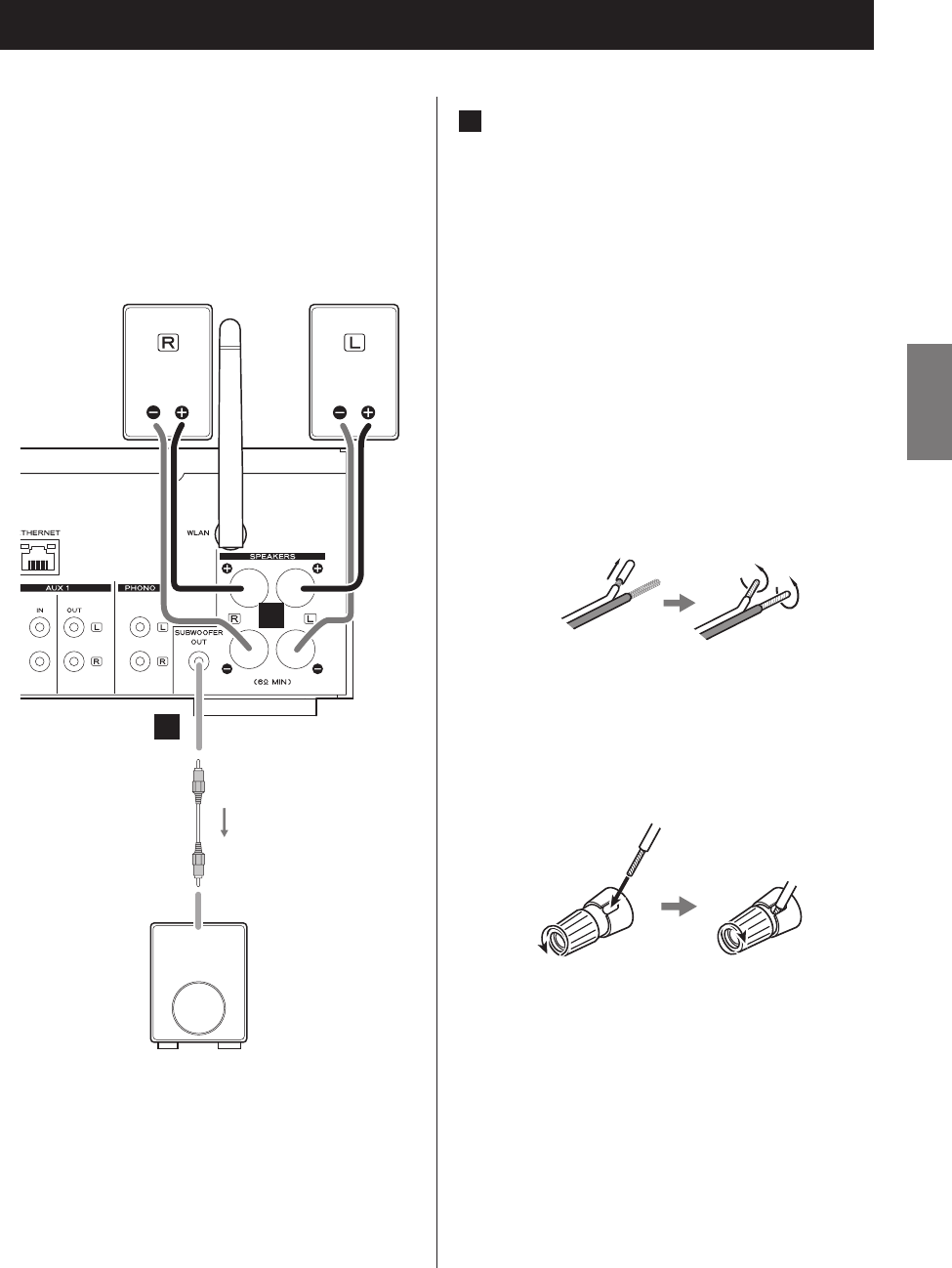
99
ENGLISH
A
SPEAKERS terminals
Connect speakers to this unit using commercially
available speaker cables.
This unit’s + (positive) terminals are red ( for the right
speaker) and white (for the left speaker).
The black
speaker terminals are ^ (negative). Generally, the ¥
wire of the speaker cable is marked to make it distin-
guishable from the ^ wire of the cable. Connect the
marked wires to the red and white ¥ terminals and the
unmarked wires to the black ^ terminals.
p Check the impedance of your speakers. Connect
speakers with an impedance of 6 ohms or more.
Before connections
1. Remove about 1 cm (1/2”) of the sheath at the end
of the speaker cable.
2. Twist the cable core well.
Making cable connections
1. Turn the terminal cap counterclockwise to loosen it.
2. Insert the wire into the hole in the terminal screw
and turn the terminal cap clockwise to connect it
securely.
V
CAUTION
If the exposed end of a core wire in a speaker
cable contacts another cable or terminal, a short
could occur. Do not allow this to happen.
Connecting speakers (1)
V
Precautions when making connections
p Complete all other connections before connecting
power plugs to power outlets.
p Read the owner’s manuals of all devices that will
be connected, and follow their instructions.
p Do not bundle connecting cables with power cords.
Doing so could cause noise.
LINE
IN
B
A
Speakers
Subwoofer
RCA cable


















