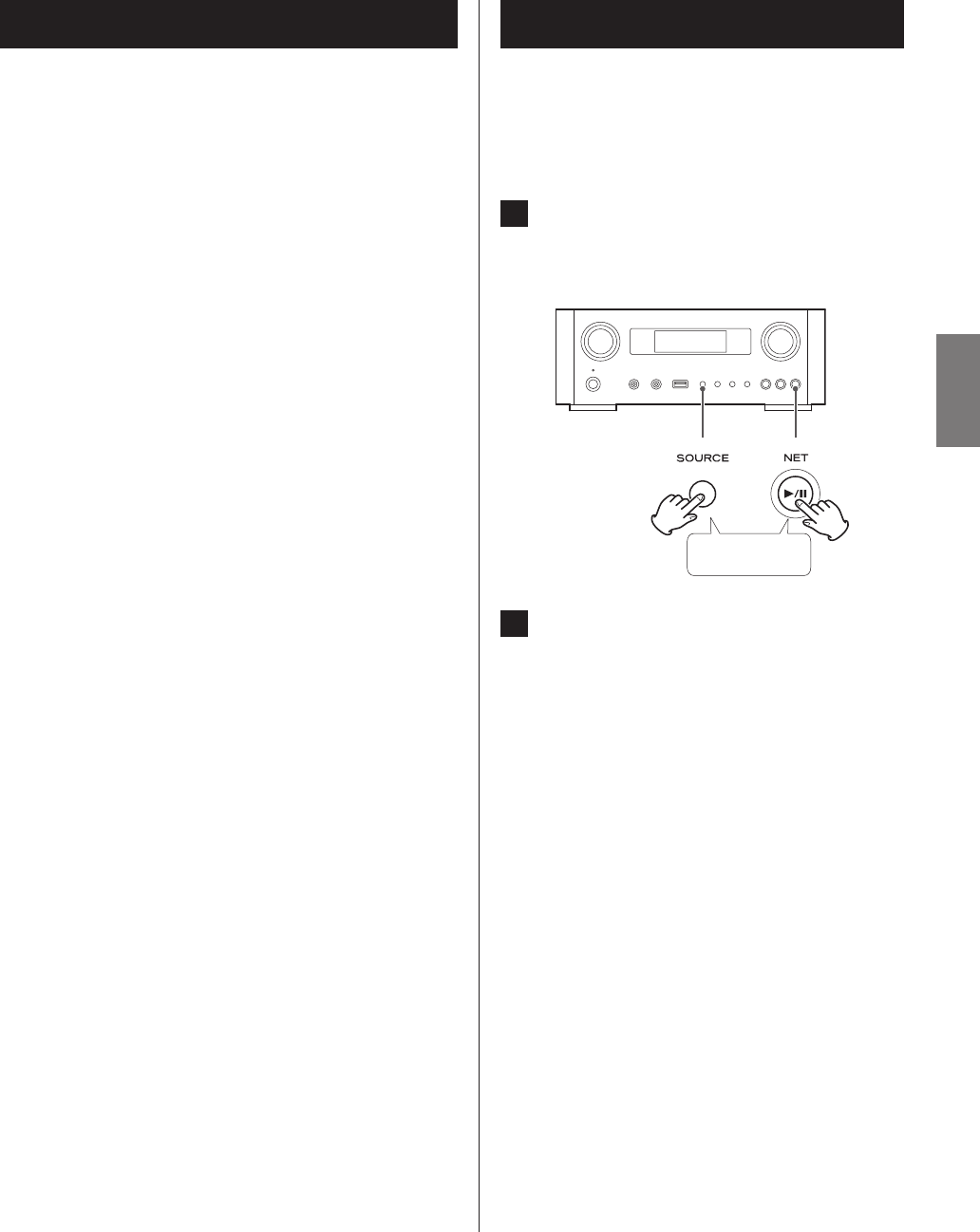
5959
ENGLISH
Cannot find a folder/file. (Shared Folders)
e Configure the folder/file sharing setting (pages
44-46).
e Add the file to the shared folder.
e Enter a correct password of the user account.
e Check the file format (page 8).
e If you have antivirus security software enabled on
your computer, the unit may fail to connect.
Since this unit uses a microcontroller, external noise
and other interference can cause the unit to malfunc-
tion. If this should occur, unplug the unit’s power
from the outlet and wait a little while before plug-
ging the power in again and retrying the operation.
If the unit still does not function properly after doing
this, follow the procedures in the next section to
restore the unit to its factory default settings.
Restoring factory settings
If the unit does not operate properly, follow the procedures
below to restore the unit to its factory default settings. This
might return it to ordinary operation.
1
When the unit is in standby, hold down the
SOURCE button and play/pause button (y/J)
together for at least 4 seconds.
Hold down for
at least 4 seconds
2
Disconnect the power cord from the outlet,
connect it again, and then press the STANDBY/
ON button to turn the unit on.
The unit is restored to its factory default settings.
p If the power supply is interrupted for 14 days or
longer, all the settings kept in memory (such as
timer settings) will be erased.
p It takes more than 3 days after plugging the power
cord into the outlet to charge enough electricity
for the memory backup function.


















