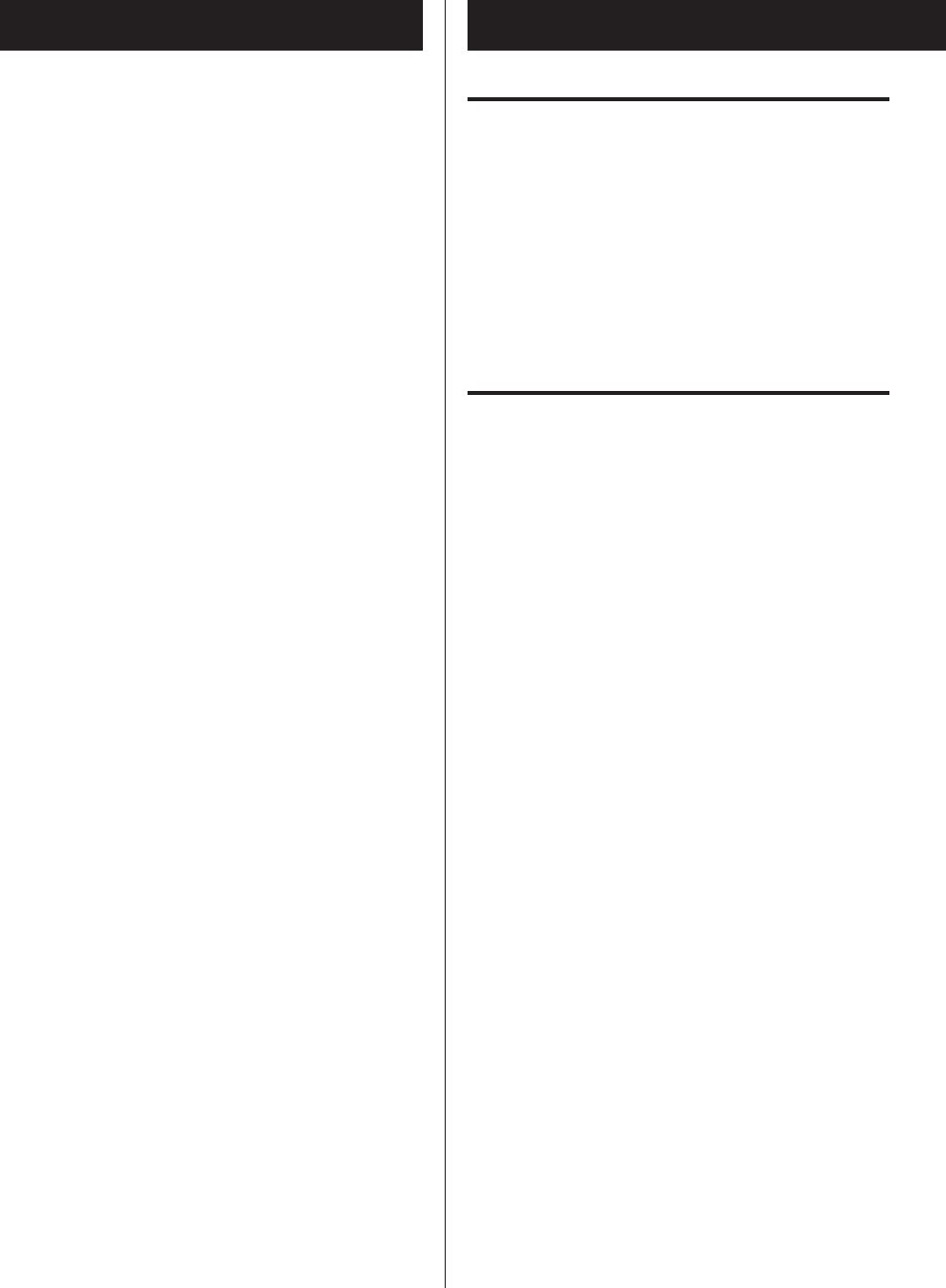
66
Before use
Features of NP-H750
p USB port for iPod/iPhone/iPad/USB flash drives
p Internet radio (page 38)
p Media player (page 42)
p AirPlay (page 48)
p DLNA (page 49)
Tracks on a server connected to the network can be
played back by computers and mobile devices if they
have applications that support DLNA installed.
What’s in the box
Check to be sure the box includes all the supplied accesso-
ries shown below.
Please contact the store where you purchased this unit if
any of these accessories are missing or have been dam-
aged during transportation.
Power cord × 1
Remote control unit (RC-1308) × 1
Batteries for remote control unit (AAA) × 2
Owner’s manual (this document) × 1
p Keep this manual in a safe place for future reference.
Warranty card × 1
Contents
Thank you for choosing TEAC. Read this manual care-
fully to get the best performance from this unit.
Before use ......................................................6
Files ............................................................8
Connecting speakers ...........................................9
Connections ...................................................11
Names and functions of parts (main unit) ......................14
Names and functions of parts (remote control unit) ............16
Using the remote control unit .................................19
Playing back music on a computer .............................20
Setting the current time .......................................23
Basic operation ................................................24
About the ErP .................................................27
Listening files on a USB flash drive .............................27
Searching inside folders .......................................29
Information shown on the display .............................30
Shuffle playback ...............................................30
Repeat playback ...............................................31
Listening to an iPod/iPhone/iPad ..............................32
Initial network setup ...........................................34
Network configuration .........................................37
Listening to the Internet radio .................................38
Internet radio portal ...........................................41
Setting up the media player ...................................42
Listening with the media player ................................47
Using AirPlay ..................................................48
Using DLNA ...................................................49
Sleep Timer ....................................................50
Setting the wake-up timer .....................................50
Updating the firmware ........................................52
Troubleshooting ...............................................57
Restoring factory settings ......................................59
Specifications ..................................................60


















