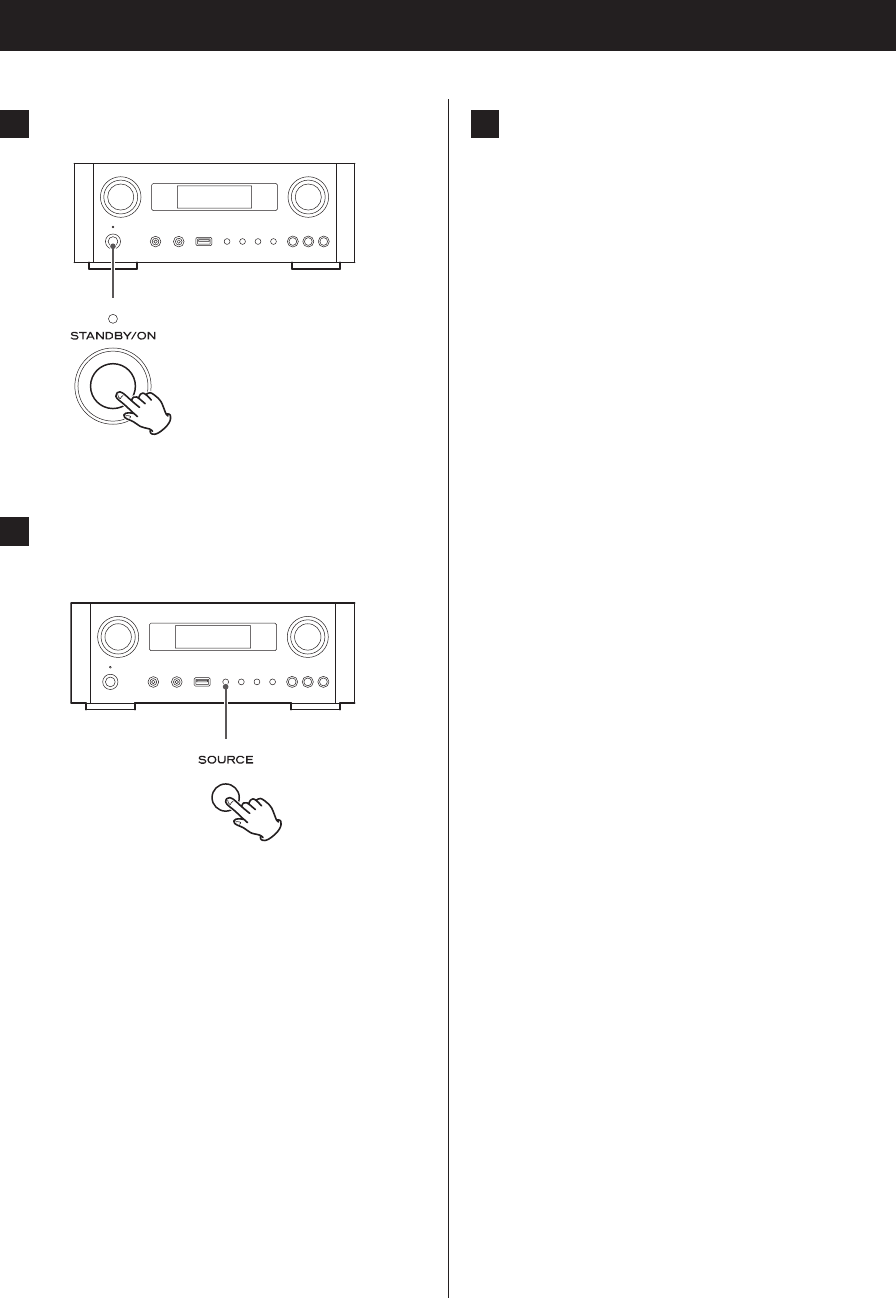
2222
3
Press the POWER button to turn this unit on.
4
Press the SOURCE button repeatedly to
select “USB Audio In”.
Playing back music on a computer (2)
5
Start playback of a music file on the computer.
Maximize the volume on the computer and use this
unit’s VOLUME knob to adjust the output level for bet-
ter sound quality.
Minimize the volume on this unit before starting play-
back and gradually raise the level.
p You cannot control this unit from the computer, and
you cannot control the computer from this unit.
p Do not do any of the following when connected to a
computer and playing back an audio file. Doing so
could cause the computer to malfunction. Always quit
the music playback software before doing any of the
following.
u Unplugging the USB cable
u Putting the unit in standby
u Changing the current input selection
u Switching between transmission modes
p When connected to a computer and playing back an
audio file, computer operation sounds will also be out-
put. If you do not want these sounds to be output,
change settings on the computer to turn them off.
p If you connect this unit with the computer or change its
input to “USB Audio In” after starting the music playback
software, audio files might not play back correctly. If this
should occur, restart the audio playback software or
restart the computer.
p Do the following before starting the music playback
software. Doing them after could prevent proper music
file playback. If this occurs, restart the music playback
software or restart the computer.
• Connect the unit with the computer
• Set the unit input to “USB Audio In”
• Switch between M1 and M2 modes


















