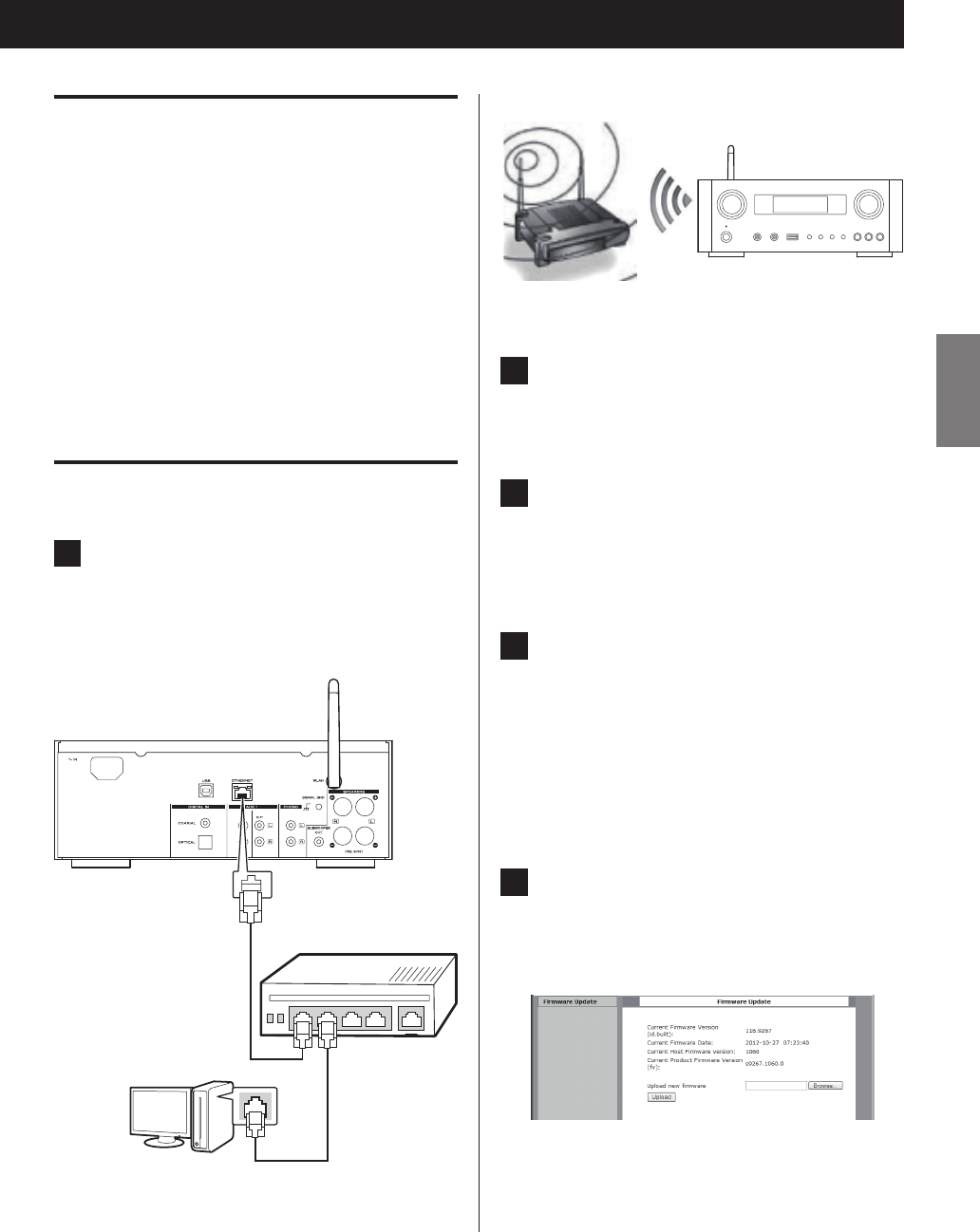
5353
ENGLISH
Downloading the latest firmware
You can download the latest version of the firmware from
the NP-H750 product information page of TEAC website.
http://www.teac.eu/
p If there is no firmware update, no firmware files will be
available on the website.
p You can check the current firmware version of your unit
using “Setup Menu”. Follow the menu items as follows:
“Setup Menu” w “Information” w “Firmware Version”
Updating the firmware using a LAN
1
Connect the unit to your LAN through a wired
or wireless connection.
For detailed information, see pages 11 and 37.
Wired connection
Hub or
rooter
Wireless connection
2
Press the SOURCE button repeatedly to select
network mode.
3
Select “Internet Radio” or “Media Player” by
pressing the NET button on the unit or on
the remote control.
4
Press the MENU button on the unit. Select
“Software Update”, and then select “Webpage”.
p The unit will restart automatically.
p The unit’s IP address will appear on the unit’s dis-
play after the unit restarts.
5
Start your web browser, and then enter the
unit’s IP address.
p In this example, we explain this procedure using
Internet Explorer 8 on Windows XP.
Continued on the next page e


















