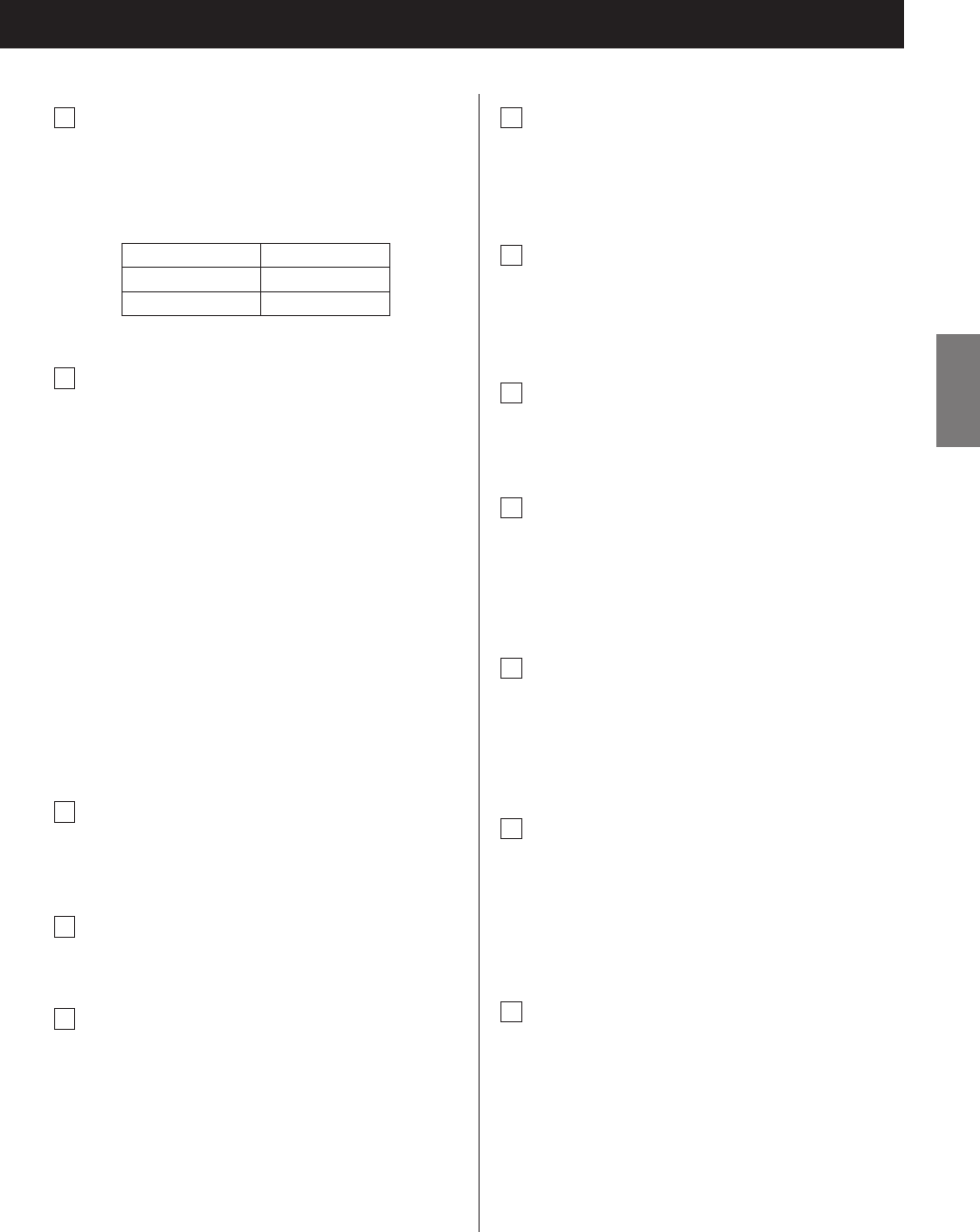
1717
ENGLISH
a
STANDBY/ON button
Press this button to turn the unit on or put it in standby
mode.
The color of the indicator above the STANDBY/ON
button shows the status of the unit.
Indicator Status
Orange Standby
Blue ON
b
Source buttons [NET, USB/iPod, USB AUDIO,
COAXIAL, OPTICAL, PHONO, AUX 1/2]
Use these buttons to select a source.
NET............. Network mode (Internet radio/media
player)
USB/iPod.......USB/iPod mode
USB AUDIO ....USB audio input mode
COAXIAL .......Digital input mode (coaxial)
OPTICAL .......Digital input mode (optical)
PHONO.........Phono mode
AUX 1/2 ........External input mode (AUX)
p To select the media player, use the NET button.
p Press the AUX 1/2 button again to switch between
AUX 1 and AUX 2.
c
TIMER button
Use this button to select the timer function (“Timer
Daily”, “Timer Once”, or “Timer Off”).
d
SLEEP button
Use this button to set the sleep timer (page 50).
e
TIME SET button
Use this button to adjust the clock and to set the
wake-up timer.
f
TONE button
Use this button with the Scroll buttons (k/j) to
adjust the low and high frequency levels as well as the
left-right balance (page 26).
g
REPEAT 1/ALL button
In USB/iPod mode, use this button to set the repeat
playback of an iPod/iPhone/iPad or a USB flash drive
(page 31).
h
SHUFFLE button
In USB/iPod mode, use this button to start shuffle
playback of an iPod/iPhone/iPad or a USB flash drive.
i
Stop button [H]
In USB/iPod mode, use this button to stop playback of
an iPod/iPhone/iPad or a USB flash drive.
When “Media Player” is selected as the input source,
hold this button for at least 2 seconds to stop playback.
j
Play/pause button [y/J]
In USB/iPod mode, use this button to start or pause
playback of the iPod or USB.
p Refer to the table on the next page for operation in
network mode.
k
MENU button
In USB/iPod mode, use this button to go back to the
previous menu. This button is equivalent to the MENU
button on your iPod.
When in network mode (Internet radio/media player),
the setup menu appears.
l
ENTER button
In USB/iPod mode, use this button to confirm selections
in menus when an iPod/iPhone/iPad is connected.
When making settings, use for menu selection.
In network mode (Internet radio or media player), use
to select a station or track.


















