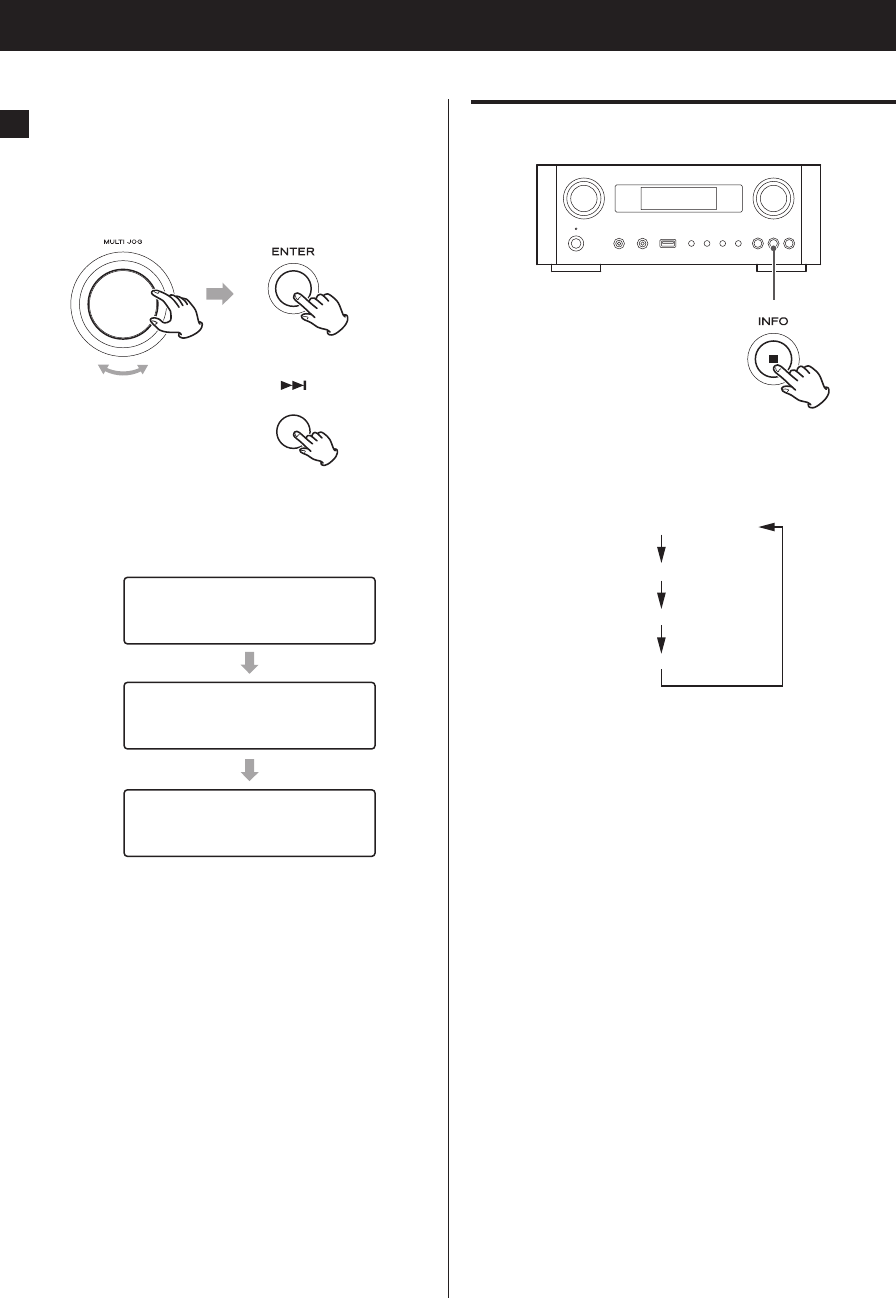
4040
4
Turn the MULTI JOG knob to select the sta-
tion you want to listen to, and then press
the ENTER button.
or
Example when the information shown on the display is set
to elapsed time and file format:
,QWHUQHW5DGLR
,QWHUQHW5DGLR
,QWHUQHW5DGLR
03
Playing
back
Bu
ering
Openin
g
p When opening or buffering, the amount of data
being downloaded is shown as a percentage.
Listening to the Internet radio (2)
Information shown on the display
Each time you press the INFO button, the information on
the second line of the display changes as shown below.
(“Internet Radio” is shown on the first line of the display.)
Elapsed time and le format
Station
Track
Album
p If no information is available, the line will be empty.


















