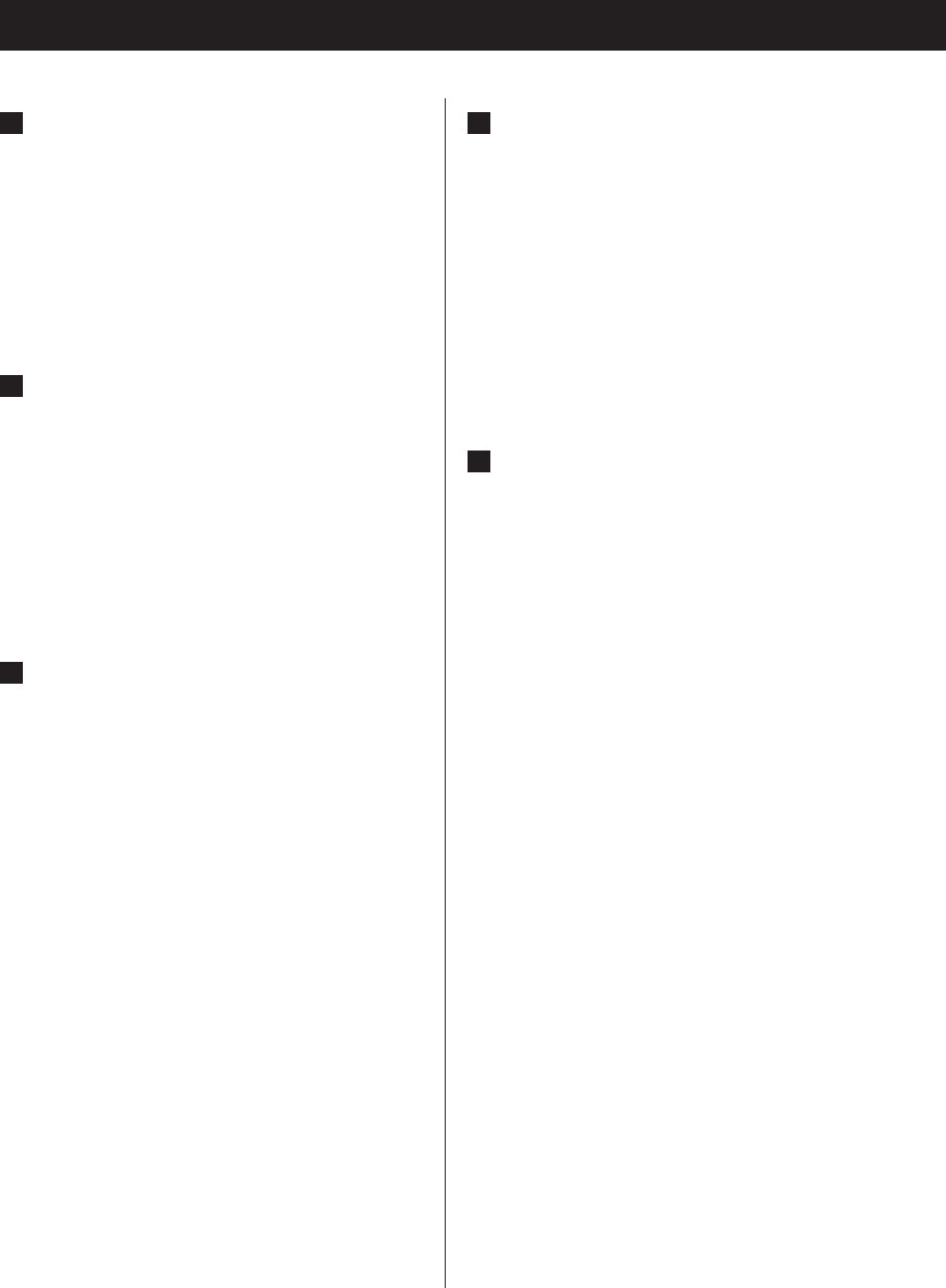
1212
A
USB audio input port
Use to input digital audio from a computer. Connect
with a USB port on the computer.
Use a commercially available USB cable to make the
connection.
p Install the dedicated driver before connecting the
computer to this port by USB (page 20).
B
ETHERNET port
If you want to use a wired Internet connection, con-
nect the ETHERNET port of this unit to an Ethernet
network using a commercially available Ethernet cable.
p If you connect or disconnect the Ethernet cable
while the unit is turned on, put the unit in standby,
disconnect the power cord from the wall outlet,
connect it and turn the unit on again.
C
Wireless LAN antenna
If you can use a wireless LAN in your installation site,
the unit connects to the LAN using the wireless LAN
antenna. As shown in the illustration on page 11,
turn the antenna so that it points up.
D
Power inlet [~IN]
Connect the supplied power cord here.
p Unplug the cord from the outlet when not using
the unit for a long time.
V CAUTION
p Be sure to connect the power cord to an AC outlet
that supplies the correct voltage.
p Hold the power plug when plugging it into an outlet
or unplugging it. Never pull or yank on the power cord.
E
Digital audio input connectors [COAXIAL,
OPTICAL]
Use to input digital audio. Connect to the digital audio
output connectors of a device capable of outputting
digital audio.
COAXIAL: Coaxial digital cable (RCA)
OPTICAL: Optical digital cable (TOS)
Connections (2)


















