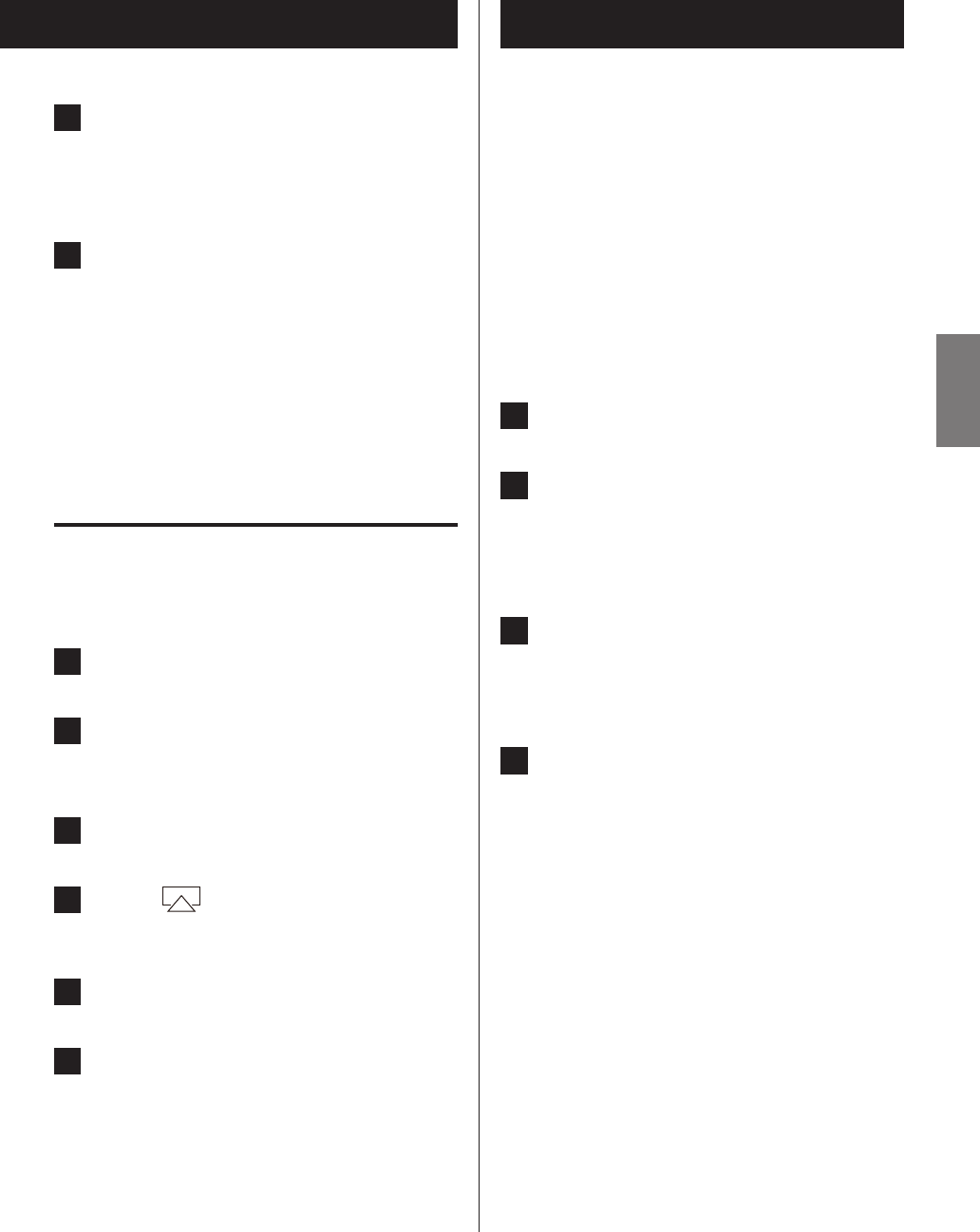
4949
ENGLISH
6
Select “NP-H750” from the list.
p “NP-H750” can be set to appear in the list when you
have changed the Device Name Edit setting on the
Setup Menu.
7
Start playing back a file from your iPod touch.
It takes five or six seconds to start playing back a file.
p If you do not select another source after AirPlay has been
stopped, “Air Play” will not disappear from the display.
p When the iPod touch is connected to this unit’s USB
port, AirPlay cannot be used.
From your Computer:
p Before using AirPlay, perform setup for the Internet con-
nection. For details, see
pages 34-36
.
1
Turn your computer on.
2
Connect your computer to the network
where this unit is connected.
3
Start iTunes on your computer.
4
Click the (AirPlay) icon on iTunes.
The available device list is displayed.
5
Select the “NP-H750” from the list.
6
Start playing back a file from iTunes.
Using DLNA
You can play back audio files on the server connected to
the network, from your computer or mobile device.
p Before using DLNA, perform setup for the Internet con-
nection. For details, see pages 34-36.
p Make sure that DLNA application software is installed
on your computer or mobile device.
p Prepare an NAS (Network Attached Storage) server
compatible with DLNA.
1
Turn your computer or mobile device on.
2
Connect a NAS (Network Attached Storage)
server to the network.
For details on how to connect, refer to the server’s
instructions.
3
Connect your computer or mobile device to
the unit and the NAS server using the DLNA
application software.
4
Start playing back a file from your com-
puter, mobile device or DLNA application
software.


















