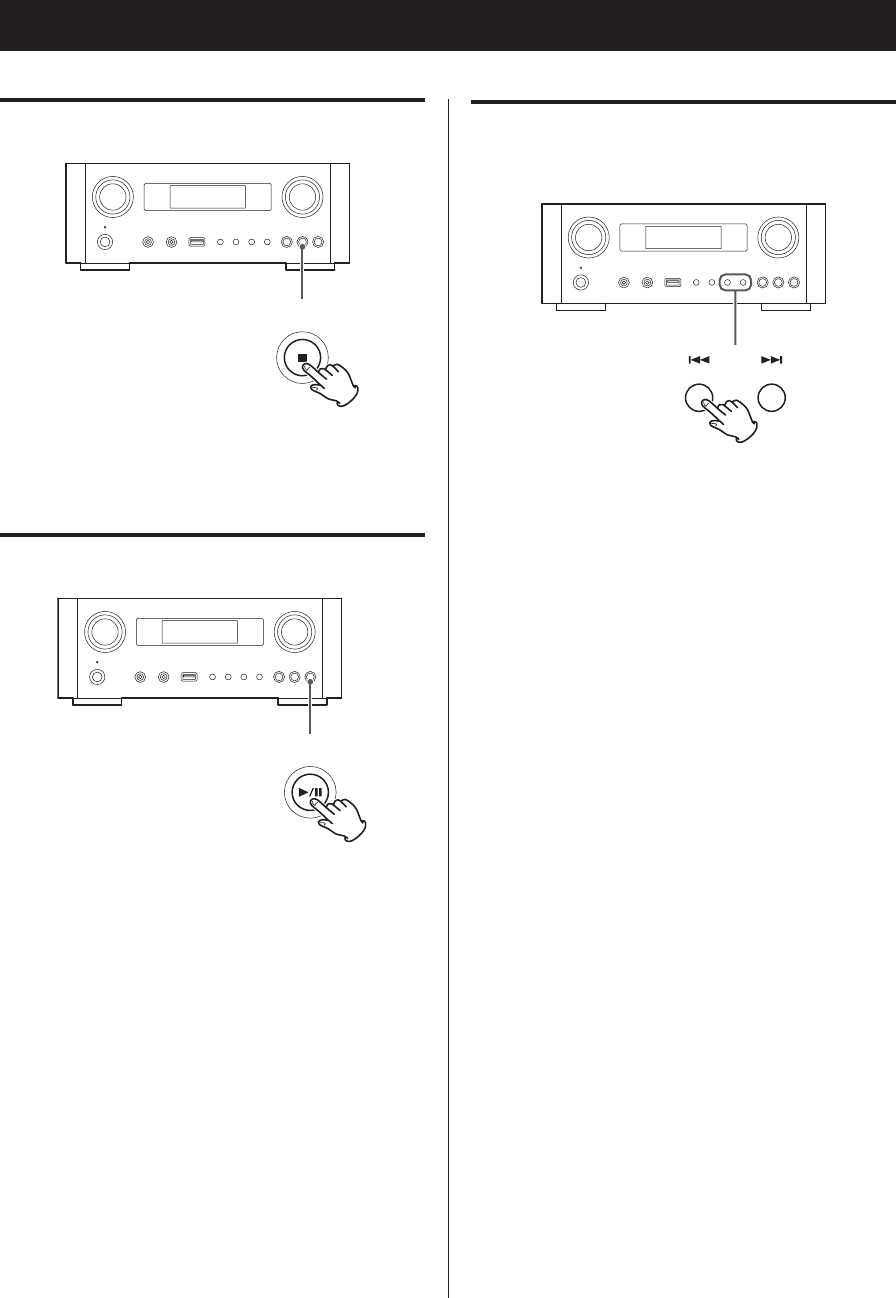
2828
Stopping playback
Press the stop button (H) to stop playback.
Pausing playback
Press the play/pause button (y/J) to pause playback at
the current position.
To resume playback, press the play/pause button (y/J)
again.
Listening files on a USB flash drive (2)
Skipping to the next or previous
track/file
During playback, press the skip buttons (.//)
repeatedly until the desired track/file is found. The selected
track/file will be played from the beginning.
p When the .button is pressed during playback, the
track/file being played will be played from the begin-
ning. To return to the beginning of the previous track/
file, press the .button again.
p When the playback time is five seconds or less, press
. to play the previous track.
p When playing tracks on a USB flash drive, skipping to
the next track from the last track will stop playback.


















