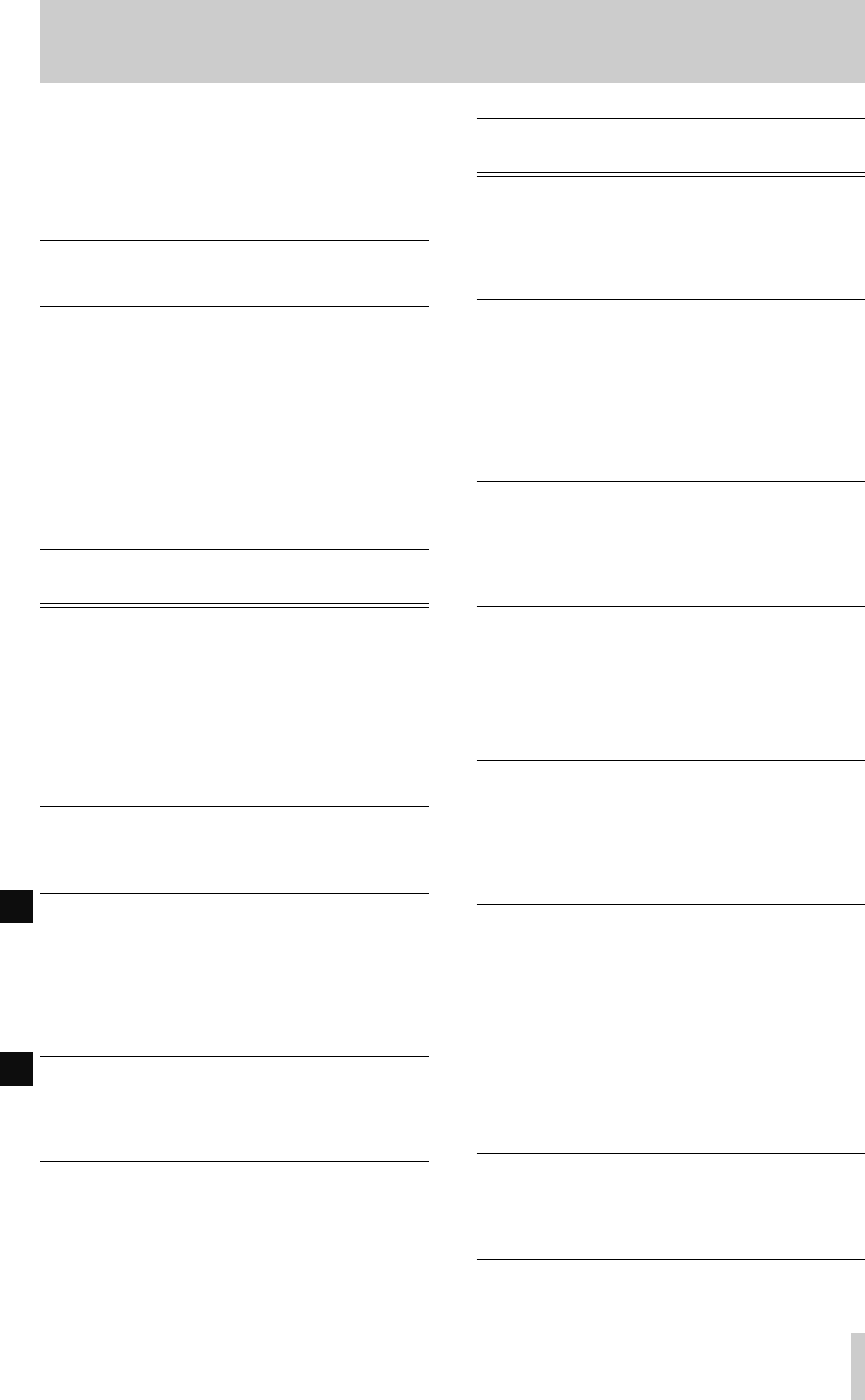
TASCAM MD-801R/P Mk II
8–1
8 - Specifications, etc.
This section provides reference material concerning
the error and informational messages that may
appear on the display of the MD-801 under certain
circumstances, as well as the specifications of the
unit.
8.1 Error messages and
troubleshooting guide
Any troubleshooting remedies suggested here are
ones you can perform yourself. If you cannot cure a
problem by following the suggestions here, contact
your TASCAM dealer.
The MD-801 is a precision piece of engineering, and
there are no user-servicable parts inside. Do not
attempt to make any repairs to the MD-801.
The messages here are arranged in alphabetical order
for easy reference.
Message
Meaning and possible
remedy
A-B Error!
An error has occurred with
regard to the setting of the A
and B location points (they
are at the same position, A
follows B, etc. Consult the
relevant part of this manual
to see what restrictions are
placed on the A-B loop for
the operation you are
attempting.
Cannot EDIT!
The edit operation you just
attempted cannot be carried
out. Try again with another
disc.
Cannot REC!
For various reasons, the MD-
801 is unable to record. Turn
off the power to all units,
recheck connections, etc.
wait a few seconds, turn on
the units and try again. If this
problem persists, contact
your TASCAM dealer.
D-IN UNLOCK!
The digital audio source
selected for recording was
not available. Re-check the
connections, etc. to the MD-
801.
R
R
Disc Error!
The disc inserted is of the
wrong type (it may be an MD
data disc) or the U-TOC has
become damaged or is other-
wise unreadable. Try again
with another disc.
Disc Full!
You are trying to record or
split a track on a disc where
there is no space. Note that if
the U-TOC is complicated,
even though the total length
of the recorded tracks may
be less than the nominal
length of the disc, this mes-
sage may appear.
Eject Error!
The disc cannot be ejected
properly. Switch off the unit,
wait a few seconds, turn on
the unit again and retry eject-
ing the disc. If this fails, con-
tact your TASCAM dealer.
EXT_CLK Err!
No external word clock could
be found, when one was
expected. Check the connec-
tions to the word clock.
InsPT Error!
You are attempting to insert
at an illegal point (see 5.7,
"Moving an A-B point")
Load Error!
The MD-801 was unable to
read the disc when it was
loaded. Eject the disc and try
again. If the problem persists,
try cleaning the drive lens
using a commercial MD lens-
cleaning kit.
Name Full!!
The title you have tried to
enter exceeds the limit for an
individual title, or for the total
number of characters that
may be stored on a disc (see
5.11, "Track and disc title
entry")
NO BU-801!!
You have attempted to use
the flash start function, with-
out the optional RAM buffer
(BU-801) being installed (see
6.3, "Flash start")
NO CALL PT!!
You have attempted to per-
form a call point operation,
without having set the call
point first (see 4.2.7, "The
CALL function")
Message
Meaning and possible
remedy


















