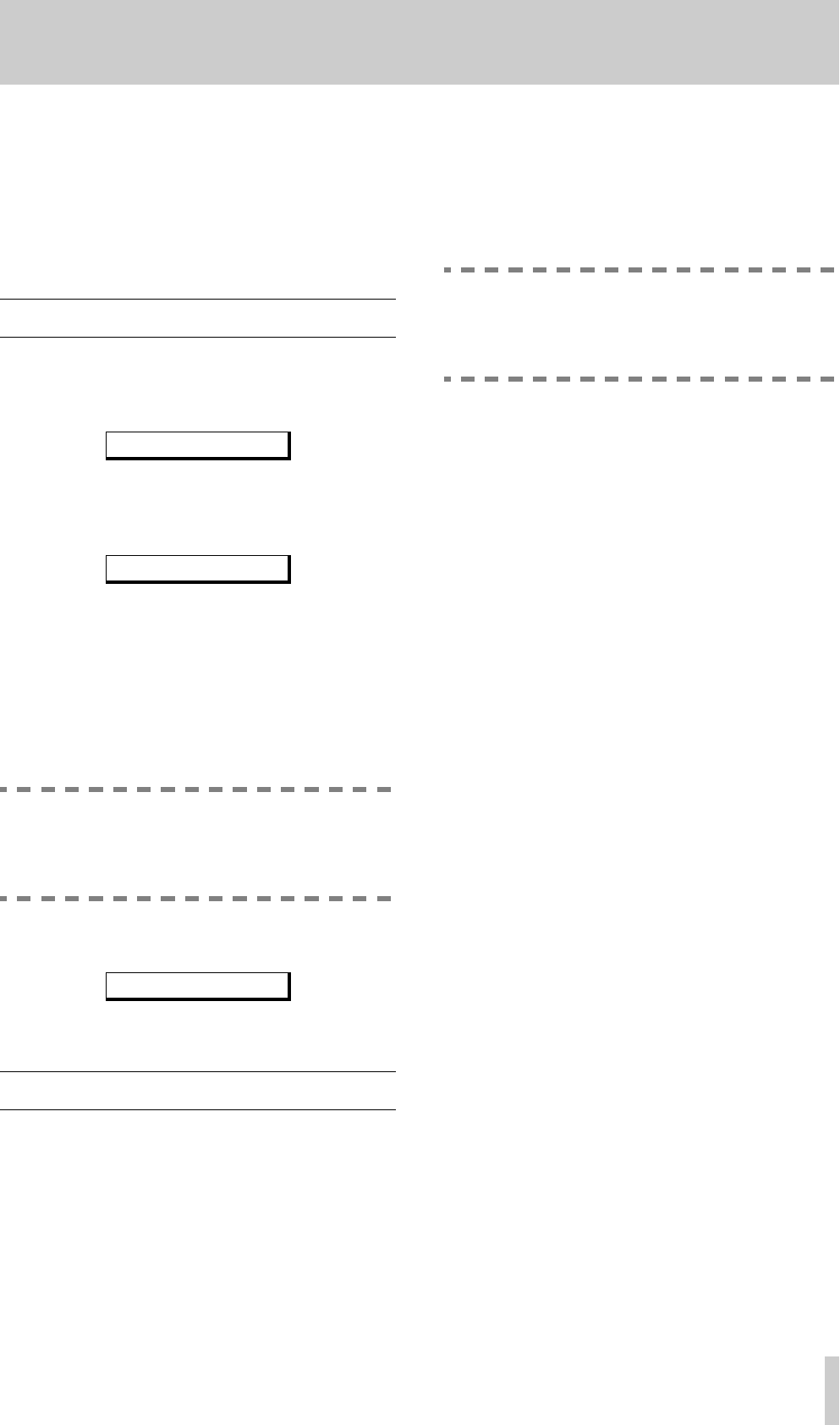
TASCAM MD-801R/P Mk II
4–1
4 - Basic operations
This section gives you informstion about the basic
operations using the MD-801.
It assumes that you have connected the MD-801 to
all the other equipment that you will be using. If you
have not already made these connections, read 2.3,
"Rear panel" for details of the rear panel connections,
and connect the other equipment appropriately.
4.1 Inserting and ejecting discs
Discs are inserted label side uppermost, in the direc-
tion of the arrow marked on the disc. The display
shows:
if the MD-801 is turned on without a disc in the
drive.
As the disc is loaded, the display shows:
When the disc has been loaded, the disc title, number
of tracks, total running time, etc. are displayed.
Use the
EJECT
key
[3]
to eject discs.
Discs do not have to be ejected when the power to
the MD-801 is turned off. No damage will be caused
to discs if they are left in the unit at power-off or
power on.
NOTE
Never turn the power off when the U-TOC is
being written to disc (
UTOC Writing
).
If you do, the disc may become unreadable.
When the MD-801 is turned on with a disc already
loaded in the drive, the display will show:
before showing the disc title, running time, number
of tracks, etc.
4.2 Playback of discs
The following instructions apply to both pre-
recorded and recordable MD media.
4.2.1Playing back a whole disc
When the disc has been loaded, and the TOC has
been read, use the
PLAY MODE
key so that the
playback mode is not set to
SINGLE
or
A-B
(see
[22]
).
Press the
PLAY
key
[6]
. Playback will start from the
beginning of the disc.
Stop playback with the
STOP
key
[5]
.
Pause playback with the
READY
key
[7]
and restart
it with the
PLAY
key.
NOTE
If the tracks being played back are less than
three seconds in length, playback will be dis-
continuous (“jumpy”).
4.2.2Playback outputs
There are two sets of outputs provided on the MD-
801: the
LINE
balanced XLR-type at +4 dBu
[40]
,
and the
MONITOR
unbalanced RCA at –10 dBV
[38]
.
OUTPUT MODE
DIP switch 2
[39]
on the rear
panel is used to synchronize these outputs so that
material is always played back through both sets of
outputs (off), or individually (on).
If the individual output option is chosen, the
PLAY
key on the MD-801 itself or the
MONITOR
key on
the RC-801 will start playback through the
MONITOR
outputs only. In this case, the
LINE
out-
puts are activated following a play or online com-
mand from a remote controller (keyboard, RC-801,
RC-8 or the serial or parallel controller).
If the the
LINE
outputs are used for playback, the
MONITOR
outputs may also be used for simulta-
neous playback.
OUTPUT MODE
DIP switch 3
controls this. When set to off, the
MONITOR
out-
puts are muted when the
LINE
outputs are in use.
When set on, the
MONITOR
outputs are always
used.
The
PHONES
jack
[9]
is always used.
The above applies to the analog outputs only, and
does not refer at all to the digital outputs, which are
always in use, regardless of the origin of the play-
back command.
4.2.3Monaural playback
OUTPUT MODE
DIP switch 1
[39]
is used to com-
bine the left and right tracks and output them from
both the left and right outputs equally.
The outputs affected are the
LINE
[40]
,
MONITOR
[38]
and
PHONES
outputs. The digital outputs are
not affected by the position of this switch.
NO DISC
Disc Loading
TOC Reading


















