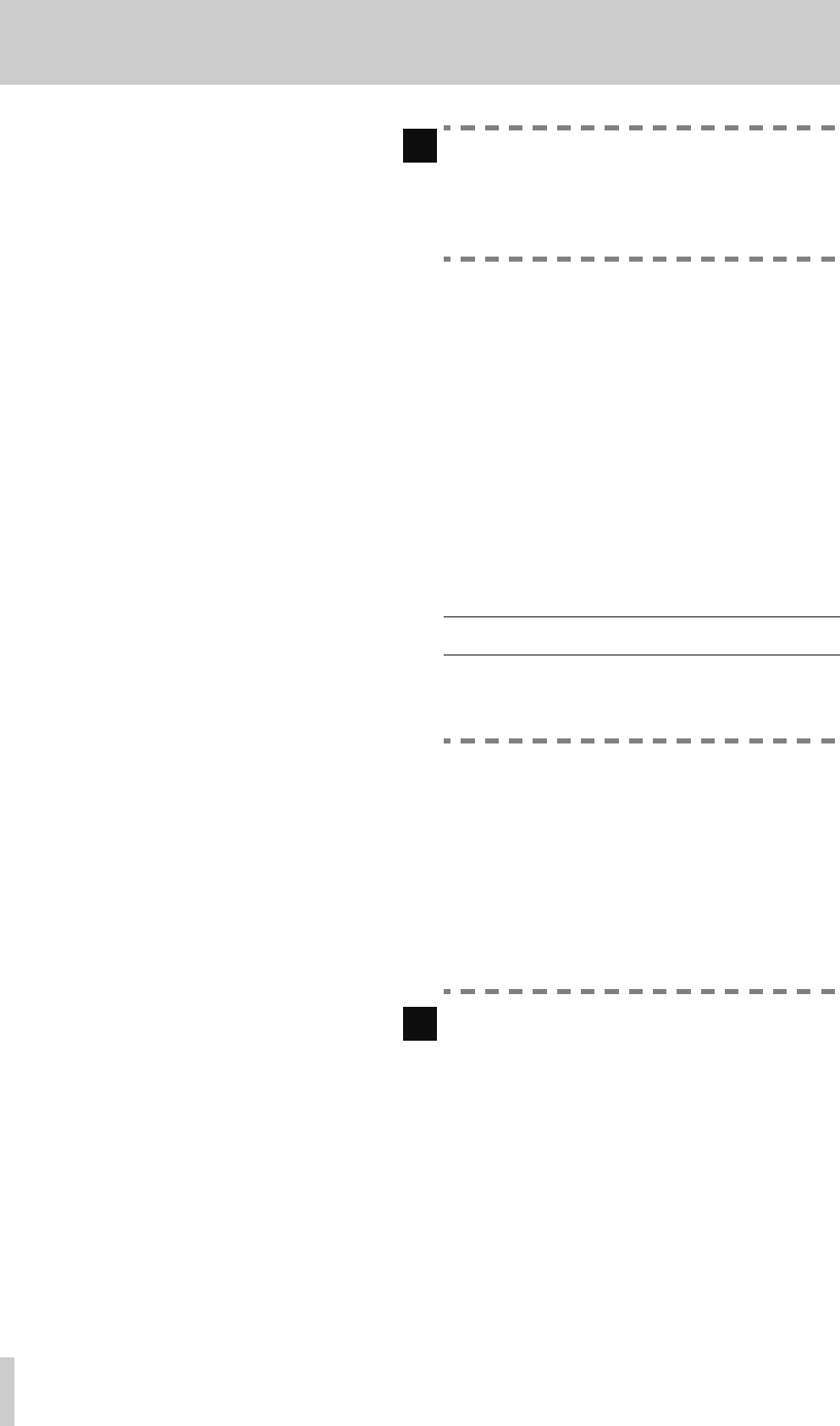
2 - Rear panel
2–7
TASCAM MD-801R/P Mk II
(6) TRACK TITLE indicator
Lights when track titles are being entered or dis-
played. See 5.11, "Track and disc title entry" for
details.
(7) DISC TITLE indicator
Lights when the title of the disc is being entered or
displayed. See 5.11, "Track and disc title entry" for
details.
(8) TRACK NO. display and indicator
This 3-digit 7-segment display usually shows the cur-
rent track. It may also be used to show a track num-
ber other than the current one, depending on the
mode.
When the incremental play mode is on (see 3.10,
"Incremental play"), this indicator will flash.
(9) Time display and indicators
Shows the elapsed or remaining time using a 7-digit
7-segment display (3 digits for minutes, 2 for sec-
onds and optionally 2 for frames). See the explana-
tion of the
TIME
key
[17]
for details of the different
time display modes.
(10)PGM NO.
Lights in programmed play mode (see 6.2.1, "Enter-
ing programmed playback") and is used with the last
2 digits of the time display
(9)
.
(11)Dot-matrix alphanumeric display
These dot-matrix elements are used to display alpha-
numeric information: track and disc titles, time dis-
play, menu options, etc.
Note that the term “alphanumeric” is not strictly
accurate here, as these elements can also display
some punctuation as well as Japanese
katakana
(2)
.
(12)TOC EDIT indicator
Lights in the U-TOC editing modes and after a disc
U-TOC has been edited (see
[19]
) until it is written
to disc.
(13)EOM
Lights briefly at the end of each track, or at the end of
the disc.
(14)Peak level meters
Display the signal level on playback or when record-
ing (MD-801R only).
NOTE
The
OVER
indicator indicates digital clipping.
Digital clipping is a harsh-sounding form of
distortion, unlike, say, analog tape saturation,
and should be avoided.
When connected to analog equipment, the nominal
analog level is referenced to a reading of –16 dB on
the meters (see
[31]
).
(15)REPEAT indicator
Lights when the unit is in repeat playback mode (see
[26]
).
(16)SINGLE indicator
Lights when a single track has been selected for play-
back (see
[22]
).
(17)A–B indicator
Lights when the A-B playback mode has been
selected (see
[22]
).
2.3 Rear panel
This section gives details of the connections which
should be made to and from the MD-801.
NOTES
When making or breaking connections
between the MD-801 and other units, make
sure the power is turned off to all units. This
will avoid possible damage to monitoring
equipment, etc. caused by transients.
The use of analog cables is not recom-
mended for digital audio use, and TASCAM
cannot guarantee reliable performance if such
cables are used for digital audio connections.
[32]DIGITAL INPUT (AES/EBU)
This XLR-type connector accepts digital audio data
in AES3-1992 format.
It also accepts balanced data in the IEC 60958 (con-
sumer) format (SPDIF).
The input sampling frequency can be 32 kHz,
44.1 kHz or 48 kHz. The MD-801’s internal sam-
pling frequency converter will convert them all to
44.1 kHz for recording.
If switch 4 of the
MODE SET
DIP switch bank
[43]
is set off, the signals input here are echoed at the dig-
R
R


















