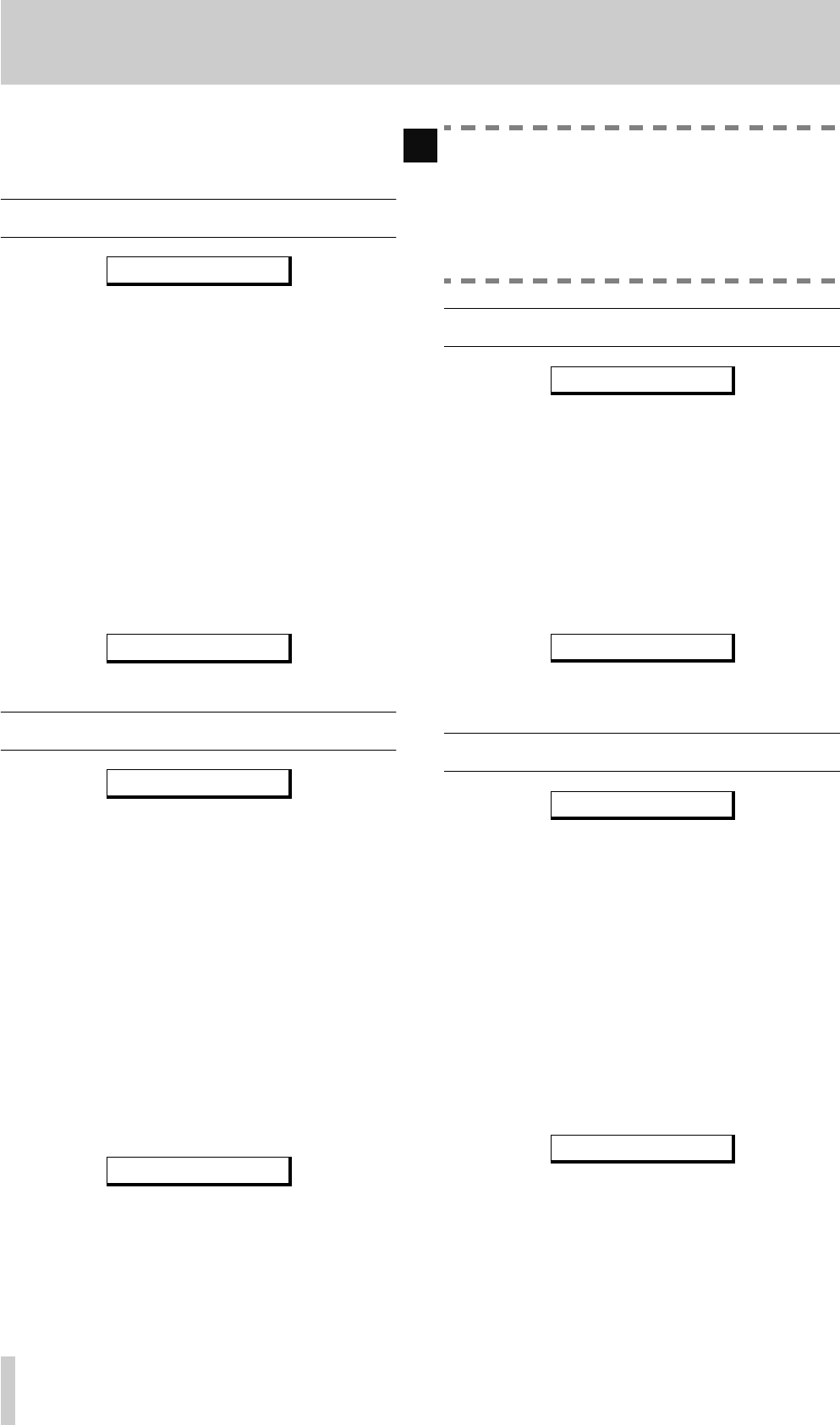
3 - Resume setting
3–2
TASCAM MD-801R/P Mk II
The minimum length for the jog loop is 12 frames,
and the maximum value is 32 frames. The value is set
in 1-frame steps.
3.6 Resume setting
When the resume setting is turned on, playback
restarts from the point at which it was stopped (or the
point at which playback was taking place when the
power was cut off). The default is off, which means
that when playback is stopped, it will start at the
beginning of the disc, unless a track number is
explicitly specified.
This function, when on, changes the function of the
STOP
key
[5]
. When the resume function is on, and
the
STOP
key is pressed in play mode, the MD-801
enters play ready mode. If the
STOP
key is pressed
once again, the MD-801 enters stop mode.
After the menu has been opened with the
SHUTTLE
wheel, the display changes:
The options available are on and off.
3.7 EOM disc
This menu item affects the output of the MD-801 to a
device attached to the parallel port (see 7.1,
"REMOTE (PARALLEL) connector". When set on,
an “EOM DISC” tally signal is transmitted from the
parallel port when the end of the disc is reached in
playback (or recording, in the case of the MD-801R).
When this message is transmitted, the
EOM
indicator
flashes in the display.
In this menu, it is possible to select how many sec-
onds before the end of the disc this message is to be
sent, or to turn the message off completely. The
default setting is off.
After the menu has been opened with the
SHUTTLE
wheel, the display changes:
The time may be set from 1 to 99 seconds, in 1 sec-
ond steps, or set to off.
NOTE
The EOM tally signal is always transmitted
when the U-TOC is updated as the result of a
recording operation having been completed,
unless this setting is set to off. It is also trans-
mitted when recording is halted temporarily.
3.8 EOM track
The EOM track is similar to the EOM disc function,
as described above. The EOM tally signal is trans-
mitted before the end of a track playback, and this
menu allows the time before the end to be set, or the
disabling of this function (default off).
When this message is transmitted, the
EOM
indicator
flashes in the display.
After the menu has been opened with the
SHUTTLE
wheel, the display changes:
The time may be set from 1 to 99 seconds, in 1 sec-
ond steps, or set to off.
3.9 Timer-controlled playback
When this function is enabled, if a disc is in the unit,
and the unit is powered up (e.g. from a timer-based
switching unit), the TOC is read, and playback starts.
The default setting is off.
If the resume function is switched on (3.6, "Resume
setting") playback will start from the point at which
playback was last stopped, or at the playback point at
which the power was last cut off.
If the resume function is off, playback will start from
the beginning of the disc.
After the menu has been opened with the
SHUTTLE
wheel, the display changes:
The options available are on and off.
RESUME SEL ?
RESUME> OFF
EOM DISC ?
EOM DISC>OFF
EOM TRACK ?
EOM TRK> OFF
TIMER PLAY ?
TMR PLY>OFF
R


















