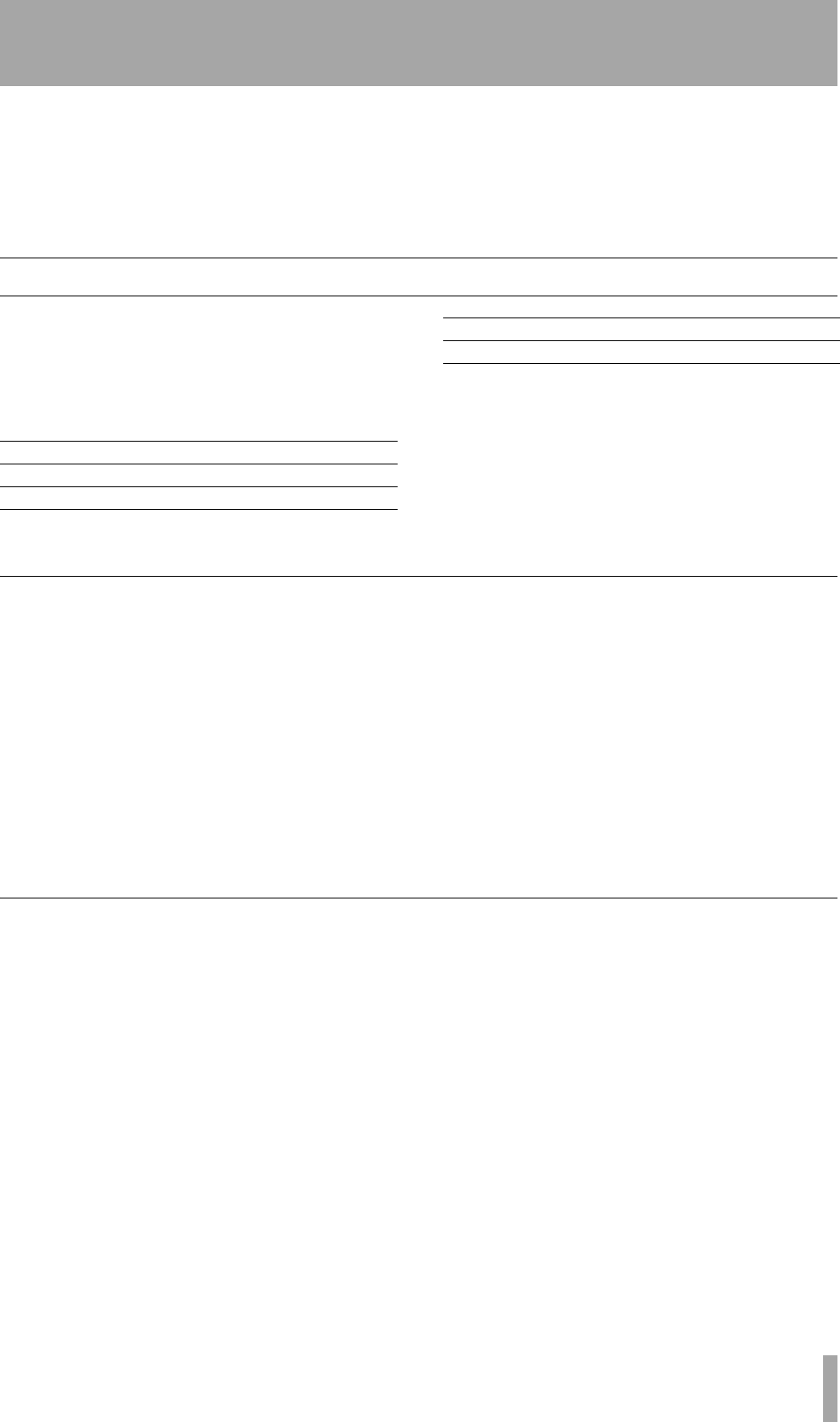
TASCAM CC-222MKII Owner’s Manual 25
5 – Recording CDs
Before you start recording using the CC-222MKII,
make sure that you understand the following key
points:
• Once you have recorded on a CD-R disc, the data
cannot be erased from it.
• You can add tracks to an unfinalized recordable
disc. Once finalized, a CD-R disc is “fixed” and
behaves in the same way as a pre-recorded disc.
Finalized CD-RW discs, however, can be erased,
refreshed and re-recorded.
Input selection
To select the input to be recorded, press the INPUT 1
SEL
key on the main unit while not recording or in
record pause or monitor modes.
Repeated presses of the key cycle through the follow-
ing options:
In the case of either the coaxial or optical inputs
being selected, the appropriate indicator:
COAXIAL
or
OPTICAL
, lights on the display.
If any of the analog signals is selected, the
LINE 1
or
TAPE
indicator lights on the display.
Signal volume
• The analog signals received at the LINE 1 jacks, the
RIAA PHONO jacks and the tape (if the input vol-
ume is not being bypassed—see below) are con-
trolled with the CD deck’s
INPUT control.
• When this control is at the 12 o’clock position, the
signal is neither cut nor boosted. Since this control
also affects the digital input volume, we suggest
that when recording digital signals, this control is
set to this position.
• The level of the digital inputs may then be con-
trolled using the digital volume menu, as described
below.
1 Press the
RECORD key to place the unit in
record ready mode.
2 Repeatedly press the
MENU key until the dis-
play shows
VOLUME XXXdB where XXX
is the current setting.
3 Use the
MULTI DIAL or the SKIP keys to
adjust the input level. The maximum boost is
+18 dB (relative to the original input level),
and the signal may be cut by up to 60 dB.
There is also a
---- setting which repre-
sents a complete signal cut.
Input monitoring
When the unit is in record ready, or record mode, the
input signal is output from the
OUT jacks (digital and
analog), allowing you to hear the input signal.
The meters also show the current signal level.
However, it is only possible to record, or to enter
record ready mode, when a recordable disc is
inserted. To allow monitoring of the input signal at
other times, or when the unit is stopped, use the
RECORD key on the main unit or remote control to
enter monitor mode from stop mode when there is no
recordable disc in the unit (when there is a recordable
disc in the unit, pressing the
RECORD key enters
record ready mode).
The word
MONITOR appears on the display to
show that the output signal is an echo of the input
signal(s). The meters show the current input level.
Exit the monitor mode by using the
STOP key.
OPTICAL
Optical digital in
COAXIAL
Coaxial digital in
LINE1
Analog in (LINE 1)
PHONO
Phono inputs
TAPE
The CC-222MKII cassette deck


















