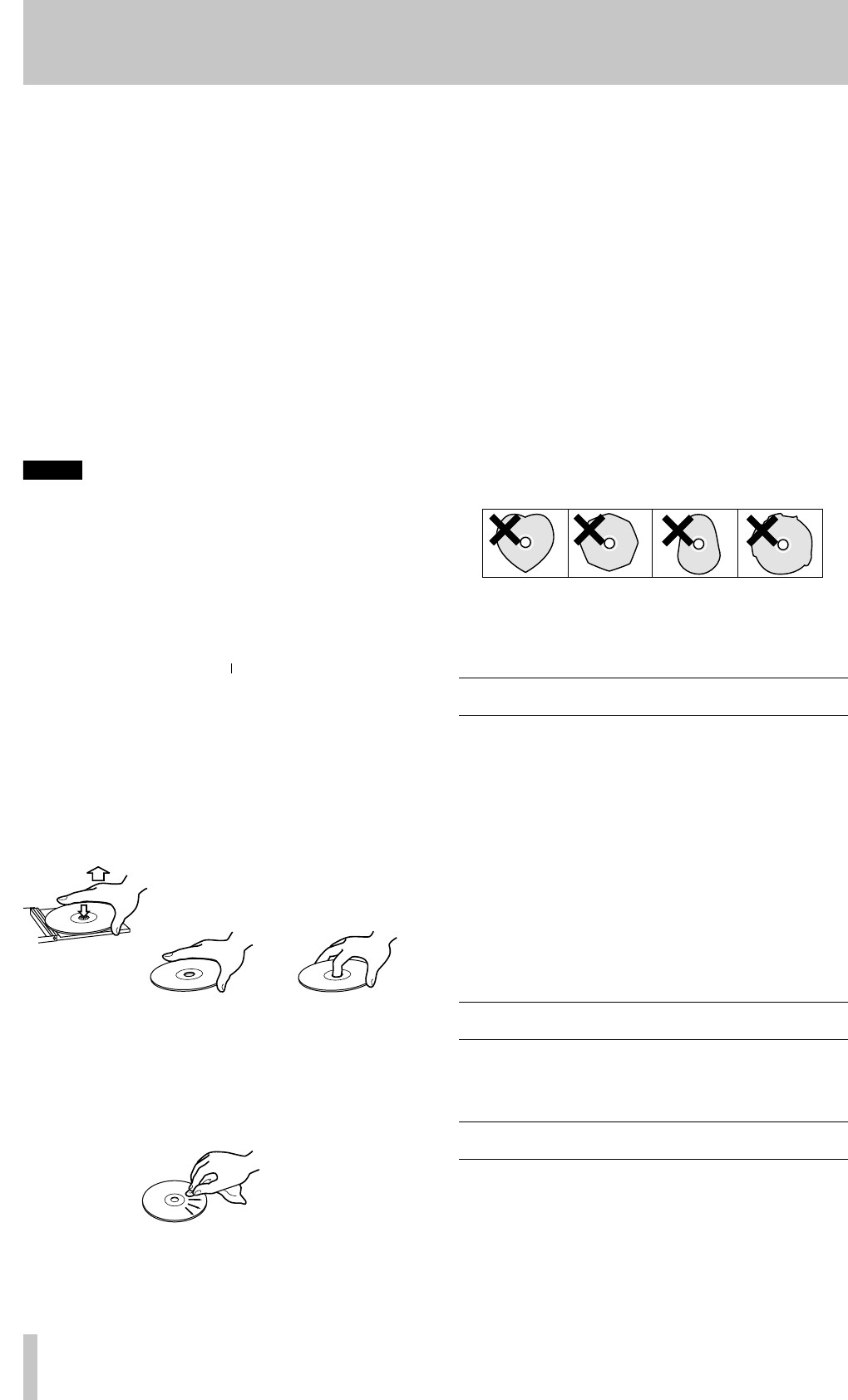
1 • Before you start—Backup memory
8
TASCAM CD-302
1.2.1 Beware of condensation
If the player (or a compact disc) is moved from a
cold to a warm place, or used after a sudden tempera-
ture change, there is a danger of condensation; vapor
in the air could condense on the internal mechanism,
making correct operation impossible. To prevent this,
or if this occurs, leave the player for one or two hours
with the power turned on, then turn the power off and
on again.
1.2.2 Never use a stabilizer
The TASCAM CD-302 has a stabilizer disc built into
its drive mechanisms. Using commercially available
CD stabilizers with this player will damage the
mechanisms and cause them to malfunction.
NOTE
Never use a disc that has had a stabilizer mounted to
it. The residual adhesive may cause the disc to stick
to the mechanism of the TASCAM CD-302. If it sticks
to the mechanism, you will need a technician to get it
out.
1.2.3 Handling of discs
The unit has been designed specifically for reproduc-
tion of discs bearing the mark. No other discs
can be reproduced.
Observe the following:
• Always place the compact discs in the trays with
their label facing upward (compact discs can only
be played on one side).
• To remove a disc from its storage case, press down
on the center of the case, and lift the disc out, hold-
ing it carefully by the edges.
• Finger marks and dust should be carefully wiped
off the disc’s recorded surface with a soft cloth.
Unlike conventional records, the compact disc has
no grooves to collect dust and microscopic debris,
so gently wiping with a soft cloth should remove
most particles.
• Wipe in a straight motion from the inside to the
outside of the disc. Small dust particles and light
stains will have absolutely no effect on reproduc-
tion quality.
• Never use such chemicals as record sprays, anti-
static sprays or fluid, benzine or thinner to clean
compact discs. Such chemicals will do irreparable
damage to the disc’s plastic surface.
• Discs should be returned to their cases after use to
avoid serious scratches that could cause the laser
pickup to “skip”.
• Don’t expose discs to direct sunlight or high
humidity and temperature for extended periods.
Long exposure to high temperature can warp the
disc.
• Only use circular compact discs. Avoid using non-
circular promotional, etc. discs.
• To keep the laser pickups clean, don’t touch them.
For the same reason, don’t leave the disc trays open
unnecessarily.
1.3 Backup memory
Each time you turn off the power, the status of the
following features are stored into back up memory.
• Playback mode (Continue, Single, Program)
• Time mode (Elapsed, remain)
• Preset functions
• Contents of Program
• BANKs A through E
• TEMPO key ((%, 16%, 32%)
• INDEX (on/off)
• LOOP (on/off)
1.4 Anti-shock memory
The CD-302 provides 10 seconds’ worth of anti-
shock memory for each deck.
1.5 Instant start
The CD-302 will start playing from pause mode
immediately when the
PLAY
key is pressed, due to
the antishock memory function.


















