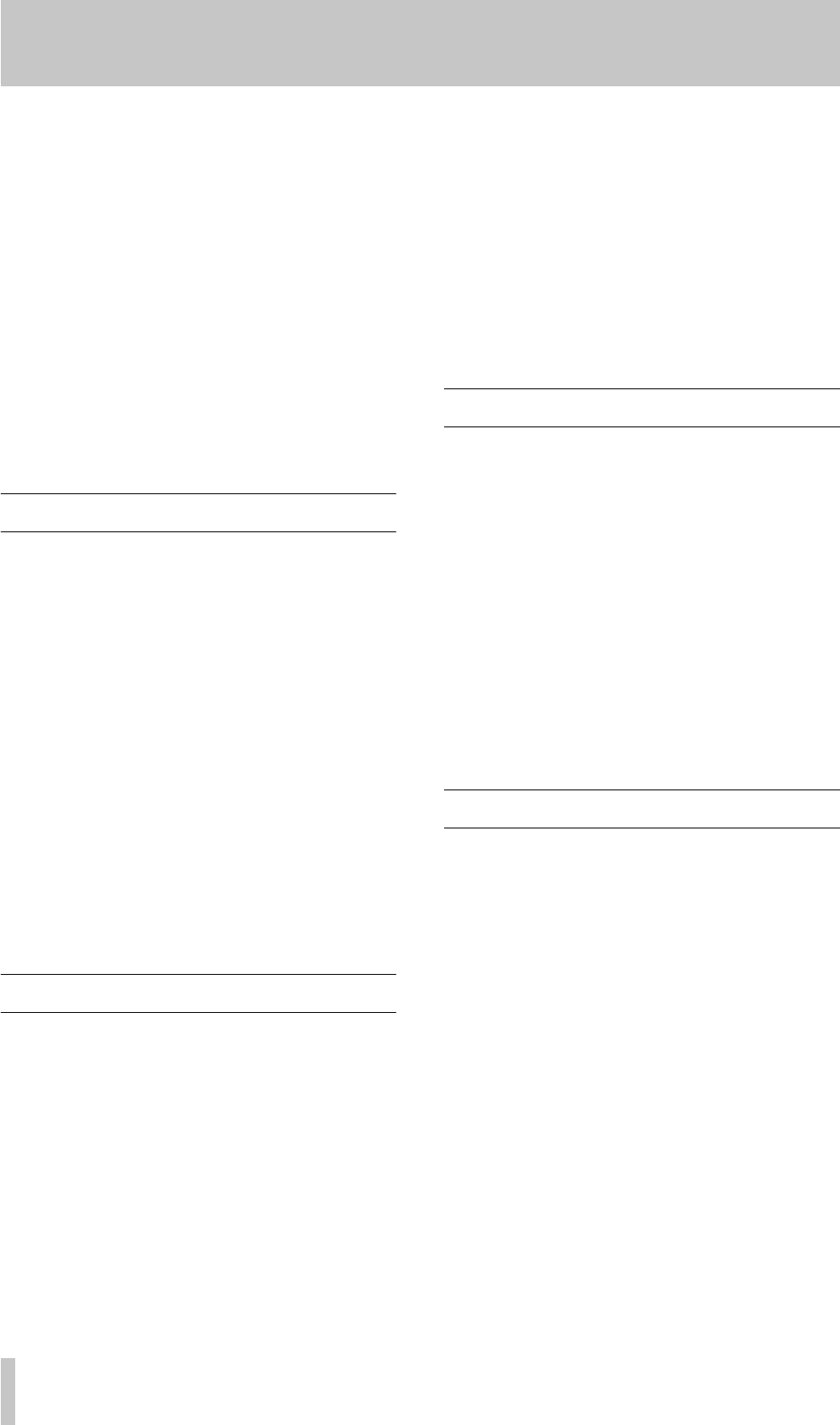
4 • Advanced Operations—Setting the EOM time
28 TASCAM CD-302
When the BRAKE key is pressed, it lights, and the
brake mode is active.
When you are playing a disc with brake mode active,
and you press the
PLAY/PAUSE key, the deck will
stop playback slowly, like a record turntable.
Select the braking time from 0.2 to 5.0 seconds, in
0.1 second steps.
1 Press the
PRESET key.
2 Select
13 brake (
BRAKE
) using the dial or
numeric keys.
3 Press the
ENTER key.
4 Use the dial to select a value.
5 Press the
ENTER key.
4.15 Setting the EOM time
The EOM (End of Message) time is a fixed time
before the end of the current track. When playing
back, and this EOM time is reached, the time address
bar
k in the display will flash. This provides you
with a clear visual indication that the end of the track
is coming up.
1 Press the
PRESET key.
2 Select
14 EOM (
EOM
) using the dial or
numeric keys.
3 Press the
ENTER key.
4 Select a value. The possible values available for
the EOM time are:
OFF, 10, 15, 20, 30, 60
and
90 seconds. If OFF is selected, the time
address bar will not flash near the end of the
track.
5 Press the
ENTER key to confirm the setting.
4.16 Auto Ready
When you set the Auto Ready function, and a track is
played back, the deck will automatically enter pause
mode at the start of the next track on the disc. In sin-
gle play mode (3.2, “Play modes”) this setting has no
effect.
This is in contrast to single play mode (3.2, “Play
modes”), where the unit relocates to the start of the
current track.
1 Press
the PRESET key.
2 Select
16 A/REDY (
A_REDY
) using the dial or
numeric keys.
3 Press the ENTER key.
4 Select
On or Off to turn the function on or off.
5 Press the
ENTER key.
4.17 Timer Play
When the power is turned on, playback will automat-
ically start on the deck on which this Timer Play
function is enabled.
If this function has been enabled for both decks, only
the left deck will start to play when power is turned
on.
1 Press the
PRESET key.
2 Select
17 t/play (
T_PLAY
) using the dial or
numeric keys.
3 Press the
ENTER key.
4 Select
On or Off to turn the function on or off.
5 Press the
ENTER
key.
4.18 Incremental Play
When the Incremental Play function is enabled, it
allows automatic cueing of the playback position to
the next track when the unit is in playback mode, and
a fader stop command is received (see 4.23, “Fader
and Event Start/Stop”).
1 Press the
PRESET key.
2 Select
18 i/play (
I_PLAY
) using the dial or
numeric keys.
3 Press the
ENTER key (
INCR
is shown in the dis-
play).
4 Select
On or Off to turn the function on or off.
5 Press the
ENTER key.


















