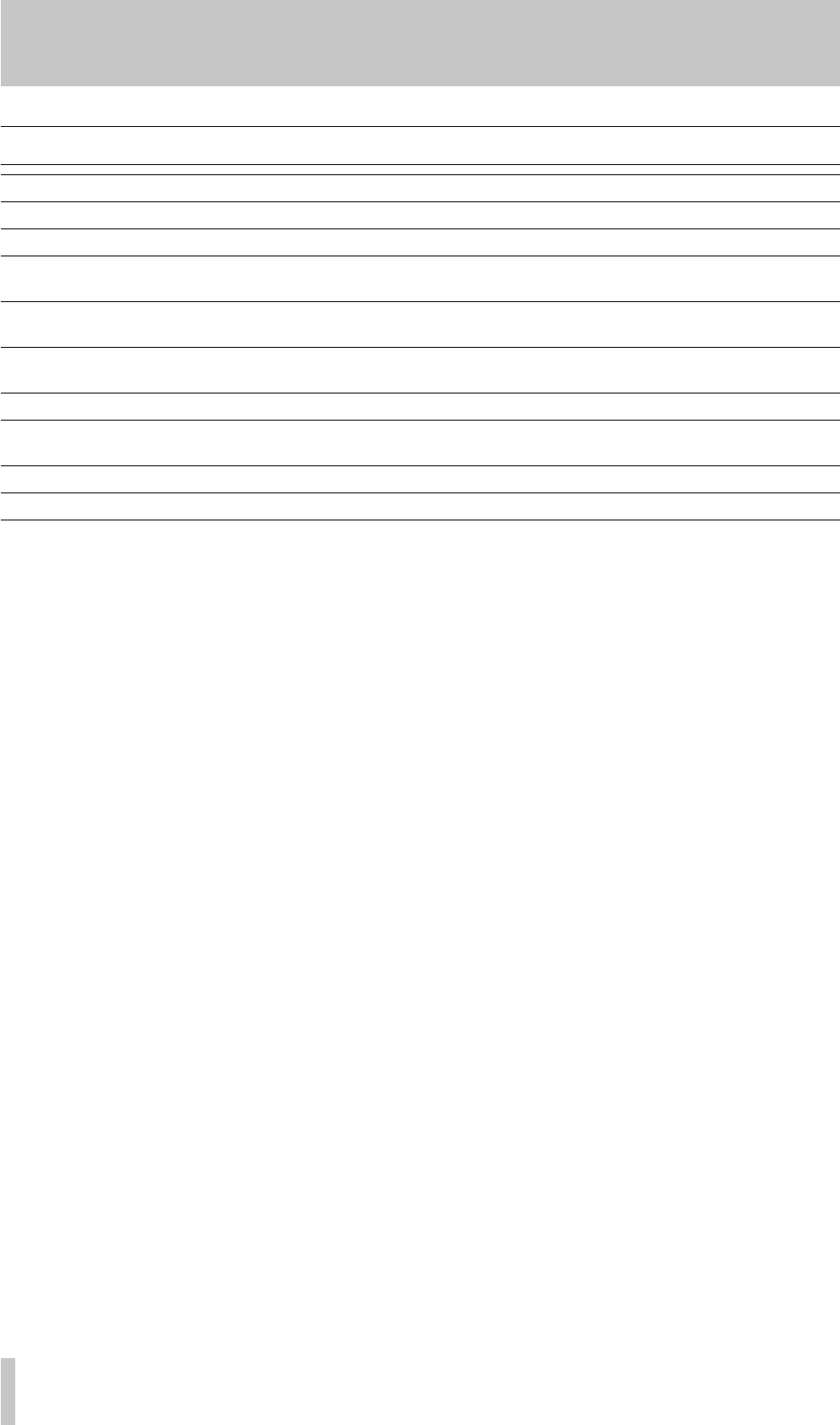
5 • Specifications and reference—Error messages, etc.
32 TASCAM CD-302
5.2 Error messages, etc.
If any of the numbered error messages (1 through 9)
occur, try using another disc.
If the errors continue with a number of discs, turn the
unit off, wait for a few seconds, and turn it on again.
If the errors still continue, contact your TASCAM
distributor for repair.
5.2.1 Spare parts
The following spare parts are readily available from
your TASCAM distributor should the original such
parts supplied with your CD-302 become damaged.
9260337700 Joint angle
9783243006 Screw for installing Joint angle
9109030600 Remote cable
NODISC
NO DISC No disc is inserted in the try—insert a disc or remove and replace the disc already loaded
ERR 01
ERROR 1 No disc—the unit cannot find focus on a disc (after retrying several times)
Err 02
ERROR 2 Unused
ERR 03
ERROR 3 TOC Read error—the disc’s Table of Contents cannot be read within 20 seconds—try with another disc or remove
and clean the existing disc before replacing it
ERR 04
ERROR 4 GFS error—a GFS error has occurred 3 times within five seconds—try with another disc or remove and clean the
existing disc before replacing it
ERR 05
ERROR 5 Focus error—after repeating the attempt eight times to focus, an error still occurs—try with another disc or remove
and clean the existing disc before replacing it
ERR 06
ERROR 6 Sub-Q error—the sub-Q code cannot be detected (twice within five seconds)—try with another disc
ERR 07
ERROR 7 Loading error—the open or close operation cannot be completed, even after retries, or there is an internal error—
make sure that there are no obstructions preventing the tray’s operation
ERR 08
ERROR 8 Sled error—an internal drive error—try turning the power off, waiting a few seconds, and turning it on again
Err 09
ERROR 9 Error in communication between decks—try turning the unit off, waiting a few seconds, and turning it on again


















